Speech Central: Voice Reader
appPicker: "... is a game-changer, and is slowly transforming my life..."
The app implements state of the art features for voice readers:
◦ The best in class support for the web sites / news reading.
- listen to the all web pages - both articles and headlines (first ever) supported
- RSS feeds
- import from any app that can share a link like Safari or Twitter
- open articles from headline pages
- sync articles with Pocket
◦ The widest support for documents/office and e-book formats
◦ Knowledge and text annotation tools built-in
◦ Export the text with annotations to .docx format
◦ The app is tested to be accessible by legally blind users.
◦ Functions of audio buttons can be customized for high productivity and accessibility. The widest selection of tools to control the speed and position of how the text is read aloud.
◦ The app can be used with any of languages that have text-to-speech support on Android, and all major languages are supported for the full automatic recognition.
By moving your reading activities to commuting, walking, running, doing the housework or another activity you can save an hour each day. You'll also save eyes for better things while having your battery and data plan last significantly longer. Keeping the screen off grants that you won't get into the internet addiction and waste your time on unwanted things, and thus it can also help to people with ADHD. As a bonus, even if your internet connection is unstable you won't notice any interruptions.
The app can be used as an assistive technology and helper for people with visual impairments and disabilities like dyslexia (dyslexia friendly font is included in the app).
Supported document types are: PDF (including scanned documents), Microsoft Word (.docx), Microsoft PowerPoint (.pptx), OpenOffice/LibreOffice (.odt, .odp), .html, .txt, .rtf, supported ebook formats are .epub, DAISY and .fb2 and emails in .eml format. All those formats will work only if a document has no DRM.
The free version has a daily limitation in the number of articles that you can add to it which is removed by purchasing the Pro add-on.
Get the app now and enjoy the most convenient text to audio!
Category : Productivity

Reviews (26)
I originally found Speech Central on Windows Phone and it was so incredibly useful that I hunted for and found it on Android. So many great features. It reads text from many sources to you. You can adjust the speed of the reading. Speech Central, Thank you for supporting Windows Phone.
I'm so happy to have a tts reader that can read my PDFs and still use the voices I previously purchased from CereProc. I love that you can change the color scheme since white text on a black background is easier on my eyes. The only issue I've had is that some names are pronounced incorrectly. Is there a way to manually change the pronunciation of some words?
Stop working, it freezes in the middle of voice reader speech
When I select a pdf it first converts it into text and then start using text to speech engine on the extracted text file. This method doesn't work all the time. Many pdfs contain header and footer along with some images, tables and other stuff. It fails to recognise all these things. Converting a table into text makes no sense. Please change the approach and use different technique for the special cases like tables and images. Thanks for the reply. I would suggest to skip the tables and others.
I'm not too sure what you mean by declaring the next webpage in it's header, but regardless it is truly unfortunate that it would cause incompatibility issues. Over the many sites I've tested, I have yet to experience the automatic download. Thank you for your responses, the app is still great without the request being fulfilled. Just to add, the 'Next Chapter' button in the 'button functions' section doesn't work.
Great start on this speech app. I like that I can move my articles onto an audio format. I can now do chores while getting caught up on the news. Some cons, It is the 1990s, not one thousand nine hundred and ninety S. It doesn't do acronyms very well. For example, FBI becomes FuhBuy. It seems to have difficulty with telling the main article from the picture description/explanation. I feel that this is a good start, and I will improve my score as they get some of those issues addressed.
So far, not bad. I wish there was a way to import or add websites in bulk or to read. the sync to pocket does not seem to work properly. I was hoping to use this app to read web novels (some are hundreds and thousands of pages). So the current option or process to add even one page is too cumbersome. If there was a way to import or add sites in bulk or a little easier, this would be an easy 5 rating and would definitely push it to the web novel community.
I have macular degeneration so reading text is hard and I have my devices read news articles aloud. Speech Central is by far my favorite app for this.easy to use, love the voices, I'm able to set the reading speed a little faster than standard so I can move more quickly through the articles. The developer (Ivan) is exceptionally responsive to support requests. I use speech Central both on Android and iOS.
Very useful app. Love the quality. Only downside is you can't adjust the pause between sentences and the default is a little too long. Edit: recent update has improved the delay but it's still significantly longer than a natural pause. It really needs to be adjustable.
Not Free. Only 2 uses per day, then its locked. I recommend Voice Aloud Reader which allows you to paste directly from the browser, opens pdfs, has REASONABLE ad polcies, and is hassle free. Ive tried many such programs and was amazed to finally find an ad-free one, only, oops, in the fine print Somewhere, I missed that it is unusably handicapped. Its should have warning at the top of the description. Dont waste my bandwidth.
The best Text-to-Speech App on Playstore. Can be used offline and offers different languages with different accents. Pitch of the voice selected can be increased/decreased + Reading Speed can be adjusted + Read Fast button can be customized to preferable speed. - One thing that bothers me is when a pdf file is imported, it breaks the pdf's format. However the TTS is perfectly fine.
I've tried 13 other TTS apps and this is BY FAR the best one! More than worth the money for the Pro version.
Outstanding. I like the MAX setting that displays and reads aloud one sentence at a time blown up to full screen.
I usually use Microsoft edge for reading pdf. But that's no available for Android currently. This is an excellent alternative to that. ....
OK I am ditching all my other reading apps and I will use this one instead. It does almost everything that I want from a reading app. Most importantly it also reads Daisy files!
I really like this app. It sees my folders and SD card, it reads Copyright normally, reading voice is natural. I love this app. Thank you
This app is not able to read any of my PDF files as well as Word document files. Whenever I upload any PDF to this app it is not able to read. And also whenever I press play and pause button to read any of my document file from this app this app is not responding. So I request to the developers of this app to please solve this problem as soon as possible and please include the feature of rewind and fast forwarding of 10 seconds of any documents or books in the app. Thank you
The most realistic text to speech engine I've ever used. It jumps past the Uncanny Valley.
amazing app i immediately purchased! no lags, very easy to import, the ui is simple and clean i love it! i love that there's also a comment feature i was really impressed! hmm idk if im missing something but i wish there was atleast a 'back' button for the in-app browser when importing a webpage; when i use the back button in my navigation bar it would just close the in-app browser instead making it hard to navigate between webpages 😭
Works just as intended! I've had no problems with the app at all and the price is very reasonable.
Of all the apps ive been trying, this is the only one simple enough for me. The only issue is that it stops each time my phone screen goes to sleep and i cant seem to find a setting to let it carry on reading. Please assist if im missing something!
Very very nice app, I would pay for it, but not with an in app payment, I want to be able to use this app outside the play store in the future. I also like the login future but I don't want to use google for it. Also the login option doesn't work for my news page with a paywall. Besides that Exodus Found these Trackers: 1. Microsoft Appcenter Analytics 2. Microsoft Appcenter Crashes
I wholeheartedly appreciate the assistant and the capabilities, mainly adjustments speak Central allows. one of the greatest features being able to level the voice within the speech octaves of a variety of languages cultures and ethnicities allowing to create and deliver, The most perfect and peaceful harmonious content/text to whoever has the listener. Great job guys!!!💯🌀
It is taking more than usual time in transitioning from one clause to the next. Please fix this. Google read it feature works well and my average internet speed is almost 300 KBPS. Download the whole article so that the app don't have to load individual sentences.
Probably the best voice readers that can read web pages flawlessly. It gives the user the ability to control text sizes, speech settings as well as highlighted text scroll! 😍
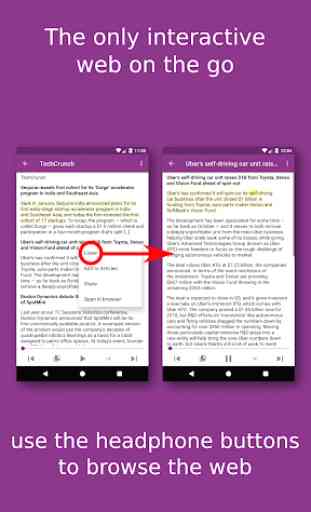
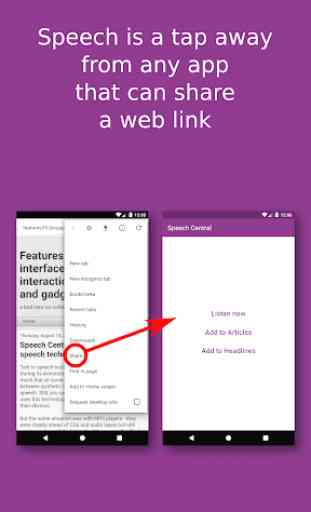
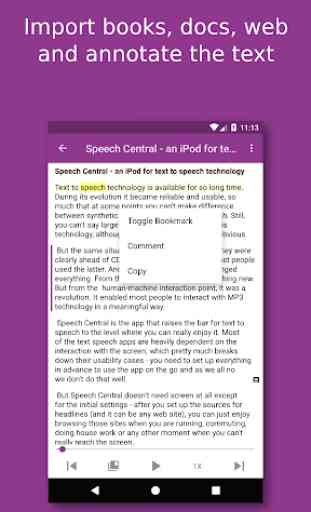
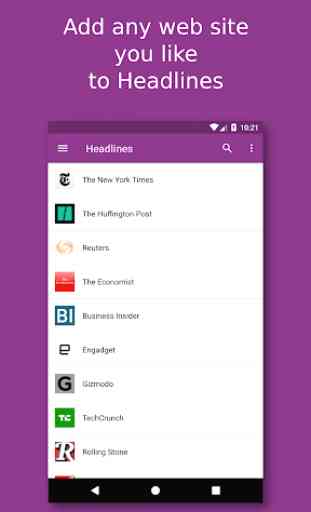

5 stars because it offers the best value BY FAR against any other text to speech app. It has all the features you need to start listening to your favorite books and also pdfs for study or work. There are a few improvements that could be made, first the voice menu and the most important for me, auto scroll of long paragraphs when the paragraph is longer than the screen size. In spite of that, it is a great deal, and I recommend it for anyone that needs a natural sounding text to speech app