Speechnotes - Speech To Text
* Super easy: Simply click the microphone and start dictating. No need to login or register.
* Super fast & efficient: punctuation marks can be either dictated by voice commands or single click-inserted with our unique (patent-pending) punctuation keyboard. All that
- without ever stopping dictation
- type and dictate simultaneously! Like it? There's more:
* Custom keys
- instead of typing or dictating your name, signature, greetings or any other most-frequently used text
- simply stamp it using the custom-keys row on our keyboard. [Premium feature]
* Continuous (for real): Unlike other apps, where you have to click the mic over and over again for long dictations, Speechnotes will not stop even when you take longer breaks between sentences.
* Clean: The clean elegant design, along with the non-stop voice recognition and other features means you can relax and focus on your thoughts and content.
* Super accurate: using Google's voice recognition engines (best on the market)
* Works for you, with you: Automatic spacing and capitalization. Auto saves every change. Single click to share (send) your notes with any other app.
* Offline (depends on device & settings).
* Fun & personal: Fun font types and sizes for your choice. Dark & light modes
- for battery saving or style.[Premium feature]
All that and more make Speechnotes a powerful speech-enabled (dictation) notepad, designed to empower your ideas and creativity. The app's web version, came out a year before and became a huge success, rated 4.7 stars on the Chrome store.
Featured on Gizmo's, GeekTime & other leading tech magazines. The highest rated Speech-to-Text Chrome app, finally available on Android.
A Free Alternative to Dragon Naturally SpeakingSpeechnotes is completely free & comparable in its accuracy to Dragon Naturally Speaking. Many of you told us that in some ways, it even outperforms Dragon. If you need to dictate an article, you will find Speechnotes not only cheaper, but perhaps even better for you.
System RequirementsGoogle speech recognition
- enabled as the default speech recognizer.Internet connectivityOptional
- but will get better results: download the necessary language packages
Multilingual. Voice Commands in English:We support a variety of useful voice commands in numerous languages. Here is a list of the main ones in English:Period; comma; question mark; colon; semicolon; exclamation mark; exclamation point; new line; new paragraph; open parentheses; close parentheses; hyphen; smiley; smiley face; sad face; dash; open quotation; close quotation; quotation
PrivacyWe very much value and protect your privacy. We don't store any of your data. We don't share it 3rd parties, other than Google, for the speech-to-text engine. We use the Android's native speech-recognizer
- so Android's and your device's maker's privacy policies apply.
TermsThis app is given for your usage and enjoyment AS-IS. We do our best to develop the best apps, but, as with any software, we might have errors and furthermore, we rely on Google as our service provider, which might change its software without notice. Therefor, we cannot be responsible for any data loss, or failure in the software's performance. Furthermore, we rely on Google and Android as our speech recognition engine, so changes in their APIs might affect our app's performance. Failures might happen without notice. We encourage you to test the app before purchasing. In general, purchases are not refundable. Subscriptions can be stopped at any time.*Background smartphone image, edited based on image by GadgetsGuy and GalaxyOptimus collage.
- Derivative work from [1], [2], and [3], CC BY-SA 3.0, https://commons.wikimedia.org/w/index.php?curid=47968311
For additional info & feedback, please contact us at [email protected], For Speechnotes for PCs, iOS (on Chrome), desktops, laptops, go to https://speechnotes.co
Enjoy notes talking!
Category : Productivity

Reviews (27)
Really good, saves alot of time...I wish it was a bit better in offline mode so I don't have to go back so much and touch up what is missed. Overall...4 stars
It's a very handy tool but like most of these speech to text devices there still are plenty of typos even if you speak clearly. Still this app catches most of what you say and doesn't have as much lag as Google docs to my experience. It's definitely useful. Just expect to do some editing afterwards.
Best transcription app I've used to date. It would be nice if I didn't have to occasionally stop what I'm saying to fix the errors. But other than that it's a goood app.
Does not recognize verbal punctuation, spells the word instead of inserting the punctuation mark. Auto caps also does not work. NOT IMPRESSED
Completely useless. Demands your payment information under the guise of a free trial - despite being listed as free, contains in-app purchases - to even delete the starting "quick tips" note, refuses to open a new note.
Dictation kb & app mike quit working when I switched to ABC kb. So apparently did both the auto & manual saves. Nothing more fun than losing hours of work.
It's ok. Even speaking slowly it drops words and repeats whole phrases.
Does not recognize Google voice typing is installed and set default on device (Galaxy S9, Android 10). All other apps needing voice to text work correctly using Google voice typing. Something that should have just worked has turned into an extended amount of time wasted on troubleshooting, only to determine that the issue was specific to the Speechnotes app itself, not incorrect setting on my phone.
It does exactly what is says it does. It transcribes really well, a few things get misheard and the enter command is a bit slow and sometimes you have to repete it, but it is intuitive and sends your notes to almost any other application you can think of. I highly recommend. I barely even notice the adds so that is a big plus.
Best speech-to-text app I've ever tried, by far. Very accurate (despite my weird accent), and the voice commands & customizable keys are fantastic. The *only* things I would change would be for the app to automatically name each note by the the first few words of that note, to make them easier to find without the extra step of naming them, or for the app to present a full-screen visual list of notes by their first lines (preferably with the option of organizing notes by custom page colors).
Simply doesn't work: the technology isn't good enough yet. For example, it repeatedly misheard "singing" as "seeing". Picks up some words well, but rarely achieves the full sentence. I don't blame the mic: I can talk to someone on the phone (same mic) and they understand me fine. Perhaps it needs voice training?
Have followed the trouble-shooting guidelines. I cannot get this app to work consistently.
Great tool for multiple occasions when speech to text needed.
Finally a do everything app! Best of all, the mic stays on, not shutting off with every voice pause. The punctuation can be added manually and the keyboard can be left on for complicated words, etc. The note appearance is clean, uncluttered and easy to transfer to other sites like email. A GREAT APP!
Just started using this one, and it's already the best in class. Does not require internet connection, although it does work better with one. Doesn't save a sound file (what a waste in some other apps). You don't have to keep hitting a button to wake it up and you can program how long it will stand by waiting for more voice input. And allows me to use an external mic (sounds crazy but one other popular app does not work with an external mic). Oddly you cannot name a note using it's own recognizer
Good voice recognition, but I would like option to start up with microphone live, without having to tap the icon, so as to have a totally hands-free method, and to be able to access the text files in other apps by having them visible on the file system. The notification does give you a live microphone, but you can't run that from Google Assistant, so this is not a totally hands-free method.
it is now perfect. See end of cmnt. love the concept of the app. I would rate it much higher if it were not for one major problem for me. At times I would like to have a regular keyboard show up, I believe by touching the keyboard icon bottom left corner should do that but in my app the keyboard disappears and no keyboard shows up at all. Now after several months later I have used the app again and I have seen the changes. Thank you for the changes and kudos to the team. I love this app.
I have used many voice to text converters, right from the time it was started decades ago with softwares like Dragon Dictate. Most of them have about 75 to 80% accuracy. This one has about 85. It's easy to use, but could have capability of formatting.. Ads are there in the free version, but, the developers must be given credit, for showing sensitivity to users because, those ads don't come in the way of work.
It has means of sending your notes but it also has its flaws. It is not very intuitive, it does not "remember" most uses words. Capitalization is annoying. It capitalise random words but not the important words and names. It cannot differentiate some common words, example, it will never input "storey" regardless how many times you use that word. It also comes as "story". The only advantage over the built-in Android Notes app is that it has a few more options of sending and saving the new files.
No auto-save or temporary text/recover. Just lost a speech note with a complex text while scrolling up to re-read the text... So... It is 2019 - and you are still unable to deal with the concept of auto-save or recover? You could prompt a user for a topic to save a note automatically or at least create a temporary file. Your app has a lot of nice features, but is otherwise so from the last century. It is 2019. When are you going to wake up?
It is better than most is the speech to text software that I have used. There are some minor bugs like some words being completely ignored by the software. Maybe if we had the option to add our own words to a custom dictionary , it would have been amazing. The second thing I miss is the button to switch back to punctuation keyboard. Sometimes I've recorded for days and the data just disappeared with another filename with a para of text.
A pretty solid app. It has its peculiarities that you have to get used to. The auto-correct feature has benefits and drawbacks. I don't know how the voice recognition and auto-correct features could be improved, and for converting text to speech, it does well. Before this recent update it would often erroneously capitalizes a random word or try to predict unwanted punction. I speak a sentence or two at a time, and always doublecheck the output.
doesn't hear the first few words of every third sentence, and there is no undo function. I hit Ctrl a to select all, on a Bluetooth keyboard connected to my phone, and accidentally double clicked the a. it converted two pages of notes, which had been painstakingly edited due to the dropping of words, and replaced it all with the letter A. ctrl z, however, does not work to undo this, so I get to dictate it all again. I can say one thing, I won't be dictating it in this app.
I like that the microphone will stay on a long time & wait for me speak. I like the features that allow you to speak quite a few different punctuations, as well as "new line." But I cannot seem to find the right notes, if I do more than one document in a day. There seems to be no way of organizing and filing them. Having folders and subfolders would be helpful. Also, there seems to be no ability to create a title for each note, unless I'm missing it. It just automatically numbers every note.
This is the best app for converting speech to text! I have been using it for a while and found it very useful to dictate notes. Found it to be impressively accurate most of the time turning voice to text. Dictated Text can be edited and corrected onscreen - Text can be copied, pasted in an email to yourself. Works well, highly recommended. Need Internet connection to work,a small drawback for such a great app - small download! Kudo's to the developer! I can recommend this app with confidence.
It is the best dictation app I have found. That said, there are many times that it doesn't detect the beginnings of my sentences, even when I have been dictating for a bit. It also makes contractions of some of my words, when I want both words written out. But there are much worse apps, and this one provides the least errors. And it's free!
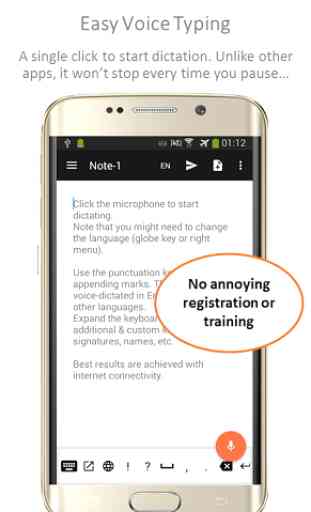
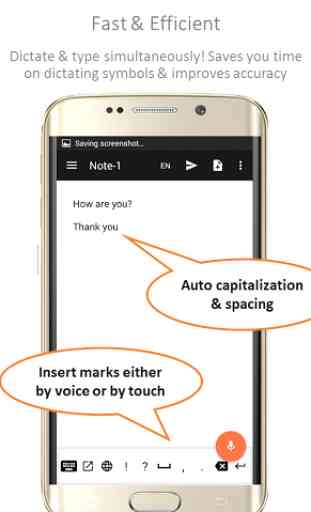
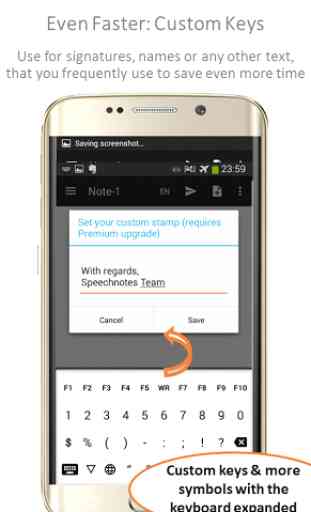
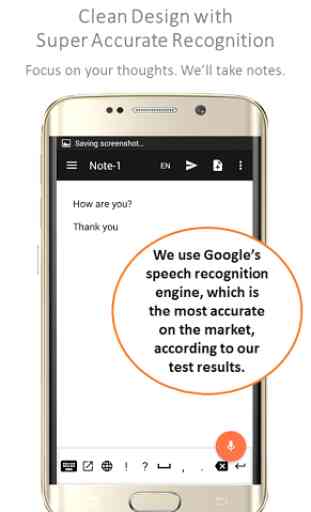

I just installed the app first time using did you like this app. I like it's continuous speech to text I can walk away while I'm thinking about something and come back and carry on. This review is done with the app. this is perfect for the thinkers who need thoughts on paper or people that don't like texting. Another plus point for me is the that i dont speak very clear at times and have deep voice but this app get 95% of what I am saying. Love it guys great job