Speed Camera Radar
GETTING STARTED
1. If you just installed the app you will need to go to menu "Update databased" to download and install the latest database of speed camera for your region (country).2. To run the hazard detection mode, press the "Start" button. at the bottom right of the screen.3. The application notifies only the dangers that are along your route.4. You can call main setting, swiping from the left edge of the screen to the right.5. You can call dangers filter that you want to discover swiping from the right edge of the screen to the left.6. To add a new danger, tap on the SPEED at the bottom of the screen.7. Sign in to edit and remove current POI
=================Starting with app version 2.0 user can sign-in in app's community (using your Google Account). Registered users have more permissions to manage POI objects (danger) on the map, for instance, user can explicitly delete irrelevant POI from common database.=================
The workflow of the application differs from the hardware radar detector. Hardware radar detector
- is a passive receiver that does not block the signal to which it is set, but simply notify the driver of the presence in the field of the radar radio interference. This application works differently, it uses a database of hazards previously detected by other users. For example, if the application is informed about mobile ambush, it means that at this point can probably be mobile ambush.
Any user can add new hazard to shared database. Also user can influence on rating of hazard (when user get danger alert he can define whether danger exists or not in fact).
The application plays the sound and shows hazard on the map and distance to this hazard.
If you are connected to the internet you will be able to monitor the traffic jams.There is a feature update the database of the hazards.
The application may run in the background (even when the screen is off), just enable option "Use speech when hazard detected".
★★
★ Features ★★★
★ Map or Radar view mode (no need Internet to render data)
★ Night mode for Map is supported (enabled in settings)
★ Night mode adjustment on screen
★ 3D tilt on map support (3D buildings)
★ Map auto zoom and rotation map along the way
★ Dashboard with current speed
★ 160 000 active hazards POIs around the world (check your country in FREE version of this APP at first)
★ Daily database updates!
★ Support voice alerts
★ Support of working in background or with other Navigation APPs
★ You can add their own POI to shared database
=================================================================
Be careful on the road and good luck!
Category : Maps & Navigation

Reviews (26)
Was pleasantly surprised, as most apps of this kind don't have much info. This one is an exception; lots of cameras and traps I didn't know about before. One issue though... the orientation changes constantly when I'm not moving. Would like to see it stay fixed until I'm in motion. Other than that, a worthwhile app.
This is what Google should incorporate into their navigation app. Shows almost all the speed traps (Kerala region). 4 stars as voice alerts works only 95% of the time. Still, if you keep looking at the route in the app and drive, all the speed traps are marked, along with the speed limits for each traps, which covers for the voice alert glitch.
It's a good app but it should be added Google maps so that both can be used at a time
Cannot download and use india database. Screem just shows white background only
This app is crashing frequently after the update and alrert mesage is showing the app has a bug try to update the app!
The best speed camera app that I ever used. It is accurate speed cam's position. 1km warning before you reach the speed camera. I must drop it one star because this few days back, overlay mode on google map is not working. It is always not working after 2-3 mins. It is working properly when I turn app to full screen. Previously I used it overlay mode ontop googlemap. it is working fine. What is the problem in this few days?
Good app.. i am using free version till now, few recommendations based on it... 1. The alert voice is very low. If music is playing, the alert sound is inaudible. 2. It alerts about the camera which is 1km away which means the notifications contnuously run and u cant be at peace while driving.. 3. Can the false camera alerts be disabled by the me for myself at least Will like to give it 5 star if these are sorted.
Features are not at all clear on how to use them. You should be able to add a cam or harzard even when your not moving. It says add later but you have no clue where unfinished Point Of Interest are to add later. Zoom level shouldn't be forced back to birds eye level. Should have selectable alert sounds & types.
I have some comments: 1. All directions button should be added. 2. Speed limits in some countries is more than 130 as it is in the apps. 3. Phone mobile camera, safety belt camera, railway crossing, should be added to the Apps. 4. If gps navigation added to the apps. it will be great apps. Looking forward for these changes to be apllyed. Thanks to you and my respect to all users.
Been using this app for over a year now and it used to be pretty effective with camera warnings. Since the last few updates, it stops working if put in background or another app is on the screen. Have tried all settings without success!
Vibration can't be disabled due to which it causes a lot of irritation while driving, also another major problem is you cannot use this application in the background, and use Google maps at the same time , which is ridiculous, otherwise it shows speed cameras accurately, but you need 2 phones to use maps and radar simultaneously
Overall a good app, the problem that I see is , one needs to be moving to add something. If we stop and try to add a speed camera, it refuses to do so. Kindly update accordingly.
App is working great for me. I would like to report a bug. If car stops due to any reason say for ex at Red light, while notification is up on app, it disapprs. Notification should stay up till we cross speed camera. I suggestion that you should update ur DB more frequently.
below crucial changes are reqd. to make it better:- 1. one can't use phone while driving, so POI must be added while not moving. 2. While warning is being given by app, any other music or other sound must be forced to quite. 3. There must be continuous alarm beep till crossing hazard. 4. Before reaching hazard, if one stops on signal or due to any other reason, warning must not go. 5. Several times intimated the app for no hazard, but still it shows same hazard every day.
I cross checked it's accuracy. In my experience, this shows 100 percent correct alerts. Most interesting thing is it now shows the distance to camera, on screen. Amazing!!!
New a i cameras are not detected
I bought the full version. However trying to add POIs on the move is a tough task. Also I cant hear any notifications if I minimise the app. Also app keeps showing unstable connection..
By far the best app for traffic camera. Two feature may be added by the developer though (a) auto start when connected with car Bluetooth (b) pausing already playing audio when alert is sounded.
The App Seems To Be On Target And Do Exactly What It Claims, At This Point And Time. I've Only Been Using It For A Very Short Time, So I'm Not Real Sure As To It's Margin Of Error And If It Will Perform All The Time As Claimed. Only Time Will Tell!
Hi.. The app lacks android auto integration which is a bit dissapointing. I would like to see it included in android auto and apple car play menu for better usage.
I don't think that there's another app link this one, this app helps me when am driving
Missing fixed speed cameras and red light cameras for in Australia..! So forget about any traffic jams, defect stations, or, temporary/mobile speed cameras being listed on here; it doesn't even have all of the ones that are always there, 24 hours a day, 366 days a year..!
90% accurate showing. But road speed limit not updated like exact limit is 60kmh on road but app showing 40kmh and sometimes forget to alert speed camera is coming. My humble request please do needful. It's very helpful app
Been using this app for nearly three weeks, I live in the UK. During the time I went past more than 10 mobile police radar vans and not once did it pick it up. It only shows me fixed cameras. Need work doing to improve the app to stand by it's name
Can't hear the voice in phone speaker as well as car speakers. I have tried silent mode on and off. Still I can't hear any warnings other than phone vibrating.
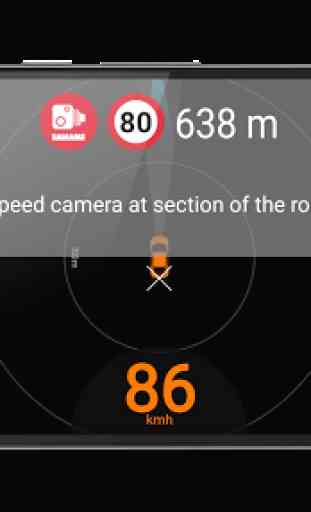
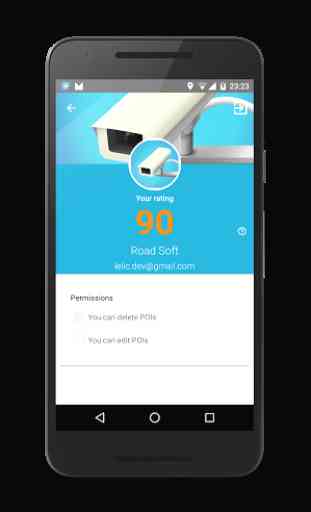



It was a very helpful app. But not working anymore. Android play notified it as harmful app & disabled. When I tried reinstalling after uninstalling, It doesn't open any more.