Speed Helper(HUD)Free
No need to join!No need to log in!Only one Installation just started!
Speed Helper is auto(car), bicycle and will display the correct speed.Rotation, acceleration and sharp drop in the slope of the vehicle can be confirmed.HUD (Head Up Display) mode. BMW-style interior is possible(Speed meter).Acceleration and deceleration for changing driving habits, according to the Eco mode(Better fuel economy).
* If you install the paid version before installing the free version of the test and install it.
* When driving the disappearance of propaganda
--------------------Pay differences between versions of--------------------Remove propagandaOther improvements
--------------------The basic functions--------------------speedometer, speed indicator, autometerHUD (Head Up Display) ModeVisual displayKMH <-> MPHECOClinometer(Vehicle Tilt) Display
--------------------How It Works (Speed mode)--------------------GPS will switch to the ON position.Turn the program is located in a smartphone.To use the HUD, turn on the touch screen smart phone will lay reflected in the windshield.
--------------------How It Works (Clinometer mode)--------------------The vehicle is positioned on a flat surface.Touching the screen 'Change Screen mode' button.Touch the screen to touch the Reset based on the current angle is set.
Speed Helper is auto(car), bicycle and will display the correct speed.Rotation, acceleration and sharp drop in the slope of the vehicle can be confirmed.HUD (Head Up Display) mode. BMW-style interior is possible(Speed meter).Acceleration and deceleration for changing driving habits, according to the Eco mode(Better fuel economy).
* If you install the paid version before installing the free version of the test and install it.
* When driving the disappearance of propaganda
--------------------Pay differences between versions of--------------------Remove propagandaOther improvements
--------------------The basic functions--------------------speedometer, speed indicator, autometerHUD (Head Up Display) ModeVisual displayKMH <-> MPHECOClinometer(Vehicle Tilt) Display
--------------------How It Works (Speed mode)--------------------GPS will switch to the ON position.Turn the program is located in a smartphone.To use the HUD, turn on the touch screen smart phone will lay reflected in the windshield.
--------------------How It Works (Clinometer mode)--------------------The vehicle is positioned on a flat surface.Touching the screen 'Change Screen mode' button.Touch the screen to touch the Reset based on the current angle is set.
Category : Maps & Navigation

Related searches
Reviews (6)
Rus. Z.
Jul 27, 2013
Sweet I like this one a lot simple and easy to use
Bla. R.
Dec 15, 2013
Some details are covered by stupid ads! I hate fu*** ads! Uninstalled!
Car. E.
Jun 30, 2013
Works as it should be . Nice app
A. G. u.
Sep 28, 2012
Unistalled before even being used. Was the second battery eater after screen and that's when not in use. Also doesn't have compass which is quite important to me. No options for configuration and annoying sound when screen is touched. Keep hunting for better HUD.
A. G. u.
Sep 12, 2012
Tested on Droid Pro and it doesn't adjust down to the correct screen size. Would have been a really cool app though.
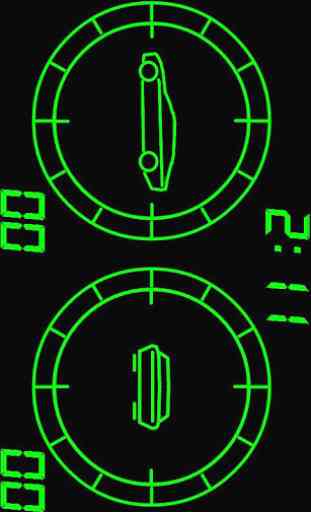
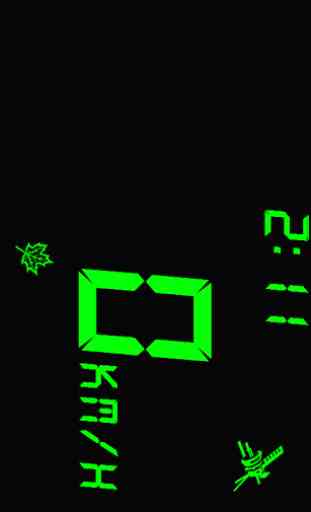

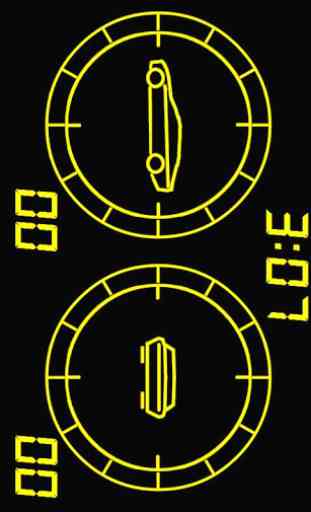

On my Tab 2 the screen format is off with digits offscreen, has ads, uninsulated. Update: reinstalled, had to try twice, launched and had to reboot to uninstalled in order to unbrick tablet