Speed Indicator - Network Speed - Monitoring Meter
Ever wonder why your webpage is loading slowly or looking for internet speed meter for monitoring? Now you can check your network speed with ongoing notification or floating widget for real time statistics at a glance.
Network Speed - Highlights
Category : Tools

Reviews (21)
Inaccurate. Displays data in bursts, not realtime. 1.3GBit on 5G, 10 floors up? Yeah, no.
Excellent widget with its Customisations. But would like an option to hide it for certain apps. For instance, it's visible in full-screen videos and photos when locked - 'hide in full-screen' only works if widget is unlocked (in Black Player (audio) it's visible regardless), yet if it's in the status bar it has to be locked to prevent constant accidental moves when swiping down notification panel.
I don't understand why some people said negative things. for me this app is very helpful for me to check and control internet quota usage. Thanks !
Finally an app that allows me to show the speed exclusively on the status bar.
Floating widget always doesn't show up until re-enabling the setting
Even selecting option to hide Android security alert like display over a app, still notification appears that network speed is displaying over a app.
Each time need to connect internet to valid pro version and it's not automatically validate for you, you have to click on remove ads to refresh the app. Notifications changes always default to default setup because of the premium issue above. Network traffic always show this app keep getting data, even though I already turn on airplane mode. Seriously can I get refund?
This app is awesome and exactly what I was looking for. But I found only one drawback. There is no option to hide upload speed icon. I need these apps just to check my download speed most of the time. So, if you could add option to hide upload speed or more preciously, show one speed at a time, it will be absolutely fabulous. Thank you!!
I have a lot of the features of this app baked into my phone and still use this instead. It seems more accurate than the phones but in feature. Being able to see how much data each app is using all in one place is great. I bought this when it first released and got it pretty cheap, but it's worth the cost of admission even at the full price. Since it needs root for a feature it'd be cool to see a firewall feature in the future.
At first I really liked this the speed meter is cool and a lot of things are awesome but I had removed permissions for it to use cellular data and it downloaded a video and displayed it anyway! I really don't mind if it shows ads when I'm on my wi-fi, but I have a 300 MB connection on this device and for it to download a video and play it even though I had taken away cellular permissions is totally unacceptable to me. If it could obey the permissions I've given it I would love the app!
Not showing speed in the notification bar most of the times while my phone is connected to the internet. Even after opening the app, not showing the icon. All the settings are turned on to prevent auto sleep by system. Still not working on my S9+ . Android Pie. Please fix the issue asap. This app has too many interesting features that I don't wanna miss.
Awesome. I love the floating widget's ability to display both upload and download speed in one line. The ability to have shadows under the fonts is great and much needed so it's visible on all colored backgrounds without the need for the widget's own background. This makes for a clean and non intrusive floating widget. Devs, please make an app with a widget just like this to show available RAM..or integrate it into this. You guys really thought this out. Thanks a lot.
Worst App because it Show 30-35 Mb/S but my Device show 1-3 Mb/S Device is actually Speed . Don't Install It.
This app is very good and very helpfull. I am using this for last 2 years ,it's very good and easy to use.
Its really a good aplication wch shows howmuch data is running in ur phone,,i love it
I was using it for sometime and found it extremely helpful, up untill I found out that the application was using 24% of the battery alone to keep it running. The battery use to drain pretty fast and I thought it was the issue with the hardware but, the management system on the phone help me identify it was this application. Uninstalled it immediately.
I really appreciate this app, not all android have built-in speed meter, like oneui or google pixel really need this app
Its a great app, request you to add all app overlay clock for time display on all apps and screens
Easy to use, great UI, up to date.
not displaying on the notification bar properly but...yes stay happy
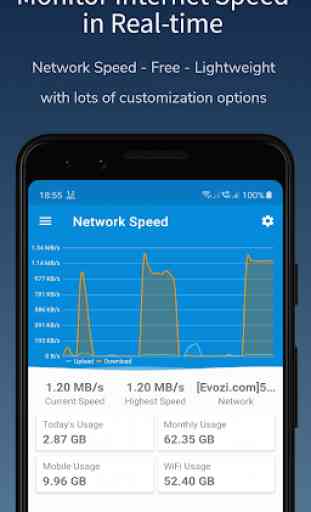
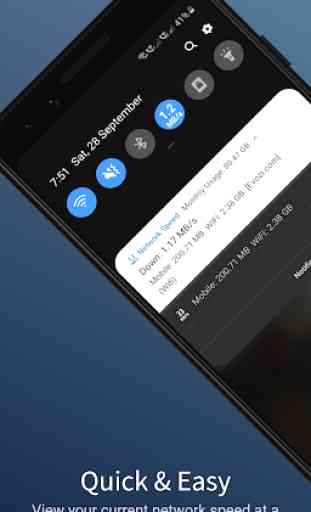
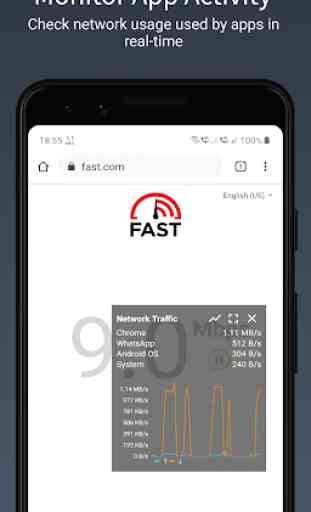


Stopped working on Android 13. It says "Application tampered, please download official version". I have it from the Play Store. Even paid the premium unlock!