Speed Overlay
Features:● Notification to toggle it● Change the size● Transparency● Move it to your favourite position● Use m/s km/h or mph● Display accuracy● Display your coordinates● Hide unit name● Hide notification● No Advertisments● Full free version without limitations
Category : Maps & Navigation

Reviews (26)
Really, really liking this app. Does what it says and it's extremely accurate, even with my old Samsung. Just the right amount of customization and pretty straightforward. One request would be to add the ability to reverse the display for nighttime HUD, but it still rates 5 stars.👍
A must have for Google Maps! I am amazed that this functionality is not built into Google Maps but until it is this program is a life saver! Shows an accurate easy to read speed overlayed right over my directions without hindering my view in any way. What are you waiting for grab this program!
Hi, thanks for this really usefull app. Could you add an option to display the coordinates in a nautical format, that is degrees°minutes.decimalminutes. the longitude degrees would always be 3 digits to distinguish more easily from latitude. Ex 55°10.556 N 014°45.745 E Awesome, thanks for adding the new coordinates formates.
Efficient and straightforward! Would be 5 stars if it wasn't so cumbersome to start and stop... Maybe it could automatically start with Google Maps and stop when exiting it?
just installed it, works flawlessly so far the speed was shown as 0 even with 20 satellites after a while in other apps, but this was fixed by removing its battery saver restrictions from miui app settings (settings > app > speedoverlay > battery saver)
This covers the last thing that Google Maps is missing, and it works perfectly as an overlay.
It's perfect please don't change anything. the developer is super helpful, too! Tasker/llama tips: send intent, package: de.zuim.speedoverlay class: de.zuim.speedoverlay.MainActivity Action can be: START, STOP or TOGGLE Target: activity
Speedometer overlay. It works well enough. Tried a few others that didnt overlay til i found this one. Thank you.
Nice and simple app. Works well in tasker using the Send Intent action. Package: de.zuim.speedoverlay, Class: de.zuim.speedoverlay.MainActivity, Action: START/STOP/TOGGLE, Target: activity
It is great, they should add automatic app start upon opening an app like google maps.
I would pay for this. Google maps should have a gps based speedometer. This app fixes that flaw perfectly.
I had a problem and they quickly responded. Thanks very much works great now. Would rate higher stars if I could.
So easy, so good. I use the overlay for car, running, bicycling. Great
You can display gps information on top of other apps - i am using it to see current altitude while navigating using Waze
How is this free
Damn it, of course the easy fix works, deleting the app's data. All good now.
Can it have Knots added? And it so it happened, Awesome!!! Great must have
Great for maintaining speed on bike for Pokemon Go. Bloat free. Seems pretty rough for low speeds but I doubt it could be too much better and for my purposes it is perfect. Really easy to use app with all the features I need. A+
Nice; simple, clean display, and decent options. Makes Google Maps more useful. For anyone complaining about speed errors (in any gps app), they should learn how gps works. Speed is returned by the operating system, it is not calculated in the app.
The speed is about 2 to 3 mph slower as your speed increases. So if they could fix that and also if you could rotate and lock into the rotated position without having to have the devices rotate option enabled. I would give it 5 stars. It shows how many mph you have to add to the mph that it shows. You shouldn't have to do math while your driving. Make it show the accurate speed then I would give it 5 stars.
Doesn't work properly on Samsung S6 Active. As Soon As I start moving it jumps to 6 to 7 mph. At a steady 6.5 mph it displays 14.2 to 14.3. I really would like this App to work. FYI. I still use it for Pokemon Go bike riding.
Simple, clean, no ads, no non-sense, does what it says. Does one thing and does it quite well. This should probably serve as an example for all app developers. Very useful.
Does exactly what I need - provides a speedometer reading on Google Maps. Lots of configuration options, and nothing that you don't need. Excellent.
An option to round to whole integer would be a welcome feature
It tells me that I am always moving at 3.4mph, even when sitting on my couch. Good GPS lock. Stock Note3 N900T.

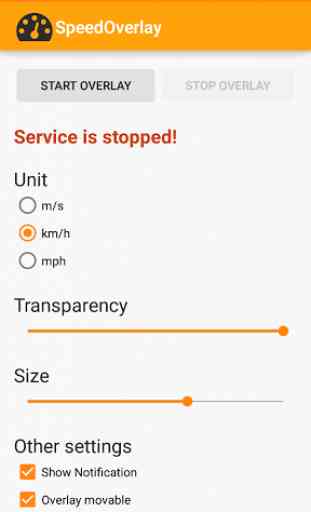
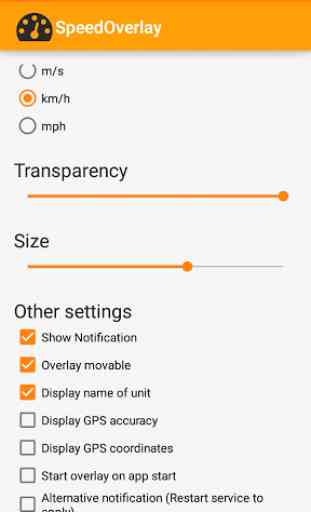


Occasionally, the overlay disappears and restarting the app doesn't seem to bring it back. Restarting the phone seems to work but that's a bit of a heavy handed option. An additional feature I'd like to see: an option to hide the overlay when speed drops below, say, 5mph so it's out of the way when I'm not driving... :-*