Speed Reader
Supported file formats include:.txt.pdf.epub.html.xmland other markup languages
Speed Reader Gold is now available!Benefits of the gold (donate) version include:The prestige of being in the eliteA shiny new gold iconUpdates about 15 minutes before those regular usersA happier developer
Supports custom colors, any speed, and multiple words at once.
Speed Reader can also help those coping with dyslexia because it orders words correctly. Other color options can also aid in reading for those suffering from dyslexia. If you are using Speed Reader because you have dyslexia, it is suggested that you keep the application at a low speed.
Speed Reader requires access to the external storage in order to convert .pdf and .epub files to .txt files. Files that are not .txt files get converted to .txt, and these .txt files are saved on the external storage to be accessed quickly later.Supported file formats include:.txt.pdf.epub.html.xmland other markup languages
Supports custom colors, any speed, and multiple words at once.
Speed Reader can also help those coping with dyslexia because it orders words correctly. Other color options can also aid in reading for those suffering from dyslexia. If you are using Speed Reader because you have dyslexia, it is suggested that you keep the application at a low speed.
Speed Reader requires access to the external storage in order to convert .pdf and .epub files to .txt files. Files that are not .txt files get converted to .txt, and these .txt files are saved on the external storage to be accessed quickly later.
Licensing:Speed Reader is an open source project released under AGPL, Version 3.Speed Reader uses the following libraries, with the corresponding licenses:epublib under CC-BY,itextpdf under AGPL Version 3,juniversalchardet under GPLv2.0+,android-file-dialog under 3-Clause BSD, andjsoup and slf4j under the MIT license.
Category : Productivity

Reviews (26)
This app needs to have the option so it will pause for slightly longer at the end of the sentence (ie at full stops as well as commas) which helps with comprehension and understanding. Also needs the option to view images in the book, which is especially important for Dan Brown books.
Everything was fine until the bookmark spaces got filled up. From there it wouldn't let me delete them when I got further in the book/started a new book. I have to move the % bar all the time which is anything but precise. Evo 4G
Highly recommended although I would suggest converting your own files to text first before opening in this app. Pdf's don't always open cleanly. My only wish is that you could choose another font. I would buy the gold version if it offered this. Excellent for plowing through books and if you really like a challenge try speed reading books upside down or sideways as it will stop subvocalisation.
Potentially good speed reader. It has some issues when I tried. Shows squares within text on loading, possibly misrecognised letters. When you increase number of words on screen, they all show in one line and font size becomes smaller to fit all words in one line. There should be word wrapping so that font remains the same by displaying that many words. If such things are fixed it can be great. With above limitation the only way to use it is to keep word limit to up to 3 on screen to keep font size same.
I think this is a good idea, but it seems to have trouble with poorly converted works. One of my books is missing a space after some periods and is missing the space in between some words. It wouldn't be hard to write a parser that uses a dictionary to recognise these mistakes and correct them (for speed it could be optional). Also a better menu while reading would be nice, something that will allow me to control the speed while reading.
This is a breeze and does exactly what it needs to do. The one improvement I would make is to be able to see the page/book/file as a whole to accurately choose a starting point. It's hard to skip over the table of contents and acknowledgements when your just trying to guess what "percent" off the book it ends at. Maybe make that a "Gold" status feature. I would buy it!
I specifically downloaded this speed reader because it claims to work with PDF files, but unfortunately it just displayed the text as one long continuous stream of characters rather than words, and often there were so many chars displayed on screen at once it was tiny and completely unreadable. In short, it cannot read PDF files.
using it to read pdf files is useless. Usually it will fail or just not read it correctly. I transferred docs to text files and that's when it will work great. I wish it would would with my eTextbooks from my Kindle account but I make due. If you can create text files for the reading you want to do that it will be great way to learn speed reading and getting work done.
I set the speed higher than I thought possible and it's amazing that I can comprehend that quickly. Taking away one star because you can't fast-forward or rewind to a particular spot and see where you are (i.e., there's no context and the controls aren't fine-grained enough). Now, dear user, go to project Gutenberg and catch yourself up on all the classics.
**Poor User Interface** ⚫ Does not show or provide the capability of finding your place in the text. ⚫ Must be used horizontally on phone, and will rotate your screen regardless of your phone settings. ⚫ No capability of adjusting text size, although you can customize the text and background color options. ⚫ Poor UI for pausing - it's as easy as a tap of your screen, but: 1) the menu covers the text and makes you miss a few words in the transition of states and 2) depending where you touch your screen, you may jump your position in the book, which is VERY DIFFICULT to return to (--there's no functionality for this, especially because there's no UI for looking at the entire text). ⚫ Poor UI for adjusting settings mid read - You have to return to the main menu and adjust the speed/character count/word count there, which requires several steps if you accidentally pause first (tap touch screen), and it makes you reload the file when you are ready to continue. ⚫ Seemed to do great at reading a 95mb PDF book, but unfortunately the UI is not worth the hassle. ⚫ Does not interface with any storage apps such as Dropbox or Google Drive, only internal device memory.
I have been struggling with speed reading for some time. This app solves everything. It reads epub, txt, pdf, html... you name it. It will generate a txt file out of it. The app is not responsible for format issues on the original document. I love the idea of being able to set bookmarks. If the PDF has been scanned but not OCRd, then you can't get anything out of it. Look for PDFs that can be reflowed. I read a lot on my Kindle (custom room CM9), but now, I read A LOT. I finish books on an hour rather than days. Depending on the content, 600 words per minute are not excessive. I can get good ideas on how to develop for Android just reading like that, or Forex trading, or anything else. I would love for the app to detect periods and maybe add a feature to stop, rewind and re-read the last 100 words or so at half speed. You might get across an interesting point but going back is a hassle. Sincerely, get it and start enjoying the books that you keep putting aside. At least, get the juice out of them. Thanks P Garrison, you injected new life on my Kindle.
I can't actually rate anything, after selecting the file and "go" the app seems to load the file and then... well nothing. I was really thrilled to find the app. Hope i will be able to use it correctly soon to give a fair rating.
This is an okay app, but it won't be great until it pays more attention to the cadence of the words and displays longer words for a longer period of time. This is especially true of words that are joined by a hyphen or a double dash. Make this improvement and I will be happy to buy a license.
This is the future of reading. Who would have thought the way we read could be re-invented. If, like me, you need to get thru lots of reading but find your mind wandering, I highly recommend this. See results instantly.
Very easy to use. I never had readed anything this way, but no difficulties at all. The only downside is the "words per minute" control, which gives options in multiples of 50. Opens pdf files easily.
I love it. The one feature I would like to see is an unobtrusive method for increasing or decreasing speed -- maybe by the volume bottoms or something. To have to stop reading and go to another screen to change speed breaks the flow & rhythm. Put that feature in the Gold version and I'll buy it!
Simple app, effective concept. Works on a pretty rubbish phone (Samsung Galaxy Y Pro B5510) so I rate it highly for all of those reasons above. You do have to blink sometimes, adjust the speed, change the background colour and move the phone back and forth sometimes so as not to strain your eyes, but it is very good. I read at 350 words per minute for half an hour while on the bus. Highly recommend! :)
for instance 1. new paragraph should begin in next line 2. while reading a novel when it comes to dialogue part it gets mixed up and it doesn't make a sense. apart from this kudos for developing a great app.
I'm sure it's probably a great tool, but for the life of me I cannot figure out how to get the thing to actually see any text at all. I can't even get it to read anything from the clipboard either. It seems one has to be a developer or an android whizz to get this tool to actually function. So from that perspective it gets a "fail" from me.
Font size keeps changing to keep width of text constant. Makes reading painful. Let me know when you fix this.
Has failed to properly read all PDF files I have tried so far (~10). Usually gets stuck after a few words, or fails to read the font (shows all rectangles). Waste of time.
The app looks pretty nice, but it's so lacking in basic RSVP features it's almost completely unusable. Punctuation delays, on-the-fly speed settings, word skipping, sentence skipping, length-based-delays, acceleration from beginning etc... all of these things really need to be implemented before it can be used for serious reading. Implement these features and I'll buy it.
I downloaded this hoping to be able to read journal articles, but the PDF to text translator doesn't seem to be able to handle the formatting. PDF documents written in LaTeX also fail. I'll keep it installed for the time being in hopes that this can be remedied. Thanks!
The parsing isnt perfect but I find it a good substitute to a real book besides. I like to set it to display a larger number of minimum characters at a lower speed- that way the font size stays more consistent- say 30 characters or so.
I wanted this app to read some epub books but unfortunately it says that this format cannot be properly read. Please convert to .txt or .html which doesnt work

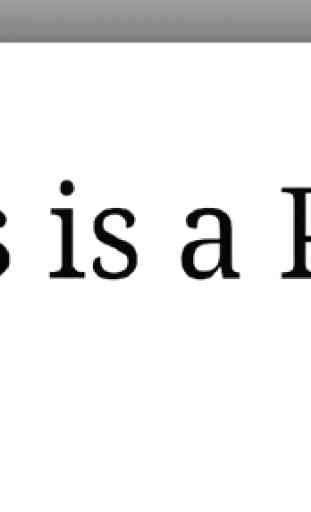
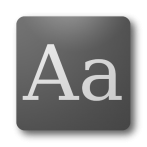
I absolutely love this app, but even after a lot of adjustments, there are still things that trip me up every time. Specifically, hyphenated words. They tend to run long and the hyphen is jarring. It would be great if the app could read hyphenated words as 2 words so that it's less of a surprise every time. I will give 5 stars for this. Otherwise it is a fantastic app for those looking for an rsvp reader.