SpeedGrader
SpeedGrader allows you to:
* View Word, Excel, PowerPoint, PDF, and HTML documents and more
* View photo and video submissions
* Listen to audio submissions
* Grade using different methods including a simple point scale or a complex rubric
* Edit some Assignment settings and due dates
* Mute notifications before grading
* Comment on submissions
* Simple point-comment annotation on supported document types
If you're an instructor who uses Instructure Canvas, let SpeedGrader turn grading from a chore back to a valuable teaching experience.
If you don't have an Instructure Canvas account, talk to your school administration.
Note: Video and audio submission comments will be supported in a future update.
Category : Education

Reviews (26)
Extremely poorly designed app, riddled with glitches. It takes an extremely long time to load in between gradings, and the user interface is a nightmare. It will refuse to save your inputted grades about 75% of the time, even though it gives you a notification that the grade has been saved. Uninstalling.
Imagine what a student thinks when you submit their grade and the rubrics convert all of your positive numbers into random negative numbers. I had to apologize to a student because the 5 out of 5 that I tried to give her turned into a -17.54729, effectively destroying her score in the class. There's no way to manually override the rubric-generated grade. I wish I had read the reviews before I installed the app. Deleting it immediately.
Truly horrible. The worst. A sick joke. It does not allow entering numerical values in the rubrics, which alone makes it useless. Add to that the lack of comment and marking features and you have that rare thing: a purely putrid app. Junk.
Loved this idea except after this second week of gradingi am having to go back in after myself and correct grades that are wrong. Using a rubric, it is making students as zero even though they have all points granted in the rubric. Stopping use.
When I first started using this app it was great. But now I can't even get my students assignments to load properly. I virtually cannot use it at all. It is a shame because it was a great app for a while.
I have used a more functional older version of this app in the past. While that version was not great, this time I think it is terrible mostly because it won't operate at all if I don't grant it unnecessary permissions on my device.
Not useful. It's not a grading tool. It's just a PDF reader with no capability to add comments or annotate. Totally disappointing. Uninstalled
I denied it access to my photos and other info, and it refuses to open. I am not sure why it would need this information. It is useless at this point. I hope the developer can do better in the future.
I feel like most of the people having troubles with things like rubrics are simply not setting them up or entering them in correctly. Their is loads of assistance provided either by your school or online.
What a joke. I hope no one is spending money on this except the developers.
Please, please, PLEASE fix this app. I can't use if it's only going to allow me to grade one assignment at a time. I shouldn't have to sign in each time. Used to work fine, but not in the last two weeks.
This is completely useless. Does not work at all.
Logged in and it immediately asks to access all my devices files... And closes immediately every time I deny it. Um no. I only need to grade quizzes... Uninstalled.
I do find this app useful and easy to use, but I wish I could add additional accounts because I teach for more than one college.
Well, I wouldn't call it "Speed" Grader, but I guess it's ok.
PDF viewer still needs work for this to be useful.
On the web version of speedgrader, a teacher can scribble notes on PDFs submitted by students. This seems like a natural feature to include in the app version for phones and tablets, but to date, it seems to be missing. Until this feature is added, the app is mostly useless.
Why does this app even exist? The app lacks the functions of the desktop version: ability to mark up documents, ability to enter numerical values within rubrics. Therefore, it seems to exist only so that Canvas can tout it's existence.
Graded several questions and then found that grades did not save. No clear button to make grades save.. And they should dance automatically. Terrible app
This app is terrible. Every time I move to a new student, I'm prompted to log in. Then, the type is too small to read. And the text is not responsive. I'll be grading from the office.
I thought the most recent update was supposed to have fixed this problem, but I am still unable to see act of my students' quizzes, even though most of them have in fact submitted their work!
This app would be great if only there was the option of entering a partial credit grade into the rubric while grading (without having to originally set up the rubric with every quarter-point possibility between 0 and full credit).
Doesn't show quiz questions or assignment entries. This info shows up in a standard web browser. Less than useless, it's a waste of time!
Everything I opened this app, it froze and crashed. I wasn't able to do anything from my phone! I'm Un-installing it now.
I like to be able to enter half a point for partial credit, but the app won't count it. Also, I'm unable to give full credit on some assignments because some of my rubric items aren't worth a whole number. (i.e. reply posts on discussions are worth 2.5 points each).

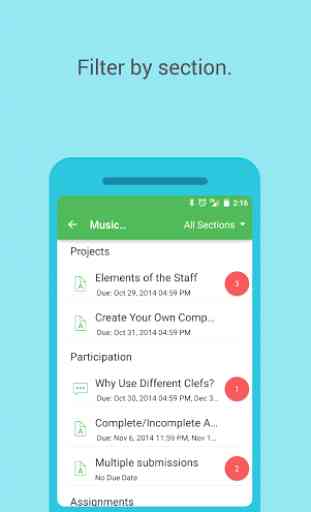
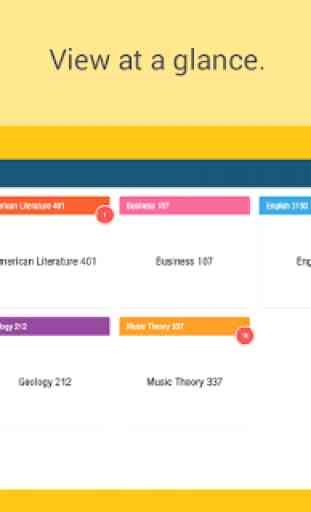


I really wanted to love this and to depend on it. However, not being able to give a different point value on the rubric makes it useless to me. Please give that option. I can't complain about the improper grades because I can't even get to that point. I'll have to go to a full computer to grade. Oh, and the very first time I tried to put in a comment it crashed. :(