SpeedView: GPS Speedometer
• High accuracyGPS-based speedometer that is more accurate than the one in your car.
• Linear compassShows your current direction of travel. A compass mode is also available.
• HUD modeMirrors the numbers so you can place your phone on your car's dashboard and see the speed reflected in the front glass. You can check out this video to see how it works: http://youtu.be/rzda7CQ-ZAU
• Speed graphDisplays a graph chart covering the last several minutes.
• Speed warningYou can set the speed limits for three different types of roads so that when you go too fast a visual alert or sound will notify you.
• Display unitsSupports units such as miles, kilometers, and nautical miles.
• GPX track exportEnables you to save your current track to the SD card or email it to someone. The GPX format is supported by Google Earth and many other programs: http://www.topografix.com/gpx_resources.asp
• Background modeYou can minimize the program and keep it running in the background. It will work as usual and even notify you when you exceed the speed limit.
Please note that the accuracy of GPS measurements is affected by a number of factors including atmospheric conditions, obstructions and the visibility of satellites.
We use Sense360, a third party technology provider, to help us better understand how our users use SpeedView and their devices. SpeedView sends raw sensor data generated by your device to Sense360. This sensor data may include information from GPS receivers, accelerometers, gyroscopes, and other sensors, which may allow Sense360 to determine, for example, your device’s location, acceleration, and orientation. Sense360 may use this data to send us analytic reports regarding how our users are using SpeedView and their devices, or for marketing purposes. To learn more, please visit Sense360’s privacy policy, available at: http://sense360.com/privacy-policy.html.
This version is ad-supported. A paid version without ads and more features is also available.
If you have any questions or comments, feel free to post them on our blog: http://blog.codesector.com/
Category : Maps & Navigation

Reviews (28)
graphics not working properly, the speedometer is not clearly visible, only 1st half is visible. even the speedo needle is off, its not at centre but lying below, I think some issue with the graphics renderig. also, the app shows a speed error of 10kmph which is weird as i measured with other apps and error was only 4kmph. I can't find the option to upload images, would have been easy .
Works well as a speedometer, and the heads-up mode is great. Unfortunately, a recent update causes it to launch itself in the background (unacceptable) and display un-clearable notifications (very unacceptable), and no response from emailing the developer. Uninstalled.
FIXED!!! The app would open to a black screen, just like others have said in the reviews so i decided i would delete it and reinstall the updated version currently available on Google Store... and it loaded and worked perfectly... so for me problem solved... maybe it'll work for you too.. Hope so, it's a great app! I gave it 4 stars cos i haven't road tested it yet. Will update rating later
Worked amazing till it updated. Then you can only see the top quarter of the numbers. And if you open it. It always runs in the background and will drain your battery. You have to manually force stop the app
No longer working, app loads to black screen. Previous update changed advertising and caused display and freezing issues. Used to be a quick, simple, and reliable way to measure speed.
Was a fantastic app and very accurate but it doesn't render on the screen correct on my S9 so I had to uninstall it and use something else. Very disappointed as I had been using it for years.
Not working after the latest update. Had been using it for years prior to the update.
my favorite GPS speedometer until my last phone update. The majority of the digital speed indicator is now cutoff (lower 80% of the number). Hopefully SpeedView adapts and fixes this for the latest Android OS for Note 8.
it had been working very well for me for years, but for a few months now, the numbers aren't displaying correctly. ( Google pixel 2 XL, but i can see that its not limited to my phone)
The app quit working a few days ago. Uninstalled it and re-installed it to see if it would work. Now it's asking for access to the files and camera on my phone. Uninstalled it again and will never use it again.
I'm evaluating it as a logger and it looks great for now, even on Samsung Tab3 Lite. I especially like the background running, because I've been battling to keep other apps in background on Nokia2 with Android 7.1.1.
Latest version won't render correctly on my Galaxy S9. Not sure if the last upgrade caused it, or if it was my move to the S9 as both occurred at the same time.
Extremely readable font and multiple speedometer styles make this very suited to my needs. The only improvement would be selectable analog scale maximum, for low-speeds
Letters too big, going beyond speedometer. Speed graph is also not proper, line is drawn beyond the graph. My devices is POCO M2 Reloaded
Needs ability to " only show notifications when speeding" then would be great app that Id leave running constantly. Uber level would be ability to download speed limits via your gps coordinates
app runs in the back ground and shows in the notification panel when not in use. There is no option to prevent this. The main view does not work on the s10.
This app used to work great, but hasn't worked at all the last few months, just opens to a blank black screen. Uninstalled it.
UPDATE: Now loads but can only see the upper left quadrant of the speedometer and the graphics don't match up at all. What in the world happened?! Nope, uninstalled.
Would be good but it stays active in the background draining battery and attempting to access the internet 24/7 even when not in use. Creepy.
Most of speedometer view is cut off, and display appears to be in kph even though the settings are listed as mph. Completely unusable!
This app is a mess!! Half of the information is cut off, doesn't anyone test it? And the numbers in some places are mirrored for some reason it is pretty much impossible to read.
Graphics out of wack. Used to work well but now the display doesn't work, all messed up and incomplete.
Started pushing messages to my notification bar out of the blue after 3 years of use. Uninstalled immediately. Don't ever spam my phone, app developers!
It is usually good. Now on the reg app the speed is cut in half, and the expanded view is upside down
I have had this for years, was great, then the speed was cut in half and now no longer works, just a black screen
When using it as my speedometer adds come up and block the screen. As I am on motorbike it is dangerous trying to cancel the adds.
I have been using this app for a long time in 4 different handsets this time I installed it on redmi note 8 but to my dismay the display is all screwed up, please find a way to set it right, I have even updated the app to no avail.
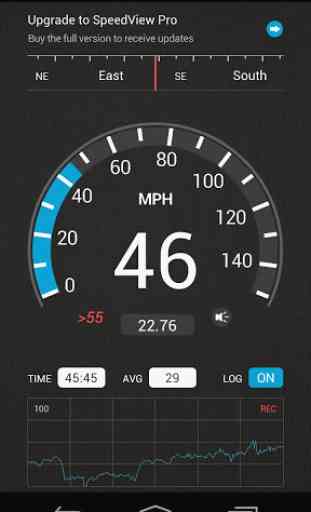
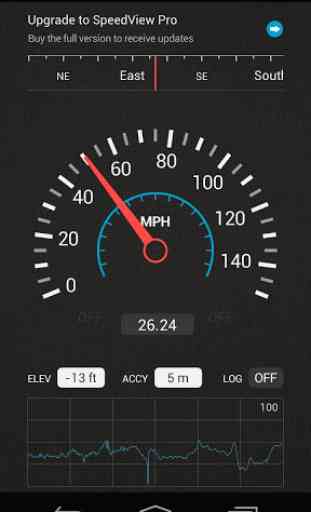

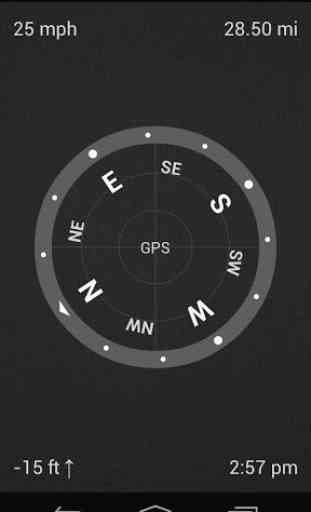

I really enjoy the other products. But sadly this one is very difficult view while you are driving. Ihave a stand for my phone that sits ontop of my dashboard and you would think it would be easy to see. but there is no good view when your phone is in landscape. The display should be LARGE andthere should be a reset button so Idon't have to dig through the menus to start a new "leg" of my journey. there should also be identifiers as to what number means what.