SpeedView Pro
• High accuracyGPS-based speedometer that is more accurate than the one in your car.
• Linear compassShows your current direction of travel. A compass mode is also available.
• HUD modeMirrors the numbers so you can place your phone on your car's dashboard and see the speed reflected in the front glass. You can check out this video to see how it works: http://youtu.be/rzda7CQ-ZAU
• Speed graphDisplays a graph chart covering the last several minutes.
• Speed warningYou can set the speed limits for three different types of roads so that when you go too fast a visual alert or sound will notify you.
• Display unitsSupports units such as miles, kilometers, and nautical miles.
• GPX track exportEnables you to save your current track to the SD card or email it to someone. The GPX format is supported by Google Earth and many other programs: http://www.topografix.com/gpx_resources.asp
• Background modeYou can minimize the program and keep it running in the background. It will work as usual and even notify you when you exceed the speed limit.
Please note that the accuracy of GPS measurements is affected by a number of factors including atmospheric conditions, obstructions and the visibility of satellites.
If you have any questions or comments, feel free to post them on our blog: http://blog.codesector.com/
Category : Maps & Navigation

Reviews (23)
The Lite version will work on my old Galaxy S4 phone running Lineage 16/And9, but the pro version says 'not compatible', while they both will work on my Galaxy A50 running And9. What gives?
Not updated for a long time but still great. Hopefully it gets updated or a new version.
Such a handy app. Very accurate readings.
Useful and dependable.
Good app does what it says it does.
I like the app but I am surprised that you can't set the display to just fill the screen with the speedometer alone (without the graph and extra details) if all you want to know is how fast you are traveling then all the extra info is distracting.
Shows FAR too low speeds, e.g. shows 52 when driving 70 (and yes my normal speedo works correctly). Enormous lag, still shows 30 kph many seconds after car has entirely stopped. Loses GPS fix every few minutes. All this in wide open country. Can't adjust scale, speedo goes to 240 despite 140 being my car's max. In landscape speedo doesn't use full height of the screen, and no visual compass in landscape. Other speedo apps work perfectly on my phone. This one is unusable. And no refund option I can see. :-(
The HUD is upside down. My dash slopes towards the windshield and when I put my phone there in landscape mode, it flips upside down. ☹
Liked the free app so much I purchased the paid version. Been using it for years to calibrate motorcycle speedometers. Like the format of display as well as the other features like HUD feature. HUD doesn't work extremely well but there to experiment with anyway.
Shame used this on my S3 and S4 worked well and very useful on my old car when the speedo had an intermittent problem. Now upgraded to a S7 and the app can't connect to the GPS, the phone reports that the app has tried to use GPS.
Just been advised that the Dev has ceased all further development of the app. Very disapointing as the app had a lot of potential growth.
Not as stable as the free Speedview, speed read out jumps around a lot. After last update will not close on a HTC10 without force stopping the app.
Brilliant for use on my boat which has no speedo facility. Would be nice to be able to select a scale with lower top speed.
I can't get this app to connect to gps. I tried another app and it connects just fine. It does seem to work on my son's Samsung, but I get nothing on my Lg G3.
I've been using this app for two months and love that I can capture my route information and while driving know much more precisely my speed (74 in a 70, 75 in a 75, 35 in a 35 mph zone).
Great application and works well, menu is a bit laggy though.
The most accurate speedometer I've seen on Android! And a GPS-based compass, making the direction in which you're traveling 100% accurate.
A great app for checking your speed whilst driving and other activities, but the hud display feature only seems to have the feature for mirroring of a windscreen and not for standard viewing. Time and distance to stop would be a good feature. Finally the apps altimeter is a barn door out. I live near the sea and when on the beach it says I'm apx 300 feet high !!
GPS cant conect i dont know why ill try to reinstall
It works just as I had hoped. Good to have.
Worked great until upgraded to android nougat
It was working for my samsung, bit lately all it says it gps signal lost, or can't connect to gps
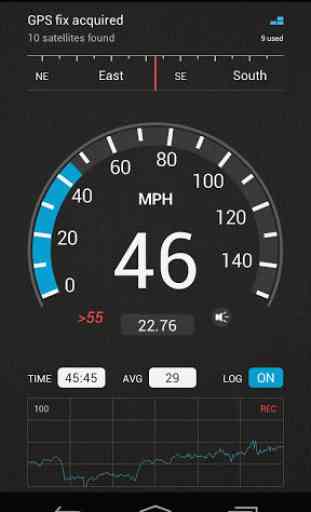
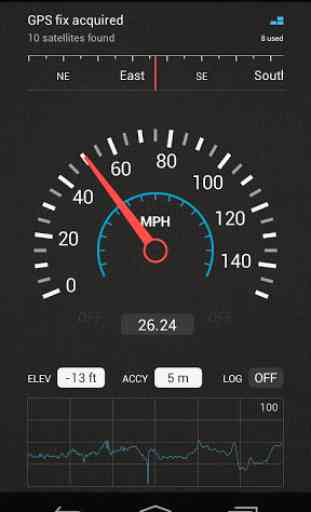



Pretty freaking awesome but has connectivity issues with some newer vehicles or it could just be my bt adapter having connection issues with the software either way I have more errors than connecting successful and drops signal to adapter.