Speedy Spectrum Analyzer
Thank you everyone for making this the top spectrum analyser application on the market. I am dedicated to making this app work well for you! Risk-free purchase; I will refund your money (even beyond Google's 15 min window) if the app does not work for you.
Features include:
* Both Logarithmic & Linear frequency axis
* Smooth, joyful pinch-to-zoom! Pinch to zoom in on ANY signal section... and zoom... and zoom...
* Pan (vertical and horizontal) by simply dragging the screen
* Dynamically adjusting FFT size, up to 16384 bins (for 2-3 Hz accuracy!), based on the optimal size for your screen.
* Exponential averaging (adjustable)
* Peak hold overlay
* Share screen snapshots easily
* Range set
- full audio range from 20Hz, up to 22kHz!
* Peak & valley measurements with crossbar tools
* Adjustable dB levels for ceiling / floor
* And many more!
Designed & tested to work on Honeycomb, Gingerbread, and Froyo.
If you have ANY problems with this release, or requests
- email [email protected]. I *will
* respond, and work towards fixing your issue. And if I can't fix it, I will give you a full refund.
The screenshots show some of the dynamic zooming capabilities, and the linear vs logarithmic modes. The first screenshot shows the analyser in linear mode, while the next shows logarithmic. The screenshots show the mic on the OG Droid phone capturing a test tone at 21kHz, in addition to other frequencies. Nice real-time analyzer!
The last two screenshots show a zoomed in signal at the lower frequency range
- same signal sample (paused again), with two different windows applied.
I am honoured and humbled by each and every purchase made; thank you!
Email for contact is [email protected]
Thank you everyone for purchasing
- the response has been great! I appreciate all the encouraging emails.
Purchases are risk free
- I offer refunds past the 15-minute window if it does not work on your hardware for some reason.
H/W Updates across all versions:All reported hardware issues have been resolved
- these are listed below for documentation:
Fix for Toshiba Thrive, and Dell Streak mic input issue.
Fix for Samsung Captivate (Galaxy S SGH)! Thanks for the report Red Baron
- if this update fixes your problem, I would appreciate an update to your review.
Contains workaround for the Atrix phone hardware microphone issue. UPDATE: Fix confirmed! Thank you Motorola engineering for the workaround.
My goal is to make a useful spectrum / spectral analyser tool for audio professionals, engineers, installers, etc. Signal processing is useful in many fields, from microphone analysis to RTA, to engineering / technical fields. Let me know how you use it! I find it fascinating the different uses.
Here are the permissions the app requests, and why:
* android.permission.RECORD_AUDIOTo capture audio from the Microphone to display
* android.permission.WRITE_EXTERNAL_STORAGESave the graph to an image, and send it via email.
Please feel free to email me with any questions, concerns, requests, etc. I love feedback: [email protected]
Category : Music & Audio

Reviews (29)
PRO: this is a great app it's smooth and it seems you did a good job getting pass the HPF on the phone mic CON: the only thing I can think of is that there needs to be a decay rate feature for the whole spectrum so I can catch things better in order to fix them in a live setting. But if you add that I'll make this 5 stars and use this app for everything.
It's almost perfect, but one important thing is missing; the ability to use a 3,5mm mini jack cable as audio source. (So a 4-pole plug with the left and right audio signals soldered on the microphone pole. I made a cable like this but it does not work with both input source settings the app has.) In my opinion this is very crucial and hereby I do a request for this option.
I (naively) use this app to tune my home stereo & sub. The hope is to set the sub's volume to match that of the speakers, and set the sub's crossover such that the sub is just creating the frequencies the speakers can't. I turn off the sub, then using the peak hold feature and a tone that escalates from 20Hz to 500Hz I create a frequency response curve. This curve shows the lower limit of my speaker's ability. Then I turn off the speakers and repeat the creation of a frequency response curve with just the sub on. I adjust the sub's crossover until the sub cuts off at the frequency where the speakers kick in. Finally, I turn on the sub and the speakers together and, while running the same 20-500Hz tone, I adjust the sub's gain until the sub's frequencies are level with the speaker's.
The font denoting frequencies is so small that it is impossible to read. I tried to contact the author but no response. If it had a waterfall that would be helpful, but I do like the simplicity of the display. If I need a waterfall I will use Waterfall Spectrum Analyzer Adding a way to increase font sizes would make this 5 stars, But as it is it's nearly useless for real time display. The only thing it has going for it is that it's the best one out there.
Just got the app and looks great at first glance. Will spend more time to explore its capabilities. One feature I would like to see is a built-in pink noise generator and maybe swept-sine, nothing fancy but will help enormously with usability. Many thanks for your consideration.
I love this spectrum analyzer, I was bummed out when I lost the app off my phone, I found it on Google play and it was marked purchased and I got it back with no charge. I recommend this app to all who are investigating energy, once you know the sound coming off coils, circuit boards, electrodes for electrolytic cells or transformers you can start your harmonic study and find resonance of your circuit and that's the first key to 0 resistance circuits and the path to zero point energy efficiency.
Look for a different APP do not install or pay for this one. It is totally obsolete. ***** This app has not been updated since 2013. There are several issues that have not been corrected. Looking at reviews as 'newest first" it shows the problems have been there for some time. [1] The font is too small to read. [2] There is no way to access set-up. [3] Developer does not respond to E-mails. Even though, the developer claims in the app that he/she will respond to e-mails. It appears the developer is no longer on-line. I have requested a refund. It will be interesting to see if refunds are given as the developer claims.
Worked great on my galaxy S2 and has been my GO TO app for system noise and ringing, etc. When I reinstalled it on my Galaxy S5 the pulsating made things unusable, and the numbers became to small to read with no way to change. I hope there is a fix for this as others I have read had a similar problem. This is truly the best spectrum analyzer app out there. but there seems to be a bug with the newer devices.
Very handy if you're a sound engineer: you can purposefully induce feedback, look at the screen & see where to pull down the EQ to kill it. Used it on 3 different devices so far, a Samsung Galaxy Tab 10.1, a Samsung Galaxy Ace (S5830) and a Nexus 5. On my tablet its very easy to read, on my Nexus 5 it isn't so easy but that'll be down to the 4.95" Full HD screen. On my Galaxy Ace its nearly unusable because it seems to pick up a tremendous amount of LF, guessing this is the phone & not the app tho.
Had it on my galaxy s4 and it worked well. Almost instant sample time. Now that it's on my new Note 5, the sample rate is useless slow at 2 sec. You also cannot read the text because it's so small. The accuracy is also not good. If you have a Note 5, don't waste your money on this. Oh, no way to access settings on the Note 5.
I have several audio analysis apps on my phone, & this is the smoothest running out of the lot. The frequency graph is very responsive with one of the highest response rates I have seen. Brilliant work from the developer. Now just need to find out how I can go about using an external microphone with this application.
It was the best FFT analyzer by a wide margin, but after upgrading to Android 6.0 it has been choppy (ca 1-2Hz refresh rate). Gone from brilliant to almost unusable. Sony Xperia Z5 and Nexus 7
I love the app & frequently use it to pinpoint specific erroneous frequencies in machinery and servos. I'm not really sure if it has any ability to record/analyze samples, but if it does, I would like to learn more about how. If it doesn't, it would be a nice feature.
This app worked flawlessly on my Samsung Galaxy s3. After upgrading to the Galaxy s7, I've noticed that the spectrum analyzer has a very low fps. I've tried messing with all the settings and nothing fixes the issue. On the s3, the analyzer would pick up audio and display it instantly without any choppiness. With the s7, the fps is more like 4, compared to the 60 i would get on the s3. This renders the app quite useless.
Love my new little speedy! I'm using it to support me during live sound. Would work great if your treating a room and need a fast and no hassle analyzer. Can't wait to be able to calibrate the SPL read out!! Then it will be a one stop app.
A dam good accurate app. You can freeze the image and send to your pc for larger aalysis. Originally gave it 4 stars, ive now changed to opinion to 5 after taking time to fully understand its functionality.
I am a pro for 35 years now, and after all the pro equipment I use in the field, just wanted something that works on my NEXUS 7. Bought some other apps before this, good stuff, but this one beats them all. Love the interface, the simplicity, , the FREQUENCY MARKERS (!) and programmability. I installed this today, and already am in contact (thanx, Jeff..) who seems to be working hard on an upgrade for more tweaks. AMPLY RECOMMEND YOU GET IN ON THIS ONE. GREAT ENGINEERING !!! NOTE- just installed it on my Nex
Quickly and dirty tested it with True RTA wave generator and it is accurate on my Samsung GSII (T-mob) all the way from about 100 Hz to 22 KHz! Are you kidding me? This is for mere 5 bucks? I didn't even know cell phone internal microphones can be made to sense a range like this! I didn't test sound levels accuracy, because I don't have a reference equipment. But, I am using this app to determine the probable source of sound and then to find the source, not to measure levels accurately anyway. I tried a few other apps before this one and they don't even hit the ballpark on frequency measuring. Awesome, awesome, awesome!
I wish I could figure out how to go between basic and advanced. Other than that I love it. Never mind found the settings all good:)
Hi, I'm sure this is great in the right hands. But I am confused about the window options. I just want to try and get a pink noise audio file to match as closely as possible to the equal loudness curve. But I don't know which window to use. I assume I want one that does no function at all?? I have set up the axis as logarithmic though so I am halfway there. Any advice please, hard to find answers on the net. Will happily give 5 stars if you can tell me this.
I tested this app with a test tone generator and noticed it responds incorrectly to white noise at 6kHz. The problem is probably due to the Galaxy S4's microphone. Test tones at various frequencies were off by 1 hertz at most (eg 10001Hz for 10kHz). The app should allow for callibration to deal with this, which is why I couldn't give it 5 stars.
Works really good. would even be better with ability to calibrate and save them. I emailed developer and he said is working on that option.
This app works surprisingly well considering that it's working off the phone mic. Very accurate and very smooth. Well worth the small price.
Good, but I find it easier to look at bars rather than the peaks and troughs that this one uses. Good in depth detail though as you can zoom in to it
This is a fast tool. Excellent for real time analyzation of sound and light on the processor. I haven't found a better tool that can compete with this.
We used the application to find the noise floor generated by electric blinds. The convenience of having a portable analyzer made measurements very easy.
Useful app. Would love to give 5 star if the db value is giving correct value as the sound meter apps.
Well executed. My nexas 7 has a lot of high frequency noise in its audio line. Would be good to be able to do wave form math.
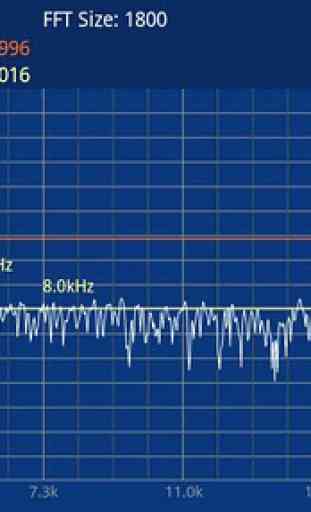
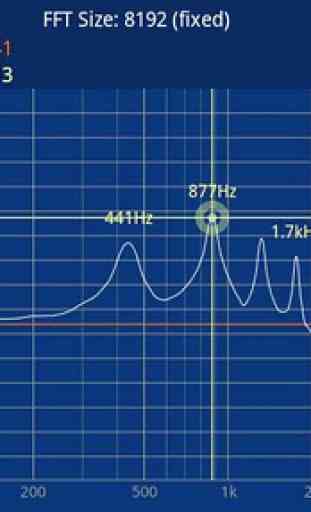
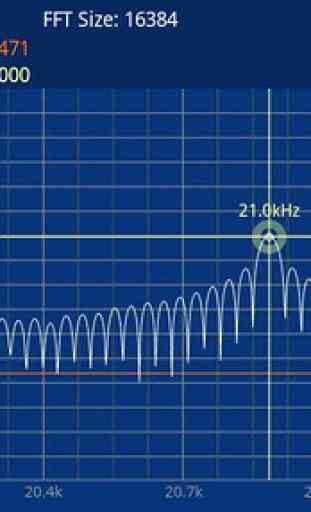
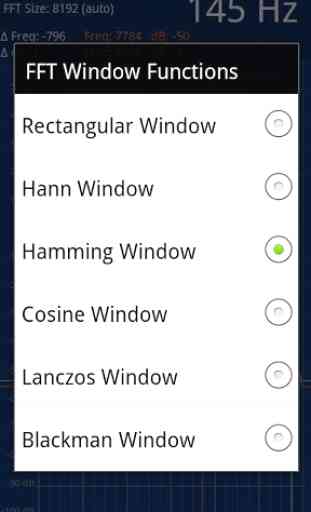
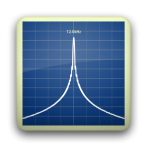
Very sluggish, to the point of being unusable following an update in early 2016. The refresh rate seems to only update the graph twice a second. If you are looking at complex signals or using it in a live performance environment, it just isn't fat enough. At one point this was my absolute favorite analyzer on Android. Now it is worthless.