Spektrum DXe Programmer
-Servo Reversing-Stick Configuration: Modes 1-4-Wing Type: Normal or Delta/Elevon-Expo: On or Off-Trainer Modes.
For advanced programming features such as stick configuration, wing type selection, expo on/off function, model setup import and many more, the Spektrum programming cable (SPMA3081-Mobile) is required. Basic programming features such as servo reversing and trim adjust can be used without the programming cable.
Once saved to your mobile device, you can upload the setup for a specific model to the DXe with a simple point and click.
You can also use the interface to upload pre-programmed setups for Bind-N-Fly® aircraft.
Known issues:The app is confirmed to work with the following devices:Motorola Droid MAXX 2Motorola Moto XSamsung Galaxy S4Samsung Galaxy S5Samsung Galaxy S6 Edge
Category : Sports

Reviews (26)
Unusable for my DXe transmitter, as I need to update the firmware, which can only be done on a PC via their proprietary USB cable, which is required just to get the serial number(!), and then sign up for an account, and then register the transmitter, and then update the device, and then maybe this will work. Insane. The programming cables cost more than the transmitter! Although an American company, this experience w/Spektrum makes me consider a Chinese tx in the future...
2 star because it eventually worked but it was not ideal. First time prpgramming a DXE for Buddy boxing. App crashed frequently. Had to watch a youtube video to understand the UI. It would fail to conmect and complain the firmware on the radio or the version of the app. Eventually got the radio programmed. I would recommend a used DX6i instead of the DXe.
Fussy but useful. On a Samsung S6, start app, select model (initialises app?), plug in "cable", accept app's control of USB device. Cable is active device and must boot into app first. Then connect Tx and power it on. Connects reliably. Can set reversing, mix, subtrim, switch-channel assigns, rates, expo, etc. PC s/w has more choices. Select model, prompted to sync w Tx. May need rebind to Rx. 7 models on so far 8) BUT!! Turn off Bluetooth & Wifi on phone before flight as all can affect 2.4GHz!
Often showing "New model" instead of the model name, so I'm not sure which model is selected. Missing a lot of options. Sometimes crashing, sometimes not detecting radio at all (using USB cable). Spektrum cables are expensive, I was expecting that at least it will work reliably.
Works very well if your using os5.1.1 if your having problems connecting close out the app, clear your ram if possible if not go into app settings and force stop the app, then reopen it connect the cables and it will work perfectly. If still having problems buy the Bluetooth connector and that will work. Hope I have helped anyone who is having any issues
I bought the bluetooth and usb adapter for my DXe transmitter. Flashed my transmitter to the latest firmware with the USB cable. I uploaded the Opterra configuration file to the radio, shut the DXe, disconnected, and attached the bluetooth adapter to the DXe. i installed the DXe programmer app to my Moto Z f2. I paired the DXe to my lhone, connected the app, and attemted to sync the radio to my phone Fail I think whats going on is the app fails at acquiring write access.
Unusable, selecting Bluetooth device shows blank screen. Can't change any settings. Waited, started both at the same time, started the app first, then the radio, then vice versa.
Bought a bluetooth adapter for this only to get a message that I cannot update the transmitter as I need to update the firmware. Looks like you need the usb programmer too. W$*&#F horizon hobby! I have dx12, dx9 and now I need an extra cable to update firmware. Poor form guys. This should be updatable with the app and bluetooth connection
Why in the world would you break a perfectly working app!!!!! You didn't even add any enhancement!!! It erased all of my models! Then, even though I had downloads of some, they won't load correctly! The app made the nice, and affordable, DX-E perfect for me. Why break something that was working?
import/export .srm files could be easier. took me a while to figure out you can download models from support tab, unzip .srm file, email it to your phone, open the file (with the app closed) to get the model. Then to export .srm, switch to advanced mode and share from model setup.
So much for being able to program my UMX to the dxe.. Bluetooth software not compatible with my Samsung S8.. Update it please, Horizon Hobby.. Try and keep current with software updates for this app..
Needs to be finished. NEED synch with txmtr button, using programming usb cable with micro connected Samsung phone, can't read or write to spektrum txmtr
Pretty much useless, can't actually program anything with it, I love most of horizons products, but their software and apps need some serious upgrades
Need to update the firmware to ver 1.6 first.... using a PC and a USB adapter. Seriously!?
This app doesn't work on my phone or any other spare phones that I have. So how am I supposed to set up my controller? Big waste of time & $$$.
App consistantly crashes to the point where I cant tell if the settings went through or not half of the time.
Wants access to all your photos and files. No thanks.
difficult to nav import/export functions for .srm files.
Unable to connect to the Bluetooth dongle
App unresponsive when opening
Doesnt work with a lgv30, spent 26$ for nothing.👎
Does not work with receiver
Will not work on Samsung Galaxy s9
Is this a joke? Ah ok, I get it, Spektrum is a joke. Thing just doesn't work AT ALL. Hopefully I fly Jeti and TBS and this DXE thing is going again in the box...
GRIFFIN RC PLANES on you tube is SO helpful on all spektrum related settings

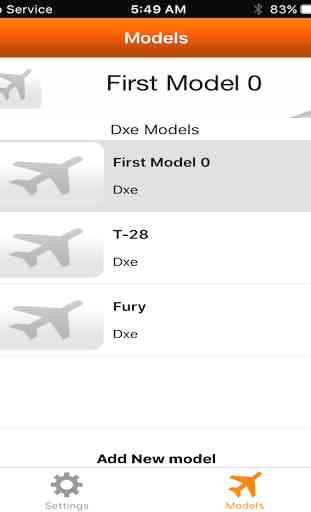



Used on Motorola E5 cell with OTG cable and USB adapter. At first it did not read from Tx. I got it to work by turning on DXe once I created a model and selected it. It is very touchy about when you turn on the power to the DXe. Not a well written App. Not even close to being user friendly.Changes are made as you edit. No import/export buttons. No apply changes button. Definely not for a beginner even though the radio is a beginner radio. Once you have bought the radio and then spend 50% more for a cable, you might as well just buy the FRSKY Lite for the same price and less hassel.