Spelling Trainer
This application is FREE and contains NO ADS !!! Black and white design to help kids concentrate.
It requires minimum efforts from parents, while trains your kid in spelling and typing skills. You will need to have TTY enabled on your android device so that words are pronounced for your kid by the phone.
Each training is set up with 81% and above passing score. Each word must be spelled in 15 seconds.
How I use it: I create a list of words (there are 10 words our school requires a kid to learn how to spell a week) and give it to my child to practice. I want her to come back with at least 9 words spelled right. If not
- she needs to practice more. It saved a lot of my time, and helped us get better results from school tests.
I will be working on this application, will add more functionality to this.
The quality of the voice in this application depends on your Text-To-Speach setting on your phone. The default voice sounds a little bit like robot voice. However, there are a lot of applications on the market that would sound way nicer than out-of-box voice.
Category : Education

Reviews (16)
Tried a lot to find like this, it almost deserve 5 stars but giving 4 to add some more functions like incorrect words repeated again or reviewed later………
You need to disable any autocorrection in the keyboard! (LOL, kid found that out quickly!) Also need to adjust the text to speech, otherwise this app won't work. Downloading sounds online would be a nice touch. Keeping score, retaking missed words and uploading/downloading word lists, scores from google drive would be a nice touch.
It's telling me my ad card has no list of words.
Learnt a lot of words
Downloaded it onto my Acer 100 tablet and entered list, but when I went to the Load Words and Start test all I got was a blank screen with no sound.
No sound on my HTC EVO so my daughter couldn't use it
I was not able to load words nor was i able to see the list of words that i put in the app. Are there any directions on how to use this app?
the pronunciation on my samsung galaxy s 2 was very good, no accent. I think a complaints about pronunciation accents are phone specific. the test review should show the score %, the words that were correct, and then have a button to review the words that were not spelled correctly. right now it starts the entire test over again which could be quite frustrating for someone who misses 1 or 2 words
Actually mines a Samsung Galaxy S2 and the voicr is still Japanese! Still like the idea of the app though!
Sound doesnt work on my lg p500 I spent ages writing all my spelling words! Am i doing it wrong or is there something wrong with my phone? Plz fix
The pronunciation is terrible.
Downloaded some 10+ apps, but this one is simple and effective editable words to practice with my kids
Can't see word list I create.
It does not load the list of words you make and therefore you cannot test.
I love it great app
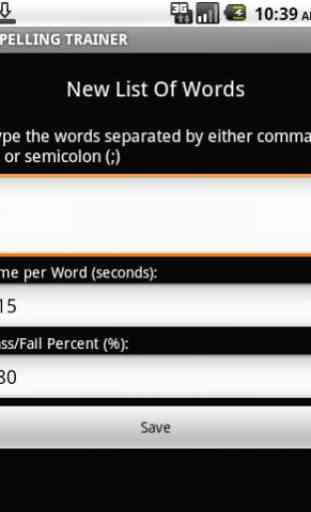

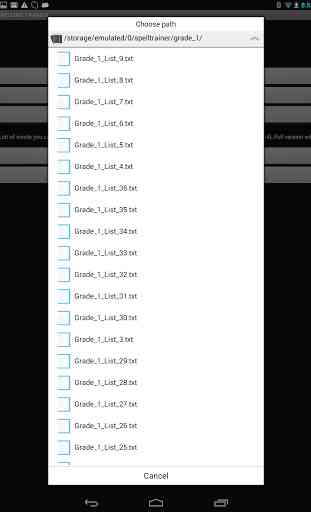
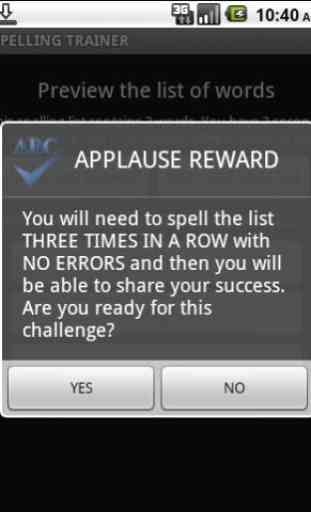
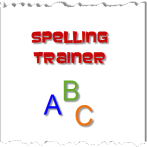
Seems like a neat app but the auto correct feature of the phone keeps popping up the correct spelling..... so all my kid has to do is look up and copy that. So it kinda defeats the purpose .