SpellingCity
Spelling TestMe is a spelling test that reads each word aloud, uses it in a sentence, and repeats the word. Students can work at their own pace and receive instant feedback upon submitting the completed test.
HangMouse is a VocabularySpellingCity favorite that lets children decode each word in a friendly version of traditional Hangman. Kids love trying to figure out the word before the cat catches the mouse.
MissingLetter is a fun game for kids of all ages. Even the youngest learners can practice letter recognition by trying to find the missing letter that completes each spelling or vocabulary word.
Alphabetize is an activity that can be used to practice putting words in alphabetical order (more commonly known as ABC order), a vital early literacy skill. Students love to play ABC order activities and games.
Spelling TeachMe is a great activity to introduce a new word list to students. Each word is read aloud, spelled letter-by-letter and used in a context-rich sentence.
Sentence Unscramble helps students practice sentence structure as well as using words in context by unscrambling words to form a complete sentence.
Word Unscramble is a popular word game that is a variation on other word games such as text twists, jumbles and anagrams.
With a Premium Membership or the Mobile Pass, students can access any of the hundreds of thousands of word lists available on VocabularySpellingCity including lists created by their parents or teachers. Premium Membership includes nine additional premium vocabulary and spelling activities as well as student records and assignments. Mobile Pass holders get access to two of the nine premium activities.
Custom word lists may be entered online by registered parents or teachers (registration is free) for use in the games and activities on VocabularySpellingCity’s app.
John, aka the Mayor of VocabularySpellingCity
Category : Education

Reviews (29)
I've downloaded this app twice. First time it installed, I opened it and the screen turned white and never loaded past that screen. So I uninstalled it and tried to re-download it thinking that would help and it's still doing it. So please fix this issue asap. I have a Samsung Galaxy Note 5
Stared emailing about the white screen a year ago on my Note 4, was told to reinstall. Its a known problem but obviosly nothing has been done. Tried again with the same problem. Giving up, we will have to go back to using pen and paper.
I downloaded this app because I remember playing this app on the computer back in elementary school. I loved this app, so I downloaded it. I like how you get to chose the difficulty and the spelling game. I don't like how sometimes the answer is WAY too easy. I like problems for my age. Mostly I love this app. The other app I downloaded is called IQ quiz. In that app, you try to guess what the synonym means. I prefer Spelling City better because it is much more fun and has a bigger variety of choices.
I pay for a premium account for my son's school/homework. It worked just fine on my galaxy s5 but now with the s7 edge, it's just a white screen. Based on the other comments, this is not a new problem. Fix the app and stop stealing people's money!.. update..another school year where a premium account is required...another school year where this app is unusable.
While the app works 9n my older phone with android 4.4.2 with no problems however on the Tab 2 with Android 6.0.2, all I am getting is a white screen. Obviously a well known issue, and NO UPDATES from the manufacturer. HIGHLY DISAPPOINTED as my son's school uses thus app.
I kind of like this ,but my Mom made me get this. :-s OK I like this a little more ,because it really helps you on tests.My favorite thing on spelling city is hang Mose.I am only a third grader ,so I can't spell big words yet. I also can't type quikle ether,and spell right on some words so this app might help me and all of you.
Never has worked on Note 4 other than giving white screen. Tried reinstalls as well. Works fine on S4 and 4 different tablets and computer. Is required for school and does work WHEN it works on other devices . But since unable to use on our two Note 4's is worthless when we want our child to use it away from home on our phone. Until fixed I CAN NOT recommended this app.
My son has been using this app to learn his spelling about 2 years ago. It has served its purpose well. Recently, I paid to become a premium member so as to make full use of all its features. The only problem now is that the app does not work in my Samsung Galaxy Tab S2 running on Lollipop 5.0.2 (blank screen). It is still working fine on my older Samsung Galaxy Tab 7.7 running on Jellybean 4.1.2. Hope this gets fixed soon.
The Android version of this app doesn't seem to function on KitKat or Lollipop devices. If you have one, don't pay or install this. It doesn't work. Further more, the app has not been supported since 2014. Any device or issue since then has not received support. The website requires flash, so modern Android device users are completely out of luck. (unfortunately, my son's school requires it's use, so that is really unfortunate.)
Original 4/1/16: Worked great on my galaxy s4. Just upgraded to s7and get white screen. Very disappointing. My kids use this app all the time. Update: 1/14/17 still white screen of nothing. I have emailed several times asking them to fix. Extremely frustrating!! Seriously considering not renewing premium subscription.
When I open it it's just a blank white screen. I'm a premium member,we use it on the desktop top several times a week. I got excited when I found the app.I was really looking forward to being able to use it on the go,seeing as we are a very busy family. I'm so very disappointed to find that it doesn't work on my galaxy S6.
Wish I would've read more reviews before I downloaded this... I have a Samsung S6 Active and I get a blank white screen upon opening this app. What a bummer! Apparently this is pretty common... probably oughta fix the issue or at least list that it's not compatable, or something.
Even though this is available for Android it is not compatible. It was a waste of time to download. It is required by my daughter's teacher and I thought it'd be a productive way to spend our commute to school by having it on my phone. That is not an option though. Unfortunately I have to continue using this app on our ipad due to her classroom requirements (not all families have this alternate choice). I would not recommend this to anyone and have informed her teacher that another options may be better so all parents can use the resource.
Does not work on my Galaxy Note 4 just goes to a white screen when I click on the app. I have used this app on my iPad and kids Samsung tablets and has worked great. We love Spelling City and will continue to use. Would really like to be able to use it on my phone so kids can use in the car. Please fix soon!
I used this all last school year for my child on my S3 with very few problems....Now I had to upgrade my phone and have 2 children who need this for school and all I get is a blank white screen...PLEASE FIX AND UPDATE!! We are an extremely busy family and this app allows us to be mobile and still get homework done efficiently!!! Will update rating when fixed!
I tested this app out for possible use with my students and the first question decided me against it. I selected 10-12 unscramble. When I arranged the words as...a rose's fleeting beauty is evanescent, I was marked wrong. When I switched the two adjectives, I got it right. Don't need to try anymore to know this is not something I can recommend.
I am so disappointed. I just purchased a Premium membership so my daughter could work on her spelling on-the-go. It gives me nothing on my Galaxy Note 5 except a blank white screen which locks up my phone.
The fact that they continue to offer this app without even addressing this issue (which is obviously widespread among users) is extremely disappointing. Reading the reviews apparently the company doesn't care to clean up this problem. I have an LGG3. Downloaded the app because all my grandson talked about was Hang Mouse. I'm frustrated. He is upset and disappointed. Add us to nearly 1k others....FIX THIS!!
Somehow it got worse. Literally does nothing but put up a white screen. The worst app I've ever tried to use. Get your Android app to work properly already. I won't use IOS, and I shouldn't have to. If you offer an app, make it work or don't do it.
How come there aren't any replies from the developer about the white screen problem. I paid for a premium membership while my granddaughter was using my tablet, but all of the phones in our house are Galaxy Notes. It appears that there is a significant problem with the android phone version, and the developer has not bothered to address the issue. A response that indicates that the concerns have been heard and are being addressed is all it takes to show that customer service is a priority. Please respond to the concerns about the white screen.
I have this app because we don't have anything our son can use this website on because our laptop screen is shattered. The app is a total white screen on my phone and we can't get it to work on the tablets. Every time he tilts the screen, it freezes. Its a great idea, but needs a lot of help.
Whenever I go on spelling city on my phone it I'd just a white screen it doesn't work at all please fix this cause if u do then I will rate you guys 5 stars but right now you guys are a 1 star
Only a white screen on Galaxy 6. Son's school uses and it's a great app but we can't use it. Downloaded months ago and it still hasn't been fixed. Please do so SOON than you will get 5 stars.
Like many others have listed, on my Samsung galaxy S6, I just get a blank white screen. Why even offer an app that doesn't work ? Pitiful. And based on previous comments, this is not a new issue. It obviously doesn't work and they can't fix it. It's a shame because my daughter really wants to do it.
It doesn't work on the Galaxy S5 either. Really disappointed that they haven't fixed this problem yet. I am a paying member of the site and should be able to get some use out of it on my phone as well as chromebook.
I actually like the app, but only when using my IPad. I have this app on my iPad & it works perfectly, but it doesn't work on my daughter's LG tablet or my Samsung phone. It doesn't seem to work properly on android devices. I get a white or black screen everytime. Please make available for all devices.
I am a premium member and have Galaxy Note5 which just comes up as a white screen. Have multiple children in my house and was setting up different devices to use for spelling. Very disappointed that I've paid for the device and it does not work
Thought because I can access it from the actual site, that the app would work. But all I got was a blank white screen.
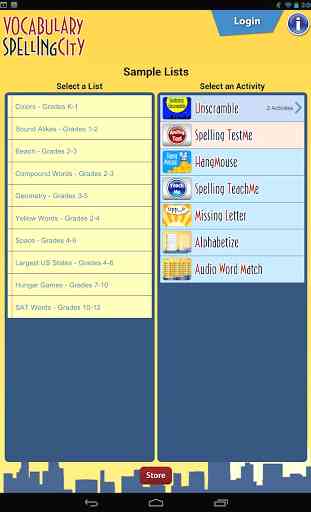
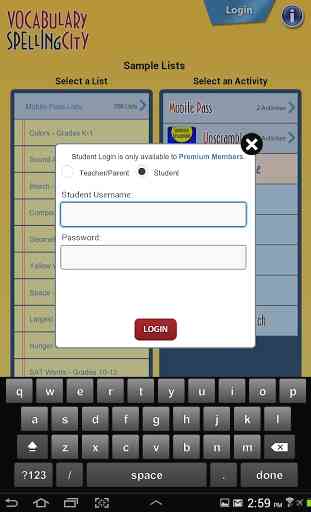
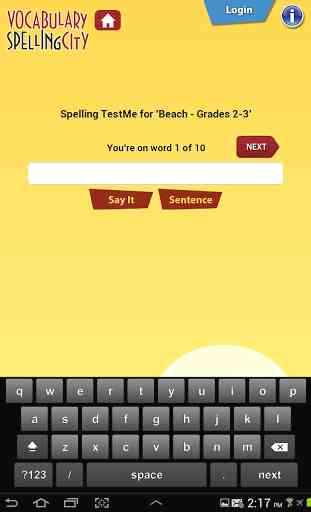
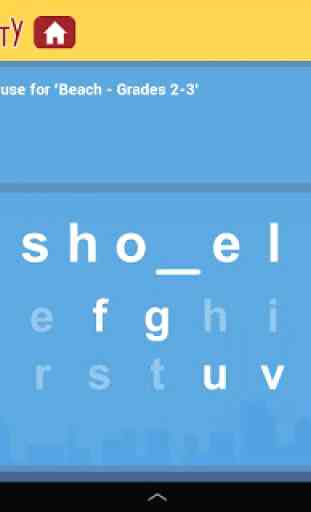
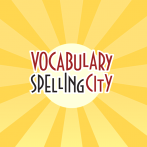
It would be nice if it really did spell an make corrections