Sphero Play
Drive your robots several ways with the Sphero Play app. Use the joystick and slingshot controls, tilt your device, or use your voice. Our sports-themed drive modes keep things fun with the ability to swing your device to "golf"*, or flick to "kick" your robot. Program your robot with horizontal blocks.
*This mode is not available on iPads.
Category : Entertainment

Reviews (30)
It's a good app, but there are some problems. First of all, face drive did not work when I tried to use it, instead it just left my mini shuffling in place barely moving an inch. Also, the X button in the connect a different robot menu did not work untill I tried tapping one of the options. Other than that, it's a good app with lots of options to drive your bots with and easy to use menus and a nice design.
I bought this from a second hand store without even knowing exactly what it was. $10 very well spent. The variety of fun this awesome ball packs is amazing. Different drive modes, all kinds of games to play through the app and endless amounts of play time. Battery life is better than expected with it being tiny. You can interchange the skins also. I love love love it.
I absolutely love this app, but there are things that you should add. Firstly, please add Verbal Direction, where you can say code, or left or right or forward or display green. Secondly , please add a way to customise the matrix in Drive mode. Thirdly, add more games, or allow us to make our own. You can also throw it into the air and it can walk around.
Not working anymore! 😭 I just want to drive my sphero around, and the screen just goes blank when I connect it. I only see rainbow colors. I wish they'd fix the app, so I can actually use it again. It used to work great! Now when you connect it, it just plays a blank rainbow colored screen. There's no buttons at all! 🙏🏻
Such a shame, the old app was fabulous but I just tried it and it wouldn't connect (Samsung S9) so I thought I'd grab the new app. Where are all the games? Where's the option for it to cycle through colours? Where's the dance mode or the jump mode or whatever they were called? Two stars because it still drives where you point it but that's about all that's left.
This is nice. But I am having an "ALignment" issue. I aim the blue LED on the back of my Sphero PSRK+ to me, then when I try to make it roll forward, it goes backward or off to one side. The only way to fix it is to erase all app data. But after a day or 2 the alignment gets all messed up again. If I immediately load the EDU app it will steer my SPhero SPRK+ just fine. I have also done the charger button reset AND forced firmware update. Neither makes any difference.
The old Sphero 2.0 app was much better. It provided many fun dances that the Sphero could do and some would be themed around holidays. It also provided a mini game that would allow you to level up and unlock more dances. There's no excuse why they couldn't add atleast the dances to this updated app. Such a horrible decision by the developers.
Was nice when I could use my sphero mini. Tried uninstalling and reinstalling and it still won't work. I've even fully charged it to no results other than a cycle of colors when idle. Edit: just found out it's my phone that is not working with the app. Tried using other people's phones and it worked fine.
I love how my sphero mini app turned into an app compatible with all other different devices out there. My sphero mini is very responsive and everything is as easy as a touch, whether it comes to changing controls to color and brightness and sphero games. Connects excellently and control range is killing it! Love your app, keep it up!
Very well designed app, I just wish I didn't have to scan and connect my sphero everytime I open the app as it takes about 40 seconds to connect and start playing. Other than that I'm just curious about the music mode a lot of older users mention that was removed.
The app is well made, it would be nice if we could skip the startup screen via an option somewhere. It would also be nice if the joystick mode had an option to make the blob actually stay in one place like a real joy stick. Other than that, it's great, simple, and fun.
It works great but my Sphero Mini's gyroscope won't work properly when attempting to play a game. Also, when using the app for a while, and the golf steering mode, I have noticed that the app becomes so painfully laggy that I have to close the app out and reopen it. Is there any way to fix these issues? I don't have a second device, and I am using a Samsung Galaxy j7 v (if either of those are important)
Discontinued support for Sphero 1.0 for no good reason. And I don't remember getting it with a warning that it wouldn't be usable for more than a few years. EDIT: Yes, it does work with a sideloaded old version of the app but that's not really an acceptable solution from a security perspective
I love it it is amazing but I wish the bolts had a color option that changes when it moves and changes back when it stops just like the Ollie Darkside and I want the option on sphero play and sphero edu. Other than that, it is AMAZING WITH THE BOLTS. Also pls add the face control mode for everything that you can connect to on the sphero play app please. We are hoping to get a mini soon for my cats. Pls start making robot cat toys like the mini but for the cats.
Kind of works... On my model of phone, the huawei p smart 2019, my sphero 2 gets recognised in the "ready to pair section" as a headphone device instead of a multipurpose device with the symbol next to it. When it does eventually try to pair, the first time it says it is unable to pair due to an error, very helpful by the way, and after I close the error message it still tries to pair endlessly and I have to restart my phone in order to stop the pairing process. If this gets fixed id rate higher
Good app, works with my sphere spark+. Having a problem with the joystick position on the Galaxy A10 2019 screen. It starts in the middle but it'll move closer to the sides. Unable to steer at that point. Having to to into another screen to reset the joystick position.
Nah this ain't it. I used to play with the sphero 2 on their OG app and my goodness that app was FLESHED OUT. This is like a watered down, more visually appealing version. Where is the on-the-fly sleep mode? Or the super crazy fast mode? Or the total bonkers mode that made the orb bounce around and freak out? I get the company is shooting to be more educational and kid-friendly. But please don't reduce functionality for that. At least put it somewhere in the app if you discontinue the OG apps!
Have an older Sphero, and the app doesn't offer the functionality. I saw a similar comment here, and Sphero said to reach out to customer service. I sent the e-mail and waited for a week for them to send me a boiler plate response that they no longer support the previous app. What a waste.
It's an amazing app, and works well with my SPRK+. However, I remember before I lost my old one just like this one years ago, there was more apps and app features. Apparently it could jump and dance to songs I guess, but that was a while back.
Really miss the original app. This one offers a few cool things but miss the ability to level up and unlock sounds and dances etc. Not a bad app but was a better companion app to the original than a stand alone. Hoping the original will make a comeback.
A massive downgrade in playability from the previous version of the controller app. Gone are all of the fun elements; the dancing, the games, the stats. All replaced with a sterile control interface which has turned my kids Sphero 2.0 from a fun robot to an expensive remote control ball. My kids have lost all interest in this now.
My sphero mini connects very easily, and is very durable. I've had it for years and it works perfectly. I personally think it needs more games, but ill still give it 5 stars.
I love this app and driving my sphero, however I miss some aspects of the older version of the app that limit your experience with the new app. Some of these aspects include the sphero dances and challenges in the older version. Please consider this in the next update. Thank you.
This is amazing. Got the mini for christmas for my ferret and he LOVES it. I cant say enough good things about it. The motor is strong, i have a super thick plush carpet and it still works. It is even strong enough to drive off the carpet then back on without help. If they arent selling these in pet stores they should be. Ive had motorized pet toys before that are always lack luster and this knocks all of them out of the park. Pet owners should know though that the ball seperates to charge.
I plugged up my mini for 3 hours like it said to. The dark green light came on and then I unplugged it ready and excited to use it. I pulled up the app did all the welco,welcome, stuff and clicked on the mini icon in app, when the app was trying to locate my mini I put it beside the device and it kept saying there was no mini.
After recent update, app no longer detects sphero(model #S002S) in Samsung Note8. I have deleted and reintalled sphero in bluetooth. when I wake sphero up, it blinks colors, while new updated app tries to connect. i get as far as the app sayinging "UPDATING..." before the screen changes to a page that shows "Sphero is not connected to a bluetooth device", even though it is. Sphero is sitting ontop of the phone whilst I attempt all this.
Miss the old app. It had so much more for the kids to do. They especially miss the nuke and farting emote. New app only lets you have basic driving options or games. New app loses the kid fun. Glad it works for both our orginal sphero. But again the old app was better. Please re add the old fun bits from the old app and then this would be a definitive improvement. Email sent July 14 2020. Fingers crossed
It won't even connect to my Sphero Mini, I have the regular white one that I got a few years ago and my phone's bluetooth menu shows it, but the app detects nothing. Edit:Right after posting this review it connected! I'm happy and change my rating!
No support for the original spheros, so you're SoL if you supported the company getting on its feet and no longer have an archaic smartphone to play off of. There's an old apk the company is nice enough to throw your way if you ask, but beyond that it looks like the functionality of your investment will be at the beck and whim of software support. The hardware is useless unless the developer elects to maintain the software, setting a precedent for forced obsolescence on new devices as well.

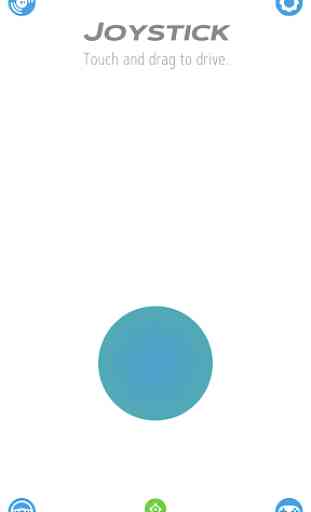



Cannot use augment reality apps, it should have a dual joystick drive option, app is very basic. Sphero is a Great idea, doesn't seem to be very well implemented? Connectivity loses easy and takes awhile to connect. You lose connectivity if you move outside of the app or minimise. A sell point on the box is 30 free apps and augmented reality, how can we access this? Can you answer please?