Spiceworks - Help Desk
- Anywhere. Take your IT network, help desk tickets(cloud or local) and users with you wherever you go! With Spiceworks Mobile, Spiceworks users have the info they need to do their IT jobs – at their fingertips. See devices, work help desk tickets, access user info, read IT discussions, and more.
Used by over 1 million IT pros worldwide, Spiceworks free IT management app & online community simplifies “everything IT” about the IT workday. From network inventory, monitoring & mapping to help desk, vendor ratings & reviews and more, Spiceworks delivers everything an IT pro needs to get their daily grind done. All for free.
Spiceworks Mobile for IT Pros.
VIEW YOUR NETWORK INVENTORY & ISSUES
*
- See all the hardware and it's details on your network
- Identify if any issues exist with your assets
- Open a ticket for any assets that need attention
RUN YOUR HELPDESK & TEND TO YOUR TICKETS
- See and respond to all of your trouble tickets
- Create new tickets, close and re-open existing ones
- Add and edit ticket description and details
- Assign tickets and set priorities, due date & more
GET A FULL PICTURE OF YOUR END-USERS
*
- Quickly get contact info for your end users
- View and update important user details (Active Directory)
- Take and upload pictures of users to their profiles
DISCUSS IT TOPICS WITH OTHER IT PROS
- See the day’s most popular IT discussions
- Talk-shop with and get advice from other IT pros
- Track the IT-topics you care about the most
Get Started with On Premise setup in 2 Easy Steps:1) Get the latest version of Spiceworks' desktop app at http://www.spiceworks.com.2) Come on back here & install Spiceworks Mobile
PermissionsWe require several permissions on your Android device to operate properly. Here is the list and why we need them.
Network communication full Internet access
- your Spiceworks installation and the Spiceworks community are accessed through the internet.
Phone calls read phone state and identity
- from the people view, when making a call, we need to know if the phone is busy already.
System tools retrieve running applications
- lets us verify if a task has already been started so we have only one instance of activity at a time, and also lets us restart if we run into an unexpected issue.
*Network and inventory features currently available with On Premise version only.
Category : Business

Reviews (29)
Garbage. When I connect to our server using the app, I get "No internet connection detected." When I try to login to the same server using https, it pops up with a security prompt, I hit proceed, nothing happens. Older app versions work fine and no updates pushed in over six months, even for the beta. I get that it's free, but offer a paid support for businesses. We made several tickets with support, received no help. Time to move away from Spiceworks as my previous company as done as well.
This app is becoming a hindrance to my workflow. I have a hosted server that can only be connected to while on internal Wi-Fi. if for whatever reason my Wi-Fi drops when opening the app, or I'm connected to a different ssid, not only does the app obviously fail to connect, it seems to cache that failed log in attempt and I cannot login to the server afterward even if I'm connected to our internal Wi-Fi without uninstalling and reinstalling the app or clearing the app data.
Ok app to use while in the field or on-call. Push notifications are hit and miss. And anytime the Certificate renews for the helpdesk server, you have to jump through hoops to accept the new cert (Cloudflare or LetsEncrypt). Apple users never have the same issue. Other than those 2 things the application is great for checking and updating tickets.
Spiceworks helpdesk and inventory are great in general but this app isn't very useful. Push notifications just don't work (S9+ with all the permissions and reinstalled) and I find the interface difficult and lacking. Can change creator but not CC, can't associate a related inventory item, can't close as duplicate, can't enter custom time spent (time spent is poorly implemented anyway as it doesn't report as hours in decimals so you can't add up time spent in a report). No space to list the rest
Trialling the app for our on premise solution. Can seem to find how to sign out, I had to be extreme and uninstall the app and reinstall? The other challenge is on the web browser, high priority tickets are highlighted in red, but this is not carried through onto the app, is there a setting, without creating an alternative custom view?
The app will not allow me to log in. It only says "no internet connection" I've tried to find a solution and haven't been able to. Since I do most of my work on my phone it's really messing with my productivity.
Works well except from the TOOLS section. Would love to have access to the purchase list in tickets as well as Vendors. Still, very good from what I've seen. A link to the ticket creator from the ticket itself would be efficient means of getting contact details.
Says to enter a valid server or IP on my phone but when we tried it on someone else's phone it worked just fine.. maybe this app just is not compatible with the s9 plus.. disappointing
Only partly useful. I can only see the helpdesk portion. I don't see any inventory nor do I see the connectivity dashboard. Are they even updating this app anymore?
Cannot use hostname:port to connect to local server. Tells me to use a valid server name or IP address. I guarantee that the server name and port are valid, I have it open on the browser and desktop using that method.
The only true issue I have is that it makes a notification sound twice on Android 8.0. On my personal and work phones (LG V30 TMobile and Galaxy S8 Verizon)
As these people were trying to help me adds keep coverimg my screen... I could not get the help. As i am writting now there is a add over my screen something or someone will not allow any kind internet help. So i pray they get my request... Thank you. They tried and tried. Awesome people🔑. Thank you Spiceworks... Juanita. 😍
Fix losing all text when changing orientation and I'll change my review. I'm tired of losing everything I just typed.
Needs to have a few more options like close as duplicate, add a CC member etc. Great otherwise.
No longer works. It used to work fine then suddenly it won't open my profile, just keeps failing.
The update won't work. Mobile app is basically unusable anymore.....use to work awesome. Fix the mobile app please!
I like it, it gives you decent access to your SpiceWorks installation on the go, providing you have a an SSL VPN tunnel active.
2021/01/22 App stopped sending notifications about a week ago. Found out when a few upset staff contacted me.
Known Android bug from the June 10 release and no ETA on a fix. Doesn't affect iOS so just roll the update back?
used to work now local spiceworks wont connect. tried ip, fully qualified name, nothing is working
The inability to sort support tickets by anything other than creation date is a massive drawback.
This works only for admin users or helpdesk tech not for Active Directory users. So they can raise ticket using this app
Great tool when it worked but usually doesn't push notifications anymore unless the app is open
It keeps failling to connect even with a direct connection Very slownto see and update tickets
Its not working... as when its instaal, its only rounding in process, not showing tickets
Always problems connecting, updating, closing ugh fix it!!
The qr code scanner doesn't associate with the app and crashes.
Very nice, had trouble trying to open tickets at times
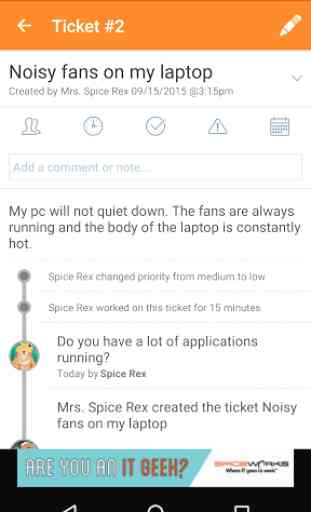
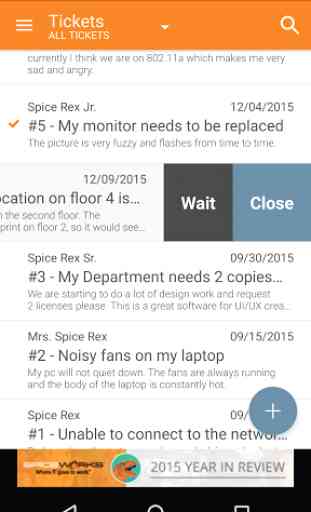
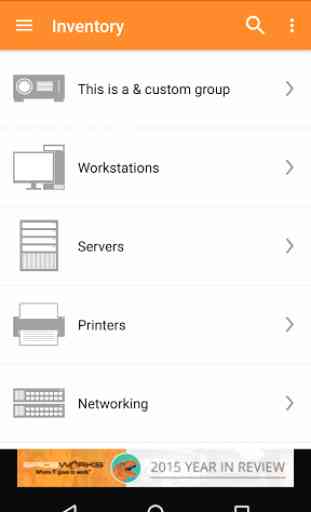
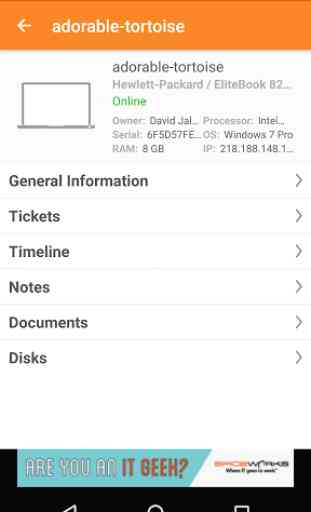

Unfortunately there's no way to get this application to work. Spiceworks in general is a great service but this application is a poorly rendered shadow of that service. I've tried several versions even side loading older versions with no luck. It always says no internet connection no matter what I do. Unfortunate.