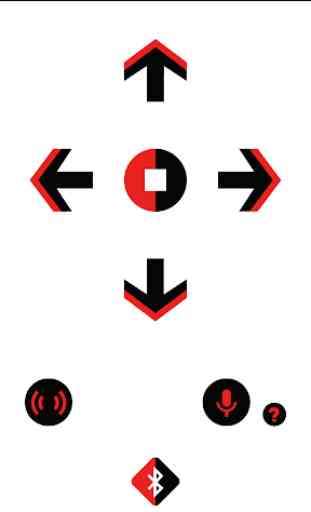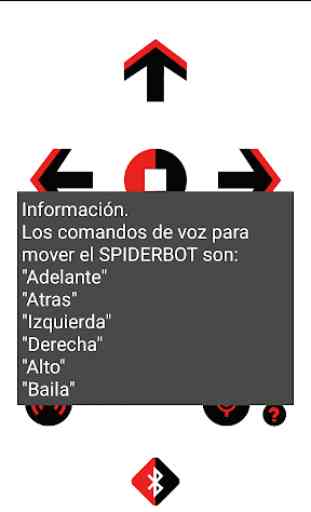SPIDERBOT BT
Mandarina Developed brings for you the application to control our robotic spider via bluetooth.
The commands that the application sends are:
Go ahead send the letter: A
Left sends the letter: B
Right send the letter: C
Reverse sends the letter: D
Dan sends the letter: E
Alto sends the letter: F
Microphone Button: It is to be able to control our robotic spider by means of voice commands, to use this function it is necessary to be connected to a network via Wi-Fi or through mobile data.
The voice commands are:
"Ahead"
"Left"
"Right"
"Behind"
"Dance"
"High"
Bluetooth button: It is to select the Bluetooth module to be connected (The bluetooth module must be previously synchronized with your Android phone, the sync code is 1234 or 0000).
The commands that the application sends are:
Go ahead send the letter: A
Left sends the letter: B
Right send the letter: C
Reverse sends the letter: D
Dan sends the letter: E
Alto sends the letter: F
Microphone Button: It is to be able to control our robotic spider by means of voice commands, to use this function it is necessary to be connected to a network via Wi-Fi or through mobile data.
The voice commands are:
"Ahead"
"Left"
"Right"
"Behind"
"Dance"
"High"
Bluetooth button: It is to select the Bluetooth module to be connected (The bluetooth module must be previously synchronized with your Android phone, the sync code is 1234 or 0000).
Category : Education

Related searches