Spiral - Draw a Spirograph 2
FEATURES:
- Drag and drop spirograph pattern.
- Can change color and Stroke.
- Save spirograph drawing.
- GALLERY.
EXPLANATION :
+ SETTING
- Configure your Spirograph pattern by drag and drop R (big circle), r (small circle), or d (radius). + ERASE
- Erase your drawing. + COLOR or STROKE
- Select Color or Stroke. + SAVE
- Save your drawing, you can find it in Gallery. + SHOW CIRCLE
- Show Circle. + DRAW / PAUSE
- Draw or Pause your Spirograph drawing. Touch the screen for quick drawing.
+ GALLERY
- Show your saved drawing.
Have Fun :)
Category : Casual

Reviews (30)
meh. should have an option to auto close with fixed increments between lines. needs a pinch to zoom feature. should include different shapes not just circles. more complicated designs aren't possible without overlapping
Great app, BUT I can't save anything. At least I cannot find the stored file As soon as there is a "save as vector graphic" button I'll rate 5 stars and buy it.
Settings won't go away once it is brought up. Can't draw. Probably a glitch. Otherwise really nice app. Update: if you press play then pause it will make settings go away so you can draw.
This was one of my first hobbies as a child with my old school Spiral Graph and pens of many colors what cool designs to etch into glass panels for a project I'm thinking of doing. If it works I'll come back and give it 5 stars lol
It's kind of fun, but I can't save anything I've done. If I navigate to another app, everything I've drawn disappears.
Most of the things seem to have been resolved, but the save button still not working. [Just screenshot instead]
I like the ease of use, but the app periodically resets to defaults. This is very irritating!
My second favorite waste of time.😆 This iis the one app that has lived through 3 phones and 2 tablets . The only app thats been on all of them.
It's a good game but I think it could be better if there was a randomize button because it gets boring having to come up with different numbers.
It's good app but you can't save anything or zoom out to see an entire drawing.
Get to app. It is such a stress relief. Thanks everyone with spirograph 2
I can't save my work not screenshot them. But all in all it's great.
I love it but i don't understand the mesurement process can you help me? Also is this similar to the original spirograph by the kenner products co. ??? Thanks in advance
good idea, but controls are hard to use
Very entertaining, but you can't zoom out
Its cool app but it needs more functions zoom is one of them
I did that.developer Android 4 free. I also recommend pendulum studio.
Good. But not able to save after drawing.
I'm totally digging this app version of a blast from the past!
I like it is makes pretty cool spiral designs
Very relaxing and fun
Underconstructed app, need more work
liked it and I will try to be better at design
I have never played such a laggy game in my life.
Can't save designs!
It really helps me conduct a bit of my creativity
Most relaxing and a plesure 2 create my ow wall papee
It's soooooo inapropate plz delete it it's not for kids
The Colors are make me happy!!!
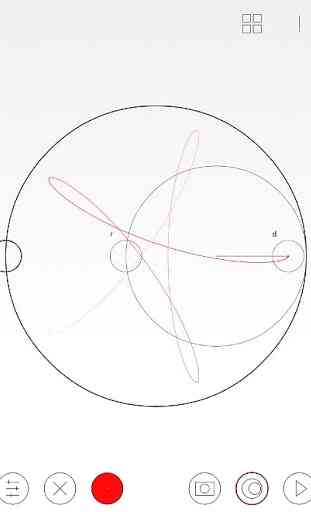
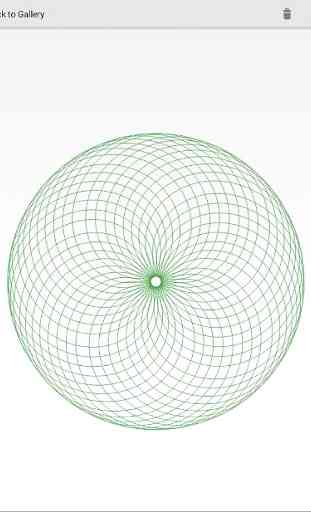
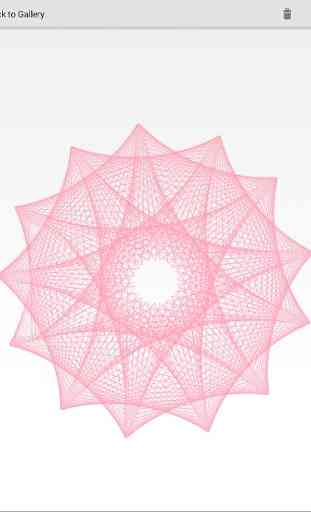
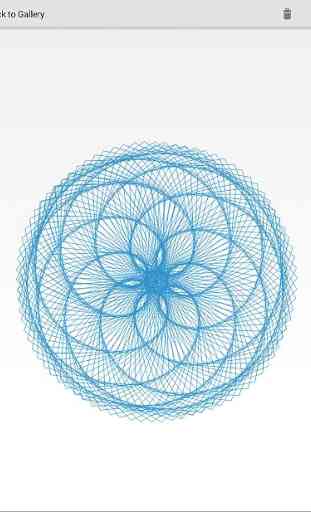
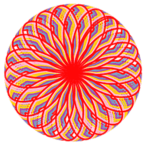
Liked it. I don't bother saving, while I could take screen shot. I have a trouble with just one thing. Why does the pen always starts at 0°? If the starting point is movable (like to 2° or 15°, etc), could create some cool overlay patterns. Hope I will find it in next update. For math enthusiastics like me, expect formula to be visible. Apart from every thing, BIG THANKS to all brains behind it.