Splashtop Business - Remote PC
Our new Splashtop Business makes it simple to deploy Splashtop throughout your WHOLE team.Visit http://www.splashtop.com/business for more information.
FOR TEAM MEMBERS:Your team members will be able to remotely access all of the applications and files on their PCs and Macs, just as if they were sitting in front of their computers:
- Access PowerPoint, Word, Excel, Outlook, IE, Quicken, CAD/CAM, and any legacy corporate applications
- Navigate easily on the Android devices with on-screen shortcuts mapped to commonly used functions. Use the pre-created profiles for popular apps or create your own.
- Annotate on the Android devices over any live remote desktop screen. Great for presentations and classroom instruction.
- Access reliably from anywhere, via Splashtop’s global network of secure, high-performance servers
- Fully secured end-to-end with SSL and 256-bit AES encryption
- Optimized streaming performance that automatically adapts to varying network conditions over Wi-Fi and 3G/4G
FOR TEAM ADMIN:As the admin, you will be able to manage and control access:
- Invite, enable, and disable users
- Control members’ access to different computers
- View usage history and device list
- Reset user accounts and more
REQUIREMENTS:
* Windows 8, 7, Vista, and XP (including Home Premium), Mac OS X 10.6+ (Snow Leopard, Lion or Mountain Lion). Download for free from www.splashtop.com.
* A computer with dual-core CPU is strongly recommended for best performance.
* Internet connection is needed to use this app.
EASY SETUP:
* Download Splashtop Streamer from www.splashtop.com
* Install Splashtop Streamer on your computer and enter your Splashtop Account
FOLLOW US:
* Facebook: http://www.facebook.com/splashtop
* Twitter: http://twitter.com/splashtop
* Google+: http://gplus.to/splashtop
* YouTube: http://www.youtube.com/splashtopinc
Category : Business

Reviews (27)
Works Good. Minor quirks, but you can work out issues if you use the SOS trial. Otherwise email customer support for assistance. They are helpful. Only issues were because of Microsoft updates on the other laptop/desktop that I was connecting with. I found that Splashtop works best on Chromebook. Windows 10 causes the app to automatically disconnect after awhile. Not sure why that happens. So I just stick with using it on the Chromebook.
Pathetic software. Every time it disconnects and needs remote device to open streamer and change settings to connect it again. If every time i need remote computer access then why i need this software??? And their customer service will reply you after 2 or 3 days and will say you to send debug log from remote device. Every time i need remote device to connect then why should i need this software.
Works exactly how I thought it would. Can connect to my remote pc in the office via my phone. Controlling it is surprisingly easy as well.
I love this service! I love being able to login to my remote computers from anywhere, anytime. Very reliable and cost effective too!
I use it on a daily basis to connect to my servers. Very reliable, great performance and secure.
Poor design, branding and execution. It is a putty because it was a good idea and a segment poorly supported for reasonable price.
Works how I need it to, when I need it to - works great on my MacBook, Chromebook and seamlessly connects me to my office-based Windows device when working from home.
Love the ease and reliability. I'm never more than a few clicks from all my important information.
Better (smoother functions, stable connections, multi computer connections simultaneously) than remote desktop. Remote desktop will do in a pinch, but if you're on the fence about upgrading software, don't hesitate anymore
Amazing app and support. Cheaper than the other RDP offerings and works great! You get everything you need at a fair price :) win/win
The product works, but it is a bit laggy. The other issue is it is difficult on a desktop to switch between computer screens, and it is almost impossible to use the keyboard or swtich between screens from a phone. Finally, event he paid business verison does not allow multiple connections to a computer or for you to shut down a different connection. So, this product needs some work; however, it is useful for accessing your computer when on the road.
Still going strong. Been using this for a little over a year now and it's been wonderful. I don't completely love the button layout for keyboard and keys but not a deal breaker.
Drag and drop bugs (crashes and needs to reconnect too often, and then is slow to transfer files) is the only issue of this good app.
Hi there. Been using Splashtop (across all platforms) with much delight. After getting my hands on a new phone, a moto g power, I'm surprised to discover that this app is performing really poorly and sometimes locking up while accessing a remote desktop. Previous moto phone ran it fine. Surprised to learn this one is working worse while all my other apps are running better. Hope to one day see an update that lets me change my rating accordingly!
I am a software support professional that supports both windows and Android applications. This is the only product I have ever seen that allows me to do all I need to help customers in real time. I only have one negative, the Android version requires the customer to give me the nine digit code and allow me access. Windows you only need the nine digit code. Customers on Android's sometimes have trouble finding the dialog box where they can allow access.
Works great. One issue: whenever an update is loaded, the configuration is set back to using a mirror, but at least for me, the mirror never works. I change it back to remove the mirror, and it works fine again. Connects fast, easy to use, dependable.
the program itself is fantastic, the UI for Android is awful. the (delete computer) button is a big rectangular button that sits under the remote display resolution drop down box. if the app freaks out and the drop box disappears, your finger misclicks, youll delete remote access to the computer. has happened enough times that im writing a negative review. have to travel to the remote site to log back in.
Absolutely the best remote desktop app. Provides stable and secure access, supports 2FA account protection (Splashtop Business) not sure exactly how it's done, but the remote device screen capture is amazingly smooth compared to other products I've tried. Best of all I can support clients even when they have very poor network connections - the input remains smooth, and is useable without causing a headache like with other apps. Highly recommended - brilliant.
I have been using remote desktop solutions for over 30 years now and Spashtop for the past two years now and find them to be the best option out there at the moment for having the right balance of features reliability usability and cost. Past favorites became too expensive or had issues determining that my usage was personal when used on the 6 computers and 5 phones in our home. I just wish that Spashtop would support Android as well without charging so much that I now have to use both.
Fast connection. It is easy to work with even on the phone. Great discovery!
Long time user. Desktop app works great. Recently mobile app started crashing immediately after connecting. Initial tech support response was prompt. Issue not completely resolved yet but a work around was provided (which is selecting in the app settings to run in compatibility mode) that allows splashtop to get the job done pretty well... just takes a little hit on performance compared to when the app was working without having to enable compatibility mode
I am changing this review from 1 star to 3 stars. Support replied and said the issue is my phone, not their app. I assume the ticket is closed since they can't assist further. I changed my review to 3 stars for Splashtop as a whole. The Android app is still 1 star since I can't use it. However, the Windows app works great. I'll just limit my expectations for use to Windows only and forget access on Android. Splashtop is still better than their competition even without Android access! 👍
Super easy to connect from android to pc !
Splashtop is easy to use, allows myself and my employees to work remotely, and allows me to easily trouble shoot any issues with their computers remotely as well. We used to use Logmein, which was good as well, but because much too expensive.
After update can't login, saying unable to reach Splashtop servers! It was working before update. EDIT: Development team fixed problem of not being able to connect to server. Another problem is that video and audio goes out of sync when I'm connected to client. Same is when I connect via Android device (S10+) or when I connect via another PC workstation. Internet speeds are not an issue, it is solely up to Splashtop. Btw, that problem is not present in Team viewer.
I have been emailing your support regarding bugs and have provided recorded videos. You still havent made any changes. I'm keeping this rating at 1 star.

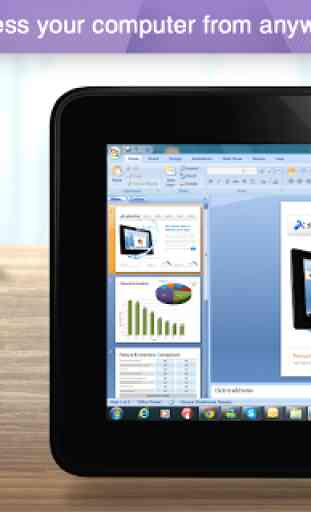



Excellent for reaching your desktop from either your laptop or mobile while traveling. Screen resolution for either is perfect and the mouse and keyboard mode is faultless. After 4 years of use, would be lost without it.