Split Screen Shortcut
This app adds optional shortcuts to toggle Android's split-screen mode like:
• long pressing the home button
• long pressing the back button
• long pressing the overview button
• tapping the accessibility button
• tapping on a notification in the notification drawer
• pinnable shortcut to toggle split-screen mode (intended to be used by 3rd party apps like Automate)
Extra features:
• option: "More settings..." > "Emulate home press on split"
Category : Productivity

Reviews (28)
I was worried by a review that said this app has to be given permission to passwords, but I didn't read it did when I accepted its request to access my phone. It works like the split screen function of my LGQ7 plus, but a little better even. You can close the Split screens like closing any app, with the square button at the bottom of the phone, and the split screens will be saved so you can come back and reopen it when you want to.
It works the first time I download it. I stop using it for an hour and it just stops working at all. I have to redownload it for it to work again. When it works, it's actually pretty good. It doesn't freeze nor anything, and it let's me do split screen in apps that usually didn't allow those kinds of things! :D But still, the problem of it not working after an hour of not being active is always there, if that problem wasn't there this app would be perfect! ^^
I was really disappointed when my new phone came without split screen. So I tried to fix the problem with apps. And for the most part it does. But every time I put my phone down for longer periods of time or charging or whatever (haven't figured out what triggers it) the permission for the app disappears and I have to go turn it on manually (which is usually when I want to watch YT while doing something else and realize Split Screen doesn't work *again*). It's inconvenient and annoying.
I've only just began to use this app to add back a feature that Google/Samsung foolishly did not keep from Oreo to Pie. The bad thing about this app is that, when I hold the recent apps button (using a Note 9), it does not actually perform the multitasking/split screen mode. But, since I've enabled the accessibilities button (the little guy sitting at the corner of my navigation bar), it has performed the desired functionality. If the app developers fix this issue, then I will give it 5 stars!
*Turn on auto start for this app to work* My device Redmi 10, doesn't have a split screen available on settings. I thought it was a big disadvantage, but I tried this app and it works. I think you need to manually activate it yourself, the split screen feature may be available in the android but not for the handset. Also, Redmi hasn't optimized the split on my device as there we're bugs in using this feature.
Works decently well. Still experimenting with it. But the latest forced system update removed the built-in Split Screen feature, which I used regularly. This app works about as well as the built-in feature did. There's some of the same preferred improvements that i'd appreciate seeing, but for the most part, I like it.
Really good. Works well, I have my original single-long-press splitscreen functionality back! Too bad about the limitation on Samsung phones: I had to move it to the right (back) key. It's slightly more intuitive on the left (task switcher) key but getting used to it was easy. Minimal fooling around, pretty much works on installation.
I needed a replacement after my Poco X3 initially removed the ability for split screen entirely and later on brought it back, effectively broken and unusable. Fortunately this app is a perfect replacement. Does exactly what you want it to after setting everything up. And almost no ads either besides one small part on the bottom of the actual app itself which you barely ever need to open.
Using the accessibility feature with the little man on the bottom right works well. I couldn't figure out how to make it work by holding down the Home button or Back button. I did have to change the settings. Why would Samsung or Android remove this multitasking feature is unknown? thanks for making this app.
This app allows me to watch my pc screen via "lazy mouse" and be able to use my mouse via "Remote Mouse" at the same time. Unfortunately some of the features do not work fir the app on the samasung a10 but the split screen opening option by having the human down the bottom works. I would give 5 stars for a custom colour picker for the sreen divider. Maybe a sugestion for a Pro feature with removing adds???
I love being able to split my screen again. I have no idea why the idiots decided to take the feature off of this version of android, but I appreciate that someone decided to fix that with this app. Only thing I wish this app had that I miss from the old built in version is a quick button to switch apps from top to bottom and bottom to top.
I really wanted to give this app 5 stars because it actually did what it says it would and the floating icon costumization is amazing, however the app would cease to work every few hours. For some reason the app would randomly disable itself and then when I go into the app to enable it, it tells me to go enable it in my device's settings. When I go to settings, my device shows that Split Screen was already enabled. I've tried turning my device off and on, but nothing fixes it.
its good because I dont have the split screen in my device so its very helpful, at first i have trouble of using it but suddenly figure it out so its easy to use, about the problem of making it work even though the app is not open, you just have to allow the setting (autostart) so that it will work even if you remove it to the recents.^_^
I don't know how I lived without this before (or anyone lives without it now). Even on small screens it's really useful. So much easier to access split screen then the method on any Android skin (even the Pixel). Had some issues on the Galaxy S5E tablet, but once I updated the tablet to Android 10, it works flawlessly. Note: I almost exclusively use the quick settings tile to trigger it, so can't really speak to other methods.
So what happens if my phone doesn't have "split screen view" or "multi window view" of any sort as an option? I have a Samsung J7 Star, and I've tried looking for it and looking it up on the internet and I can't find this in my settings anywhere. My phone model is supposed to have this has an option, but for some weird reason, my phone once had it and now it's gone. I'm wondering since I downloaded this app and the option to have split screen is not even in my phone, will this app still work?
Pretty much what it says in the tin: Lets you put any two apps into split screen on the fly. It offers a bunch of options for the shortcut to toggle modes so you can pick your flavor... And it just works. Frankly my only complaint is that this isn't a stock Android feature.
I used to use it with the floating button, worked perfectly, but a few updates ago maybe 2 it stopped working, I will set the button on my screen and after a few minutes o an hour the button will disappear and I'll have to set it again! it is really annoying!! and I don't know why that keeps happening!
Never works for me, I have the latest T20 nokia bloody disgrace rigmarole just to split screen I'm sure you clever buffs can make it much more simpler n easier I go to the bit to turn on split screen, it's on, go back to use the app it says "off" I try to slid it to open but it won't move to "on" position
It works but its irritating. Splitting works but some major problems: 1. When you open app it shows SPLIT SCREEN LOGO & if u click the X to remove it, it shows Ads and there is no navigation menu for around 5- 10 minutes. 2. I turned off the floating icon àt night and it again appeared in the morning. And this is repeating ever since. Tired of turning it off again and again. 3. The processing of this app is too much slow. 4. Finally UNINSTALLING it to get rid of it.
Nice app But even after granting all permissions, removing power optimization and allowing for unlimited background access it still fails to open up automatically. Sometimes it randomly closes meaning it won't be available when long pressing the android button to Split the screen, which sort of kills the benefit of using the app especially when watching a youtube video. Looking to reinstall in the future because otherwise it's nice and works as intended.
I installed it and it worked. Then I mistakenly uninstalled it and when I reinstalled it it didn't work anymore. It kept telling me to enable it although it was already enabled. I force stopped and then uninstalled it completely and reinstalled it before it began working again. When it works, it's a great app and I love that it shows up in my control centre.
Works great. Love the extra lil button on the nav bar. I have one request though please please add a feature where you can also open apps in Samsungs native multi window view as well as the split screen. There's no app I can find that has this feature other than a side bar widget which can't be opened unless in portrait. I would love it if you could add this, maybe when I push the little person button it asks for either split screen or pop-up view, thanks much if read and for the app,awesome job
Used to work great, was super simple and convenient. But, at some point it stopped working, and now I just get a message that it failed to split the screen. Not sure when it stopped, maybe when I updated to Android 10? Using Google Pixel 2 XL.
A must have for Android 11 given the removal of the hold (of the multi tasking button) to go into split screen mode in this Android version. I do occasionally encounter some issues with the split screen launcher not positioning itself properly after entering split screen mode, but aside from that it does a great job in replicating a quintessential feature.
this app works fine on the s9plus as long as you dont use the gesture feature. this really needs fixing by Samsung's or whomever I like to use the split screen on this large phone and I dont want part of that split screen taken up by the function keys but that isn't an option. no split screen and gestures or split screen and loose part of the screen Very poor Samsung.
Well this is absolutely good for every smartphone user but thr only problem is when your phone's screen is being off so, whenever you've to split screen then you've to open this app again and to be honest only the accessibility button is working but this button also have that same problem and the long press feature is not good as well!
It works great. I kinda wish it had other/ more gesture controls. I'm using it on a Galaxy J3 orbit (the low budget Galaxy.) The few issues I've had (such as apps lagging or not switching smoothly) are probably due more to phone, than the app itself. Overall, I wanna give it five stars. I just haven't tried it on a faster phone yet.
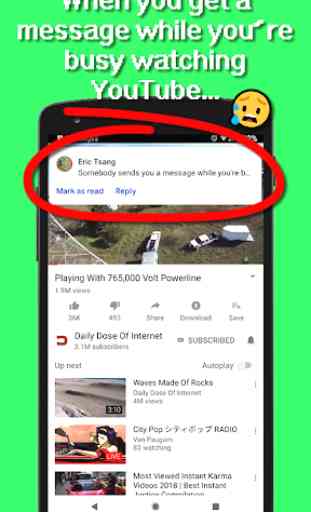
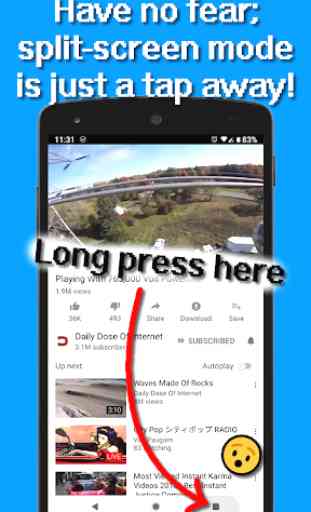

Sort of works sometimes but is too frustrating to put up with the constant failure to open , crashes, unknown and random displays, only having an app in the lower screen with Split Screen Shortcut app stuck in the top half. The help and FAQ aren't much help. I shouldn't hsbe to join a forum to discuss solutiins. I was looking for a reliable app that worked. If its a feature with my latest Android version, then put a valid error message on every function that doesnt work, or disable it.