Sportablet
Sportablet allows you to connect your Garmin Forerunner or Edge directly to your Android tablet. Provides all the activity details and statistics, charts, maps, save TCX / FIT to SD card, export to GPX, upload to:
- Garmin Connect
- Strava
- Training Peaks
- Endomondo
- RunningAHEAD
- Runtastic (see here for limitations: http://www.sportablet.com/1/post/2013/09/sharing-on-runtastic.html)
The app can also post to Facebook.
Other than reading from your Garmin, the app can also import FIT and TCX files from sdcard, flash drives, etc.
For some Garmin models, the app can also send tracks / courses to the device (see here: http://www.sportablet.com/send). This feature will be gradually implemented for every device.
You can also track all your gear (shoes etc), calculate mileage, cost per mile/km, etc.
These devices are supported *with the right settings and usb-friendly tablets*Serial Forerunner models (201, 301, 205, 305). File-based Forerunner models (10, 15, 110, 210, 220, 610, 620).ANT+ Forerunner models: 405, 405CX, 410. ANT-FS Forerunner models: 310XT, 610, 910XT. ANT-FS Forerunner models: 50, 60, 70. Garmin Swim. Serial Edge models (205, 305). File-based Edge models (200, 500, 510, 605, 705, 800, 810, 1000, Touring, Touring Plus05).Some Fenix / Fenix 2.Some eTrex, GpsMap and Oregon models are also supported.Other devices are reported to be working: Astro 200 and Montana.
BEFORE you connect your device, go here:
http://www.sportablet.com/help.html
choose your garmin model and read on.
Some Samsung and Sony tablets have a built-in ANT+ chip, if you have one you don't need the Garmin ANT+ dongle *when connecting an ANT+ Forerunner*.
Sportablet is free to try: you can read all activities, but explore only one (from your first upload session). That way, you can test communication with the Garmin and publishing to all the supported websites.
Once you know that it works fine with your Garmin device and Android tablet, and if you like what you see, you can activate it with an in-app purchase on Google Play (price is about 5 euros / 6.6 $).
Note: in-app purchases are slow, and may take a couple of minutes to be confirmed. Don't panic :-).
Category : Health & Fitness

Reviews (26)
Great workaround app for older Garmins, works very well, latest update makes it even better.
5-star. works on my old Garmin Forerunner 405cx no problem.
I have a Garmin Forerunner 10 and a Samsung Galaxy Tab S2 (Android 7.0) and the suggested apps. Everything worked very well and it was a painless install. There are some minor issues with the Details display where it looks like there is not enough space on the screen to show everything and the left part of the text is truncated towards the right. This means that for example on the second "tab" of the Details screen, I can see "Calories (fa" and that is all I can see.The tablet is a 10.1 inch model so it should be big enough going by your suggestion. Thanks for this app. Well done. Oddly enough, I can't work out how to purchase the paid version.
GARMIN EDGE 500, Be Careful with this app! My downloads to this app scrambled my activities data so that the displayed data made no sense. Dates wrong, distances wrong, average speed wrong (26 mpg over 53 miles !) OK I won't be using this app, but EVEN WORSE my Garmin Edge 500 has lost all it's display pages so it is completely useless on the bike. I now have to find out how reload/update my Garmin software. Thanks Carlo.
Can someone help me please. I've downloaded it and it looks good but for the life of me, it won't accept my Google play or PayPal login so I can't use it. Update: All sorted now. Can you please add a time vs distance option on the chart, Thanks
The person says to be nice when leaving a commit so I can not leave one especially since I have not been able to do nothing unless I pay and it has no where to tell me where. This person better do something before people like me start getting very rude.
Well good app but useless for me since it's not Compatible for 7" right?
I've a new Samsung tab a a and getting this to work with my forerunner 310xt was hard, tried all the settings but none of the data from the runs would transfer, after ages trying I deleted the watch data and did a quick run the app picked that up and transferred it. Don't try syncing if you have 31 runs on the watch, and the majority are marathons, just to much for the app to cope with.
The only game in town for getting an old non-Bluetooth Garmin watch (Forerunner 305 for me) to talk to an android tablet. 5 stars for making something that is otherwise impossible possible. Great customer support when I bought the wrong thing ("Uploader" when I intended "Sportablet"; Sportablet is the preferred app for 10"+ screen)--quick refund.
Works great to sync and upload my Garmin 610 run data, better than using Garmin Connect directly. still missing features.
This app is very nice for being able to access my workouts when I'm away from the computer. Wish that it offered a way to select which workout(s) to download though, sometimes I'll have a done a bunch of workouts since the last time I used this app and I'm really just interested in downloading the most recent one.
Been trying to work out how to sync direct to my Tab S using its built in Ant+ capability. This app. does it perfectly and is simple to use. No more needing to be with my PC and Ant+ stick to do a download.
Great for uploading data from my Edge 305 and Forerunner 10 to my Samsung tablet. Easy to transfer data to connect and strava
Could need a better GUI (which does not waste that much screen area and scales to display size and runs in portrait mode as well).
Have used for a year on Samsung Tab. Excellent and convenient.
I have installed this onto my Samsung galaxy tab s & am using the garmin forerunner 10 with it. The set up worked 1st time & runs perfectly. I have also been able to send info to the garmin connect app easily. The app will be even better once the extra features are installed. I just can't believe garmin don't have an android version of their own app!! Recommend Sportablet to anyone.
I only wish I could share the license with the phone version. Other than that, it's pretty good
Easy connection between tablet and Garmin 910XT. It does take some fiddling to get your settings right. Just patiently follow the directions on the website. Sometimes I have to hit "cancel" and retry the connection, but it's a lot more reliable than the usb dongle and Windows ever were!
Use this app to sync Garmin to Android tablet. This app does exactly what Garmin says cannot be done. Been using for about 6 months and gets better with every upgrade. Fantastic and an absolute bargain!!
Works great with Garmin Edge705 & Toshiba 10" tablet. Handy to be able to transfer to Garmin Connect but will Map My Ride be available in the near future? Lots of 'coming soons' :-( Looking forward to using it on holiday in French Alps so family can follow me :-)
I own a Forerunner 305 and a Toshiba Thrive 10" tablet. The app automatically starts as soon as I connect my Forerunner to the tablet, retrieves the data quickly and allows me to easily upload to the Garmin Connect site. I don't even turn my PC on any more unless I absolutely have to. The fact that I can handle all the Forerunner through my tablet makes me extremely happy. Kudos to the author as well. I've had issues twice since originally getting this app. Both times, the author responded very quickly and was very pleasant to work with. Both times the issue was resolved.quickly.
Occasionally glitches uploading to Garmin because Garmin keep making changes on their end..this is something that is outside the control of the developer, but what's great is that the developer responds pretty quickly to address the issue and gets his app back compatible with Garmin. it's a great app and looks like more features are going to be added.
This is a good app and will give 4 stars. I was going to give 3 stars due to the fact it doesn't fit properly on a 7" tablet. There are missing buttons - cannot synch to my Garmin Connect or other as a result. This gets 4, because, there are no other apps out there. Which is shocking considering the popularity of tablets you would think Garmin would have a proper Android App to synchronize. All this being said you will still need the mini USB to USB adapter for your tablet. You will also need ANT+ apps.
I did not notice the 10 in. only restriction in the Extended app description and purchased Sportablet because it allowed activity transfer from my Garmin Forerunner 410 and I hoped would provide transfer to Garmin Connect. Some useful stuff works on my Nexus 7 but I can't see the buttons to do the share / transfer to Garmin Connect. The developer has agreed to refund the purchase price and that is good customer service. It might be nice if the developer prevented purchase for non-supported devices.
Love the app. Works great and allows , me to not have to fire up my desktop and VirtualBox after every workout. Looking forward to the future updates and better support for swim workouts from the Garmin 910xt.
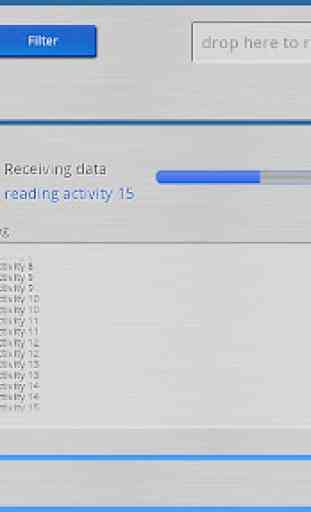
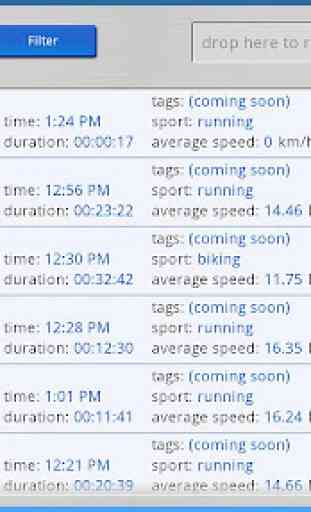
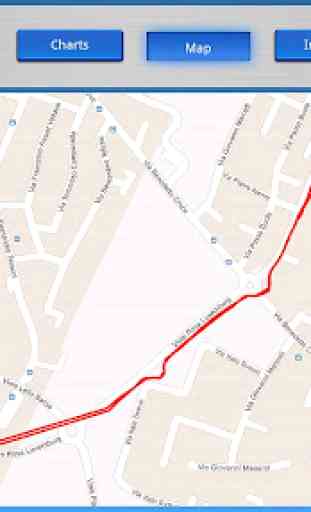
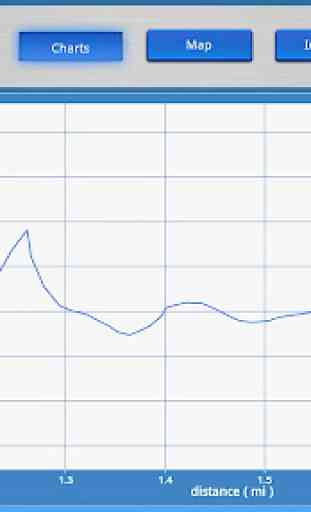

This app and Uploader just stopped working. It no longer connects my watch to phone.