SpotMute - Mute ads
Want to listen to Spotify ads? No? Then install SpotMute.
If you have a device with an aggressive battery saving feature, such as with Huawei/Xiaomi/Samsung, be sure to whitelist SpotMute or disable it. Otherwise you might experience issues such as muting not working when the app is not open. Further instructions please visit the site listed below and find your manufacturer:
dontkillmyapp.com
SpotMute runs in the background and mutes music volume when a Spotify ad is playing, and automagically restores the volume afterwards. All you have to do is enable 'Device Broadcast Status' in Spotify settings, and enable the SpotMute service.
As the name implies, SpotMute does not block ads, it simply mutes them. Therefore it does not mess with the Spotify app, require crazy permissions or even root access. This comes with some limitations, specifically it can not mute ads after you skip a track or before the first track has finished.
Tip: SpotMute comes with a Quick Settings tile for you to easily enable it.
Problems? Unfortunately Spotify can be quite buggy as you might know, especially after an update. This affects SpotMute and it might unexpectedly stop working. To fix it please follow the steps below. SpotMute should work on all devices and Android versions!
1. Check that 'Device Broadcast Status' is enabled in Spotify settings.
2. Force-stop Spotify
3. Reinstall Spotify and SpotMute
If you hear the last part of an ad, please increase the unmuting buffer (accessed by the overflow menu). This value is device and environment specific, and basically is the delay between Spotify tells Android system it changed to the next song, and when it actually does it.
Unfortunately Spotify Lite is not supported because Spotify has removed the functionality I use to detect ads to keep the app lightweight.
SpotMute requires 'run foreground service' permission to actually mute ads without the app being open
Category : Music & Audio

Reviews (23)
This app is junk all it's good for is taking up space i took it out of the optimazation. On my phone but it only works when Spotify is open and even then not very good and it won't stop telling me that it's working so I'm deleting it
Best Spotify ad muter app available in play store. It automatically mutes ads in spotify even in background or when phone is locked. I just love this app. 👍👍
I sleep with music. I hate how put of place all the ads sound, so this is exactly what I was looking for(excluding paying for premium).
Amazing app! Does what it's supposed to. Includes troubleshooting to main problems to facilitate app use + alerts that remind you how to use the app properly.
Exactly as the title says and works great, just remember to turn it on while listening to something on spotify
I have it download and gave it access to my spotify by turning on the streamer and the ads are still playing non if them are being blocked
honestly could be better only if the adds were instantly muted and it did not take like 8 seconds to do so
The app concept deserves 5 star and heaven for the developers. At last I can mute those annoying adds. I wouldn't mind normal ads, but Spotify increases the volume 2x to play annoying ads with annoying sharp voices screaming like ****. Only, the app doesn't work so well. When detects the add, volume goes down, but most times doesn't go up again and when I switch to Spotify I see the app is running for multiple minutes. Maybe Spotify detects the app?
Amazing especially since its free and i dont have to pay for premium whoever made this has a good heart.
Edit: I followed all the instructions and have disabled all battery saving features for this app, but, even though it works way better now, some ads still pass through, so I am reducing the rating to three stars. Also, there's another issue where the app says it is currently muting ad, but it doesn't actually mute it. Hope the app gets better at detecting & muting ads, but it's still a really good app.
Does just what it says-- I don't hear my ads! And it's very lightweight. Four stars only because the app unmutes a half second too soon, so I can hear the very end of a string of ads. It is also a little annoying to have something persistent in my notification bar. Otherwise a 5-star app.
works perfectly on my Samsung tab a. once you get used to the intermittent silence where commercials used to be, the whole Spotify experience is better. no more irritating Spotify jingles. app doesn't work on my Samsung S7 Jpop, it mutes the songs and i have to manually turn up the volume. other than that, this app works as advertised. if there's ever an update I'll be sure to try it again EDIT: reinstalled the Spotify and SpotMute app works great.
Rarely actually blocked the ads so far only blocked one successfully.
It's sooo much better than listening to ads, it's just great!
it's a good application. I use it all the time. I like it a lot. big thanks to the developers.
It does what it says on the cover. While it can't mute ads if they play after skipping a song, it still covers about 80-90% of the ads you'd usually hear. Overall, an easy way to make Spotify quite bearable!
Does exactly what it says! I downloaded it today, so far it works perfectly!Also btw, (i knew this before but to let you (the reader) know) it does not get rid of pop up ads, it mutes ads. Like what it says it does. It technically doesn't get rid of them, so there is an aqword 30 seconds or so of silence. But that makes sense, because it would probably be taken down if it was like a Spotify ++ apk. You don't have to hear "WHanT a BraKE fRom ThE adS?" Or any other annoying ad (lol), just silence.
The app does exactly what it says it does; It mutes any ads that play. Occasionally it will mistake the end of songs as an ad, and mute it as well, but it doesn't disrupt the listening experience that much.
It's a really awesome app to mute the Spotify adds. It sure do it's work. I read other reviews in that they told that this app doesn't work properly but I didn't found it that way. Rather for me, it do block all the ads.
It does its job n silences the ads. While it doesn't stop them, I'd rather have silence for a moment than three ads. And the only time it does play them is when you get 30 minutes of Spotify without ads.
I fear this great app has now stopped working since upgrading to Android 9. I hope you can patch it because the ads are back and horribly annoying. update. it is still working but is now a bit hit and miss where as before it stopped all ads. I cleared cache but haven't done the other things you suggested yet.
Hey, this is an amazing app. Can you make an app in which song gets skipped automatically when only one second is remaining to complete the song. That would be better because if we skip song then no ads come. You may not be able to upload it on Play store, so upload on telegram group/channel.
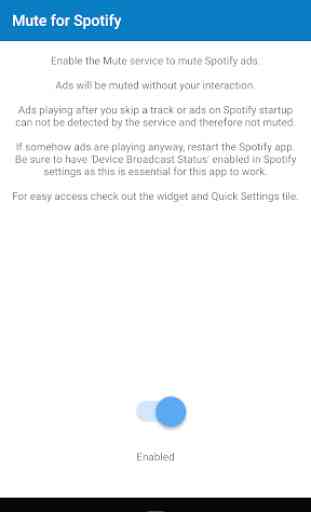
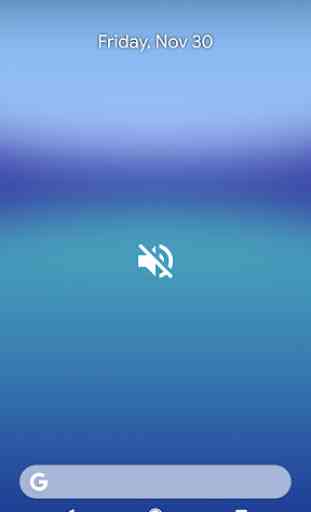
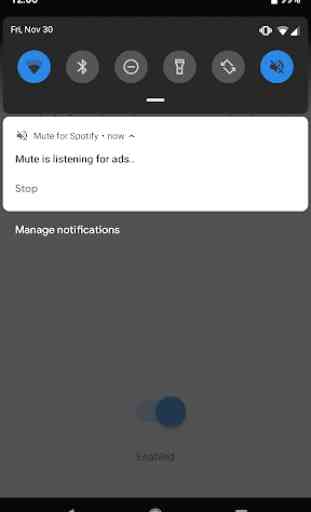

I really like it! (◍•ᴗ•◍) but there is two things it stops muting adds whenever I turns off my phone and when I leave the app. Which is fine but I really wish I could have my phone off while using it because it's a little battery consuming, but still it's a good app (。•̀ᴗ-)✧