Spreadsheet & Inventory Demo
Forms Xpress is an easy-to-use Form & Data entry management app that helps you easily enter data using barcode scanner, camera, text selection box, and export the entered data to PC and online in spreadsheet or document format.
DEMO version
This is two weeks trial version. If you like it, please support us with Pro. Thanks!
HOW TO USE
With easy four steps,1. Define your own data entry form2. Enter data with Barcode Scanner, Camera, Text selection box ..3. Review entered data4. Export the data to PC & Google Drive and convert to CSV, Excel, Doc, Text formatComplete your hard work easy.
GREAT FOR
. Physical inventory count. Cycle count. Inventory in & out transactions tracking. Asset tracking. and more...
KEY FEATURES
• Manage Worksheet/Spreadsheet
• Manage custom form
• with many input types. Text. Number. Selection options. Barcode number with Barcode scanner. Image with Camera & Gallery. Date & Time. Date only. Time only
• Create/edit data entry
• Export your data to. Google Drive (Spreadsheet & Documents format). CSV files (Excel compatible). Text message & Email
• Extra feature. Compatible barcode scanner list. Backup/Restore (Manual & Online). Auto-backup scheduler . Search. Reminders. Simple task list. Simple expense list
Category : Productivity

Reviews (18)
Emailed for some support questions. Could not get a response. Not paying money for something if I can't get help when I need it!
See above
No communications I have sent to developer have been answered so I will not purchase this app. App needs easier sorting options for input fields on forms and a way to sort worksheet entries manually (sorts alphabetical with no way to change). I'd recommend MobiDB Database Designer Lite as it has way more features available.
My camera works well as a scanner... Just not with this program.
Not true form create app more of notepad app rather. By no means inventory app
Great application
Thanks
Program is nice.But by mistake if you add same item again, there is no way that it will show , duplicate item created.if that option added, thn its superb
The app is awesome but it would be even better if it was compatible with iPhone so coworkers could import and export same info...
Exactly what I was looking for. I use it for my accounts. I will buy the pro version but I would suggest to add a "multiple choice" input type.
If you're looking for good inventory software this is it 100 percent custom extremely easy great job I'm using it to store all the TV shows, movie ex ex and to list who what where why how I have dl so I can show my guest instead of having to read it off
Is there any way to save data in the same document when upload to google drive?
Perfect app for what i need! Keep up the good work A+
It's not totally customizable as far as creating a graphical form but that being said, it's a great little app for making databases and spreadsheets via export. I like it and since I use Orange Journal Pro, I'll buy this one too. I use these tools everyday on my Android. Great job DEV!
Sorry does not work for my business. Can u refund the amount. In future Pl have a demo app.
You should try to let you customers try your app before you force them to buy instantly
I ask Google to change its registering as real shareware not free
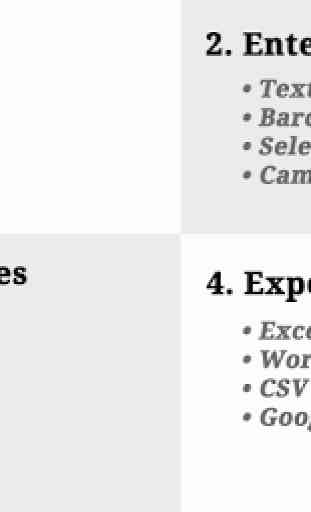
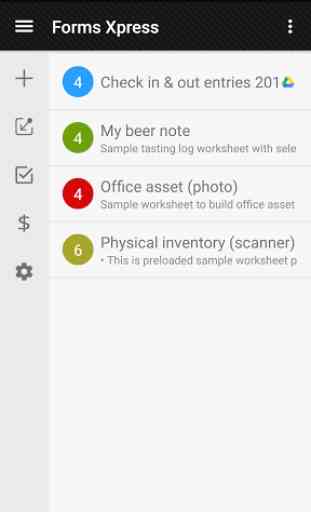
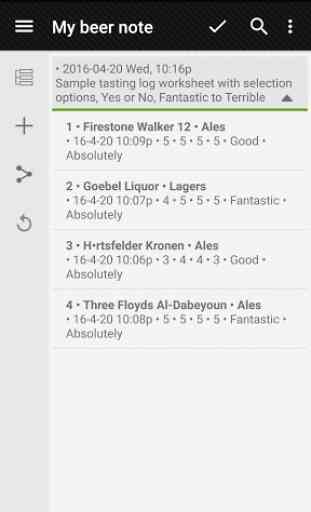


I'd give zero starts if possible. Wasted my time.