Sprint Gallery
* app gives you a quick and easy way to automatically backup and preserve the photos and videos*
* you love. It’s also a great way to free up more storage on your phone for apps, music and even more photos and videos. With some of the fastest upload speeds in the industry and ample storage space, too, Sprint Gallery puts your entire collection at your fingertips and ready to share whenever you want.
• Automatic: Backup is seamless any time the app is running with no need to plug into a computer• Storage: Includes up to 25 GB for plenty of storage. • Speed: Lightning fast upload speeds that won’t leave you lagging.• Security: Encrypted with bank-level security for complete privacy• Restore: Simply tap ‘Download’ to restore backed up items to your device.
Existing Sprint Protect customers: Transition your photos and videos to Sprint Gallery by taking these steps
1) Ensure you have your existing credentials for the Sprint Protect App (phone number, email & password), as you will need to re-login2) Uninstall and then reinstall the Sprint Protect App.3) Android M Customers need to • Go to Settings > Storage > and clear app data4) Re-login using the correct MDN/email5) Sprint Protect will scan your photos/videos and restore the content from the cloud, which is not on your device 6) Restoring will start, once a new photo is taken OR when settings are satisfied (wifi or wifi+mobile, on charging/anytime)7) You are now ready to install and backup your photos and videos on Sprint Gallery
If you need help installing the app, call 877-649-0882
Who’s Eligible?The Sprint® Gallery app is available for Android devices of v5.0 and above.
• 5 GB storage included at no cost—everyone’s eligible.• Sprint Total Equipment Protection Plus customers receive 25 GB storage.• Sprint Total Equipment Protection Plus + Total Tech Expert customers receive 100 GB storage.
Important Notes*Sprint® Gallery is powered by Asurion. The Sprint® Gallery app can only be used on compatible Android devices. **There may be limitations on the size of each video that can be backed up and secured.
Category : Tools

Reviews (27)
So far it seems like a pretty good app. The thing that bugs me is that it doesn't have an option to turn off auto syncing within the app. Every picture I take automatically goes to the cloud and the only way to stop that is to go into my phone settings and deny permission to the app and then when I want to save a picture I have leave the app and go back to phone settings and accept the permissions again. There should be an option in the app turn on and off syncing or saving 1 pic at a time.
This app worked great for a few weeks. In the last month it's slowed way down and when I download pics they don't save to my phone, they just disappear. I can see them in the app but can't access them at all. So now I have to take each individual pic and download to my computer then move to an Ext HD. I've contacted support and they didn't have a solution. Worthless, don't waste your time.
Really want this app to be my go to for saving my footage but the inability to do certain things keeps it from a higher rating. Such as selecting multiple photos, you can select more than 1 photo but you got to tap each photo you want which is time consuming if you want to download them. You can't edit photo information while in the app such as the time stamp because a lot of my photos are stamped for December 2019 while we're still in 2018 automatically. Better organizing such as custom folders
Videos do not play back while in the app. When I attempt to play them, the loading image starts then stops and nothing happens. When I reclick the play button, nothing happens. I also am unable to download these videos back onto my phone. I click the icon to do so, get the message that the video is downloading to my device but nothing happens. They're no where on my phone or sd card. I'm also unable to share them. The app crashes when I try. Help!
It keeps not backing up all of my photos. Like it shows 1056 out of 4879 backed up. I have emailed about it. They told me to uninstall it and reinstall, then login. It's still the same issue. I would like it way better, and give it 5 stars, if it would just backup all of my photos. I've even tried to back them up on and off of wifi.
Lost priceless images. No rhyme or reason for what it backs up and what it doesn't. Trash. Reached out for app support... if the resolution is use an SD card or Google Photos, what's the point of having this?? **** UPDATE **** Sprint Support actually looked into it and reached out regarding my lost photos, but the resolution was unfavorable and inaccurate. Lost 60 photos and videos from one of the most important weekends of my life. Response was the backup was interrupted... likely do to my network or connection... Still doesn’t explain why the app never went back and attempted the backup in the 3 subsequent weeks. Everything before and after was there but not these 2 days. When it works it works. When it fails... fails horribly. Moving my photos elsewhere, suggest you back up to the backup -joke.
I only learned that this app was backing up my photos and videos. After Samsung informed me that I need to put my photos and videos in Mictosoft onedrive before they are permanently deleted from Samsung Cloud. This has been an absolute trip of anxiety for me trying to back up and/or transfer my photos to dropbox and Microsoft onedrive. Too confusing.
This App is about as stable as a porcelain bedframe. It's layout is fine, pretty serviceable app if it wasn't for the fact I can't use it without crashing, this is more of a last resort to saving your pictures I would much rather use a micro SD card or upload them to a computer.
Total waste of space and time. I should've believed the reviews I read before installing. I installed the app and told it to start uploading. I work from home so I'm in wifi almost all day every day. Over the last 4 days since installing 8 photos were uploaded to the cloud. I even worked with a tech that said to uninstall and reinstall. That was a waste of time as well. Don't use this app you're better off with Google Drive which btw has EVERY SINGLE PHOTO AND VIDEO I'VE TAKEN WITH MY PHONES.
It runs in background saying scanning for more memories and the only way to make it stop is to put app to sleep ... kind of defeats the purpose of having it to back up your photos if its constantly scanning for memories.... i dont need that to keep my photos up to date and backed up so i dont lose them. Just back my photos up over wifi and stop running in the background please.
Terrible experience using this app. Granted, I have thousands of pictures but complete storage has been literally "running" about 9 months now. It just crossed over the halfway point. Ill leave it running over night and more than half the time i wake up and and it hasnt backed up a single photo. Other times its backed up maybe 5. Ive reached out to customer support numerous times. Ive cleared cache and data and uninstalled more rimes than i can count.
Agrivating to say the least. Phone automatically downloaded app. App automatically backups photos to the cloud without asking you. Which sounds great till you realize all your pictures including any form of credit card or my kids in the tub are now on a "cloud" storage without asking me if I'd like them backed up 1st. Asked Sprint for help and was told I had to manually delete these photos from the cloud and then uninstall because the app automatically backsup no matter what. ENJOY!!!
I don't like how they sorted my photos. They have photos in wrong albums. they also deleted all the photos from my gallery even ones I didn't want stored. now I'm trying to put the back on my phone and stop using the app and they wont download to my phone. shows they do but they don't. know it seems if i do one at a time it works but still doesn't show up in my phones gallery. very very disappointing....
is anyone else having the same problem where you scroll to look at your photos and then suddenly freezes or when I look to scroll and select pictures I don't want it freezes as well and doesn't allow me to delete them so I'm forced to restart the app again only for it to do the same thing?? I'm so frustrated with this issue.
Has stalled out after backing up approx 2500 of 3300 pics. Sitting st same place for weeks, regardless of restarting, closing other apps, clearing cache, etc,. Since google has put a limit on everything i opted for insurance plan that included back up.... Not helping. Update......about 3 days later they finished uploading all over a few minutes time and now everything goes automatically!😊
Overall this is a great app and I love having unlimited storage, however I dont understand that once I deleted all my photos from my device now all the pictures are blurry in the Complete storage. I noticed that if I edit the photo it will focus again but I have to save it back to my device for a clear picture again.
Some pictures are saved and look blurry. Would like a few more saving options. Also would like if the device albums and 'stories' that were created and saved on device would be saved on Sprint Complete Storage even after deleting from device.
The app generally works but one can't choose which folders to backup, It also started crashing a lot on me when deleting photos, maybe bc I have deleted a lot of photos. Can be extremely slow in backing up photos whether on Wi-Fi or not.
Could you please give us the option to turn the storage off instead of completely uninstalling the entire app? It makes no sense to not have that feature. I should be able to choose which photos I want to save in the storage. Not ALL OF THEM.
Just transferred from Google photos over to the Sprint complete storage app so far I'm not amused. Not only did half of my photos not upload but whenever I try to download content or share it through the app it just times out. (Update: since I'm a Sprint complete customer I decided to reach out via message after waiting 20 minutes for response I just ended up calling but from what the customer support specialist told me they couldn't do anything except promote their Sprint complete home ad....
Is there a way to disable this app? It is factory installed bloatware on my phone, and I have other solutions for automatically backing up my photos. Even worse, there is no way within the app nor on the "Complete Storage" website to select all photos to delete them.
Only use this because it's part of my insurance. Photo previews (thumbnails) take minutes to load and sometimes they don't load at all. You sometimes have to go through all pics to find one you're looking for.
Awful. Dowloaded the app and after it constantly backed up my storage and then stated it was done and then 5 minutes later it started backing up again All day long this went on...it quickly drained my battery and deleted precious photos from 2013!
Excellent format, easy to navigate, a lot of extra options to categorize photos and videos. Auto feature that puts pics together as a memory, and allows to free up space on your phone.
Backing up at the most inopportune times!! Slows everything down! No way to pause or schedule when it runs (overnight would be great)!! Not liking this at all....uninstalling.
The storage app from Sprint storage app is well-organized and up-to-date as far as technology I believe. I've been pleased with the it's shown me and the direction it does take me to save time. Bottom line good app my opinion would recommend

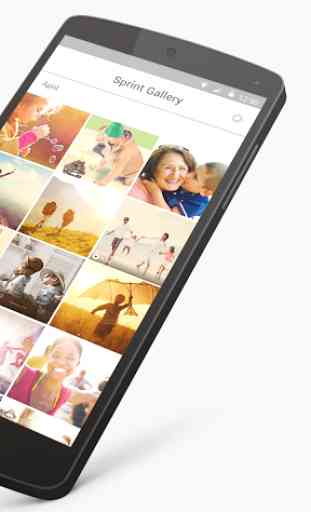
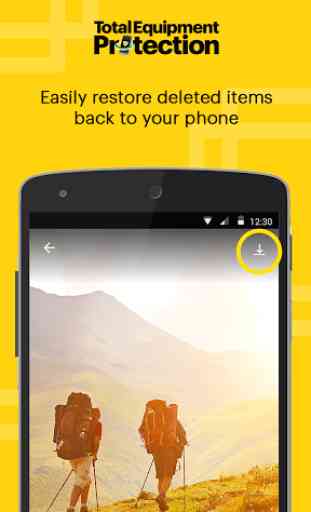
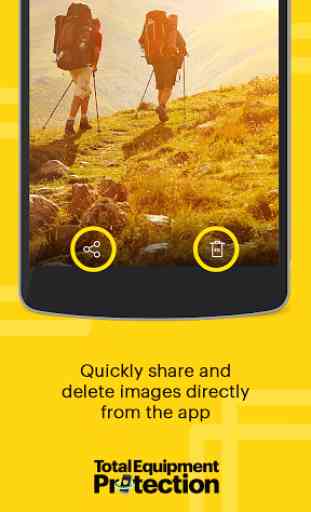

There is not a GUI interface to access or change settings. It just backups 2x a day at inconvenient times. I can only see an interface if it starts backing up and I click on the notification. It really needs an interface and the ability to schedule backups, PLEASE! However, on a positive note, it does seem to function well and consistant, for the limited functionality it has to offer. I need an icon to access this app regardless. Thanks