SPRK Lightning Lab for Sphero
- Beginners can give robots commands by drawing a path in the app for their robot to follow.Blocks
- Intermediate coders can utilize the familiar block-based drag and drop interface.Text
- Pros can use text programming and write their own code like a boss.COMPLETE ACTIVITIESProgram a painting. Navigate a maze. Mimic the solar system. Swim across the water. Have a dance party… The only limit is your imagination. TAKE A DRIVENeed a brain break? Go Drive and play.ASSIGNMENTSReview student progress by assigning activities. Evaluate student programs and stay in tune with your class without being behind a computer.CLEVER INTEGRATIONClever users can sign in, and instructors will have class rosters synced.Learning is evolving. Get on the ball. Order a SPRK+ robot today at sphero.com.*Supported Robots: SPRK+, SPRK Edition, Sphero 2.0, Ollie and BB-8**Supported Languages: English, French, Italian, German, Spanish, Chinese Simplified, Chinese Traditional, Japanese and Korean
Designed to be truly scalable, Lightning Lab beginners can give robots commands by drawing a path in the app for their robot to follow. Intermediate coders can utilize the block-based drag and drop interface, while pros can use text programming and write their own code.
Lightning Lab is built for makers, students, instructors, and parents. Join the growing community and share your creations to inspire and be inspired. The interactive platform allows you to keep track of your class or group from one easy place. Anyone can save their progress, jump from device to device, and continue the discovery from anywhere. Preparing for the future has never been so fun.
LIGHTNING LAB FEATURES
PROGRAM YOUR BOT 3 WAYSDraw
- Beginners can give robots commands by drawing a path in the app for their robot to follow.Blocks
- Intermediate coders can utilize the familiar block-based drag and drop interface.Text
- Pros can use text programming and write their own code like a boss.
COMPLETE ACTIVITIESProgram a painting. Navigate a maze. Mimic the solar system. Swim across the water. Have a dance party… The only limit is your imagination.
TAKE A DRIVENeed a brain break? Go Drive and play.
ASSIGNMENTSReview student progress by assigning activities. Evaluate student programs and stay in tune with your class without being behind a computer.
CLEVER INTEGRATIONClever users can sign in, and instructors will have class rosters synced.
Learning is evolving. Get on the ball. Order a SPRK+ robot today at sphero.com.
*Supported Robots: SPRK+, SPRK Edition, Sphero 2.0, Ollie and BB-8**Supported Languages: English, French, Italian, German, Spanish, Chinese Simplified, Chinese Traditional, Japanese and Korean
Building and crafting game!
Toca Hair Salon is back!
Category : Education

Reviews (26)
DO NOT WASTE YOUR TIME. IF YOU HAVE ANY DISNEY LICENSE PRODUCTS SOLD BY SPHERO. They say this app would provide basic movement but it doesn't. They don't care about the general public, only the "education" sector. Sphero, if you not longer have the rights provide a non licensed option to use your products. The only thing registered is the name and shape. The electronics inside are generic off an app to run those generic parts. Now here comes the generic copy and paste response from Sphero. 🙄
I want the old bb 8 app back. It will connect but when I try to drive it, all it does is move by itself after turning it on. Give the old app back.
Not sure about the app but i bought an R2-D2 from sphero and the contract with star Wars expiration date wasn't mentioned at all the R2-D2 costed an ton of money and now you simply removed the app(where we can control the droid) and there is no other alternate option is it not possible to just have an app where we can control the droid.
I absolutely love this app, but there are things that you should add. Firstly, please add a downloaded section, for projects found that you want to experience on the go. Secondly , please add a way to customise the matrix in Drive mode. Thirdly, please add offline projects, that can be enabled when charging and connected, and will continue to be enabled when the app is closed. It can be a digital clock, an alarm, etc. Examples can be given within the app. Finally, please add code based on time.
Awesome and super fun to play with but found a bug where if you hit something at a near to or max speed the Sphero mini just continues moving without me touching the joystick. To fix this I had to turn it off with the "turn off robot" button then turned it on and linked it... Sometimes this didn't work the first time so I repeated until it stopped the constant movement. P.S it was fine when it wasn't linked to the phone. Hoped this helped
It works perfectly on my Samsung Galaxy 9+. I have downloaded the app and it connects to my bluetooth, but it will not connect to the app. What am I doing wrong? other then that I would give it a Rating of 5. After playing with it for 3 days it finally connected to my surface pro 6. I think it was the bluetooth after I switched it on then off. restarted the surface it started working. Thanks!!!
Hi Sphero, I absolutely love the educational apps you make. They are easy to navigate and customise your sphero. This app is good, but I do have a few problems that I would like to address: 1. Mini naming. I want to give my mini a nickname just in case there were other minis, as this would help distinguish between them (without the packet). 2. Finding specific lessons. I think that the navigation system you use is great, but it is hard to search things up. Overall it is a great app. Thankyou.
Only giving 2 stars since it used to work ok. After recent updates no longer connects to Ollie Darkside.
So what happened was that I have an R2-D2 droid and the app disapeared. Now I have to use this to connect and I feel like I have been robbed of a few of the features it used to be able to use. Thanks for the help I just had no clue what had happened.
UPDATE: Chomebook restart which triggered critcal update solved it: Installed on Chromebook via Android app integration. This chromebook has a full keyboard. The app appeared fully frozen, but what actually happens is only the keyboard interacts with the app. The touchscreen nor touchpad works on the app. You can somewhat navigate via arrows on keyboard, but ultimately the app is worthless without adapting to appropriate input of touchscreen or touchpad. All other Android apps work fine so far.
Sphero sprk+ does not support the new connection method, meaning that's completely useless.
I am having trouble connecting BB8 to this app. Although i connected to bb8, it disconnects right after and is unable to let me use BB8. Is there any way to fix this issue?
Thank you so much for bb8! I have one from Christmas 2018 and I found it and got so sad it's app didn't exist but this app helps me! Thank you developers, maybe add a free roam option for bb8 like the older app did, but i still give 5 star!
The issue I had previously about the overly sensitive UI seems to have been fixed. now my only problem is that i can't login anymore. I use the "Sign in with Google" button and it always returns with the message "ERROR your session has expired. Please sign in again to continue." I don't use the comnunity feature often, but I can't access it without signing in.
Why remove a legacy app and replace it with something that doesn't work? Doesn't connect to my bb8 and now it's a brick. Will never buy another product from this worthless company.
This app doesn't interface well with my Google Pixel 3XL due to the way it fills the screen and the notch on my display. Reached out to support, and they responded (on Christmas day, no less), but don't have plans to address the issue. The app is useless to me, but I gave it 2 stars due to the quick response by support.
As expensive as these things were and all of us seem to have taken care of these "robots"... All for nothing. All this time I had my BB-8 android for nothing? So your telling me I can't even use it anymore? Shame on you for having made off money off of these things and gladly accepted the $$ but only to render them useless. If your so focused now, on continuing STEM education and whatnot, have your team or those your "educating", to develop a remote that's universal for all of these "robots".
Poor UI and many bugs. Will connect to Sphero brand BB8 toy (on charger station). Then immediately loses connection and gets stuck in feedback loop of connecting over and over again. No basic controller to move BB8 in real time. Just some codes you can download from others. They made money on these expensive toys, deleted the good working app, and dumped this garbage that does not work on their customers. (Bad business) I will be sure to avoid products from this company in the future.
Thanks for screwing me on the $300 that I spent on my BB-8. To all the other people that can't use there BB-8s. We should get together and sue sphero until they provide the service we paid for. I'll be the first one to sing up!!!! Don't bother sending me a reply I've read the same one you sent to everyone else. You created a piece of electronic equipment. And you have the ability to make an app that can control it. Regardless of the license. I don't want to hear your excuses!!! Fix it!!!!!!!!!!
So not very long ago, a month or two I'd been able connect to Bolt with Edu. I can connect using Sphero play, but not Edu. It's really inconvenient when I'm itching to do some programming or trying to get it going for my kiddos. It's extremely frustrating and make me feel like a fool fiddling with a ball and my phone and than it not function.
The review is for the App, not the products. The app is terrible, constantly freezes / hangs as if it's thinking. When I say constantly, I mean that nearly every action freezes and the operating system wants to force close it because it thinks it's non-responsive. Finally able to make a short program, and it's like only part of the program goes through. The program never functions the same twice, as if only part of the code is making it through. It's a rather expensive product for these issues.
it is fun with my sphero bolt and there is no ads!
It's great for programming my sphero robots, but it would be even better if I could connect more than one robot at once. (eg, to program multiple BOLTs to move in sync, or to program a RVR and a BOLT to communicate via IR, and play a game of Robo-Tennis with just one device, for example.)
This will NOT download. I have wifi that allows me to upload YouTube videos (which needs A LOT of wifi), watch YouTube and play wifi games. It has been staying on the same message for days (it says "pending"). I tried uninstalling it and reinstalling it but that didn't work. I wanted to test out my sphero but I can't because this app won't work. I am not trying anymore.
it's awesome! I have a sphero bolt, and it lets me play with it, i can roll it around the house, get it to do little dances and even use it for charades and make my own animations to display on it's screen. overall i rate it 11/10
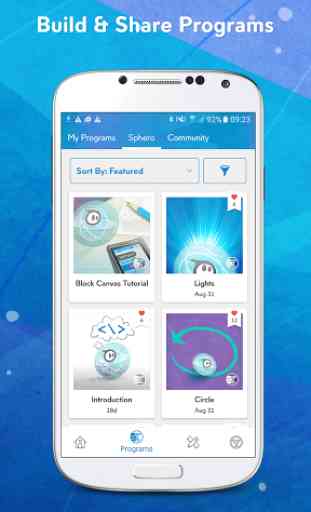
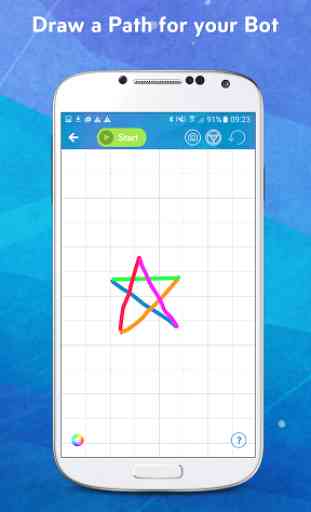



How absolutely disappointing to have spent time and money hunting down the BB8 toy, and now a few years later with a son old enough to play with it the app is discontinued and we're left with this. Obviously buying Sphero products is just throwing money away, so I'll make sure to never purchase something from them again.