Spro2 Remote control
Once this app is installed on your smart phone or tablet, you can connect your device to Spro 2 and control it remotely when they are connected to the same WLAN.
To connect to the same WLAN, there are 3 possible ways:1.Connect your smart phone or tablet to the Spro 2 hotspot.2.Connect both Spro 2 and your device to the same WiFi AP or router.3.Connect through P2P, if supported on your device. Before you can use this app, remember to enable the “Remote Control” on your Spro 2 under Settings->Remote->Remote Control.
Note: Your device may not have the Remote Control setting option under Projector settings. Please check for software updates in the future.
Once this app is installed on your smart phone or tablet, you can connect your device to Spro 2 and control it remotely when they are connected to the same WLAN.
To connect to the same WLAN, there are 3 possible ways:1.Connect your smart phone or tablet to the Spro 2 hotspot.2.Connect both Spro 2 and your device to the same WiFi AP or router.3.Connect through P2P, if supported on your device.Before you can use this app, remember to enable the "Remote Control" on your Spro 2 under Settings-> Remote-> Remote Control.
Note: Your device may not have the Remote Control setting option under Projector settings Please check for software updates in the future..
Category : Tools

Reviews (27)
This app does not work with my pixel 3a on the latest Android 9, however it works fine for my old axon 7 on Android version "7.1.1". So expect this app to no longer work with newer version of Android. Zte needs to update this app. Honestly, screen sharing as an app controller is just a bad idea all around. Making a Bluetooth remote app with quick shortcuts and popup keyboard to search for stuff would make this a lot simpler. Doing a live screen share as a controller seriously drains phone battery
No longer supported. Thinking I could use another type of programable remote control. Hey Developers can't someone come up with a new basic remote control ...open source??? Love the projector just have to remove from ceiling mount to use.Waste of time but great product. I wish they would continue to make it.
The app for remote control is not working. It's asking to switch the remote control on in the projector which is already on.. Still not working.. Please fix it
Serious issue with the connectivity where it asks for the remote control to be switched on which already on and still not detecting...
App just no longer works, can't see projector or never able to connect.
Not working at all. Was good in 2015 and 2016 not any more.
Does not work, no longer supported
Can you please update the app and projector they have a hard time connecting
The best app in the world
This doesnt work no matter what you do!
Remote on android
Shocking support of the Spro2 from ZTE, although they are still selling this device, there has been no software update, we are on android 8 now and this thing is stuck with software from 5 years ago.. many apps simply will not install.. also I can't ever seem to connect to the remote from my Huawei P9
ATTENTION DEVELOPERS!! Can you please fix this horribly configures app. It does not work and there are way too many users having the same issues. It does not recognize the projectors settings and thus won't connect and allow remote usage. It is an inconvenience to get up and walk over to the projector to change settings when there is supposed to be a fully functioning remote app. Can we fix this sooner than later please?
Only problem i have is the app and projector wont stay connected very long but that may be due to so many wifi signals in my area. We have too many. One other issue, the reviewers who cant figure out how to connect the remote would have trouble reading instructions on a box of pop tarts. Settings / Projector / Control / Remote Controller = On. Got it?
Never Ever had I heard or knew that a projector ever existed until one day I went inside a sprint store with my aunt She had to pay her Cell bill. She was in line and I was looking around and I happened to look over and couldn't believe what I saw, the ZTE Wireless Smart Projector. I played around with it checked it out and said to myself, "This projector is just way fun out and I must buy myself one of these things!" I got my projector from E bay and paid only $50 for it. Now i I have the Spro 2 and I love
Worked once and now it just tells me to enable the remote option on the projector every time I open it. Tried on 8 different devices. Option is enabled but still won't work. No response from developer.
This app will NOT connect using a galaxy S8+. Remote control on the projector is set to arm and this app still cannot find it even after restarting the projector and switching the remote control off and back on again. It seems the lass update on this application was a long time ago, why don't you update this app so that people like me can use it?
Don't waste your time. Does not work and is terribly out together. Can't even find the damn device. Will be reporting this app for removal from GP.
The app needs an update asap. It isn't very intuitive and requires an inconvenient reconnect as soon as your smartphone or tablet goes to sleep. There also isn't any volume access.
I use it every night and would like to have two very annoying things fixed on projector side: 1.Don't ask every time for permission to connect the App. 2.Save projector brightness level, now it resets it to maximum after reboot.
Would be great if it worked.... This app really needs some help. It loses connection every few seconds. Now it is telling me to turn on the remote in the settings. IT IS ON!
Using Pixel 2 doesn't connect to Spro 2 over WiFi. Upnp is enabled on modem but Spro refused to register. Ive restarted.
I upgraded my phone to the Note 7 and now it won't work
App is garbage! Fails at connecting thus forcing you to use the functions on the projector, effectively making the remote app useless 👎👎
Tried enough does not allow connection always say switch on switch on remote on projector .... to.me its useless
Need to be able to control the volume or mute on the remote control app. If that gets fixed, I change rating to a 5.
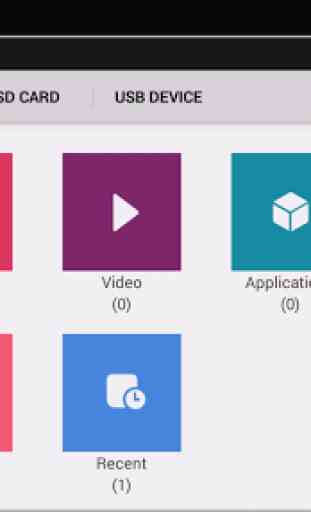
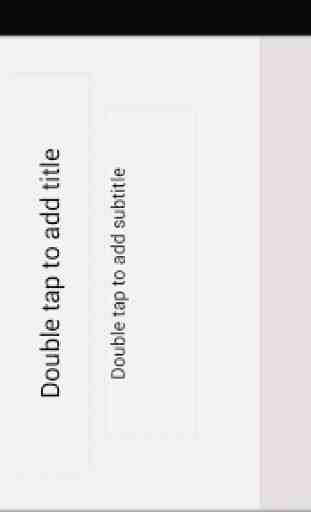
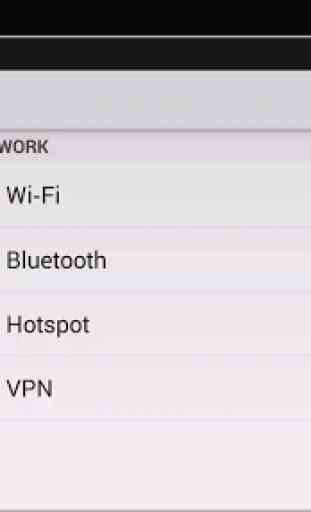
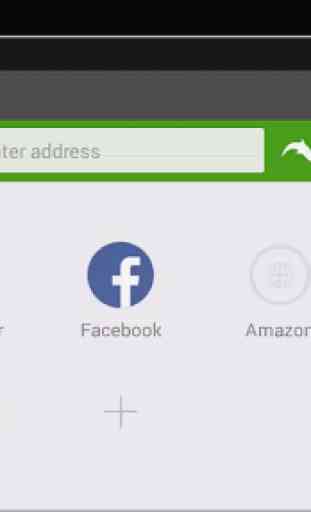

A remote control app was created for the ZTE projector and half the time it doesn't work let me take that back it doesn't work. Both the phone and the projector connected to the same network I can see them on the network but it keeps telling me it's not there. It is very tiresome!