SQ4You
SQ4You is a personal monitor mixing app for the SQ mixer giving you customised control of your own monitor mix on stage using a smart phone or tablet.
It is for remote control of a single mix (it does not pass audio), and connects to the SQ via a wireless router.
SQ4You allows you to :
- Choose any aux mix to control
- Assign which sources to control (Channels, FX returns, Groups)
- View channels numbers, names and meters
- Control individual channel send levels and pan
- Assign up to 4 groups of channels to level trim wheels
- Create a 'Me' group for quick control of your own channels
- Name each group - Control the aux mix level and mute
- Control the aux mix PEQ, Graphic EQ and Compressor
- Lock the mix and/or processing to prevent user error
Requirements:
An Allen & Heath SQ mixing console with a wireless router (wireless access point) connected to its Network port.
The SQ mixer firmware and SQ4You app must share the same major release version but maintenance version numbers do not need to be identical, for example SQ4You V1.2.0 is compatible with SQ firmware V1.2.1.
A user must have ‘SQ4You’ and access to at least one mix allowed in SQ User Permissions. Refer to the Allen & Heath web site for more information and to download the latest SQ mixer firmware.
Category : Music & Audio

Reviews (21)
Fantastic android app for remotely controlling Aux for in Ears. One issue I've found is that if you navigate to another app and then go back to SQ4You I have to log back in to the Sounddesk. I've looked through the android settings to find any prevent sleep and there isn't any to change. If you can fix this I'd definitely give it a 5th star. Android 10 Samsung Galaxy Note 20 Ultra, issue happened yesterday.
Want to give this app a good rating as my experience with my SQ-5 has been great so far but this app doesn't seem to work on my phone. I have an aux selected and can see the meters moving at just under unity but I can't hear anything and all of my phones gain settings are turned up. Trying to get this worked out so my band can start using IEMs. Please help!
Good app! BUT....1. please allow to minimize without dropping connection....also, bumber that it keeps dropping connection while running music stand and cannot split screen mode on ipad when you try to drag in sq4u it doesn't have ability to split screen. Would be nice to have side by side.
The app works great! Our challenge is getting performers to become proficient with the app. I recommend reading the help file using the question mark on the start up screen.
Good app for controlling an sq mix. Tutorial on first open would be useful with improved hints. Excellent customer support, fixed problems within one day. Play store trying to download an old version on fairphone 3.
Great app. Individual volumes cannot be operated while channel is muted, but the group dial works on them. Please give a option to alter it while muted.
Have to assign everything to groups (max 16 per group). No option for a main screen with all channels at once. Can't assign efx sends, only an efx return option.
the app is not allowing me to connect to my SQ-7 because it is saying the version of the app does not match the firmware version of the console. but shouldn't the most recent app update automatically match the most recent firmware for the console?
Can y'all update the QU app?!?! Or does this work with the QU 32. The QU app doesnt work no more for the newer versions of androids or iphones
Does not connect to Pixel on Android Pie
Excellent for Semi-pro to Pro singers and speakers
awesome use it at every show
It's nice when it works.
I couldn't figure it out I couldn't get to go on for me to complicate for me
when can you have OneMix for Avantis?
Didn't work on my Samsung Galaxy S6, but the update fixed this. Very happy now.
Can't open the app on the Samsung Galaxy S8, just force closes. Super annoying when this app would be so handy...
Haven't connected it yet but looks like the best workflow I've seen.
Will not open on samsung galaxy s6. Keeps crashing.
Is not working on my Samsung galaxy note8...

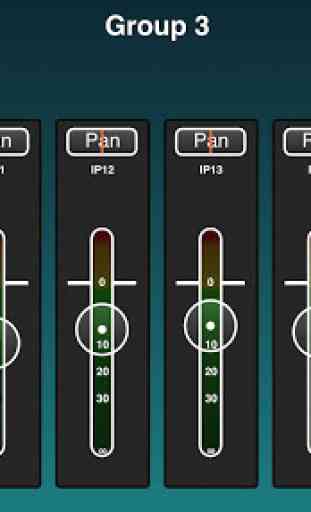
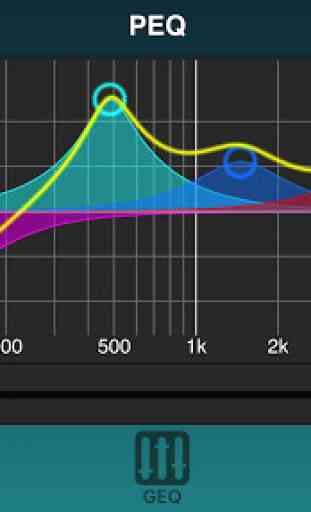
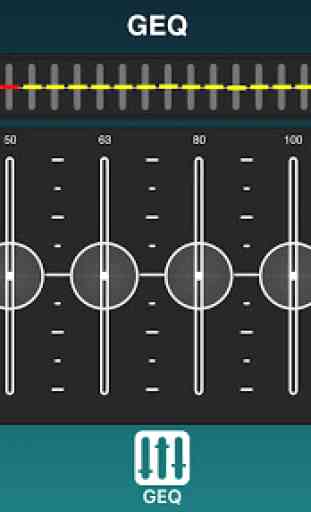

Having trouble connecting to our new SQ5 desk using my Galaxy S10. I am aware of the issue with Android Pie. Very frustrating as the whole band is virtually ready to move to IEM's and the hold up is with me and the software incompatibility. Any timescale A&H of when you expect this to be resolved? Have tried turning off my mobile data and that didn't work. Sourcing another phone in the meantime isn't really an option. Need a solution asap.