SQL Studio
SQL studio you can connect to various db engines performing various queries on the databases and exporting results in various format for further analysis. All connection details are stored locally with encryption.
Features available
- Database bookmarking
- Saving queries
- Query bookmarking
- History of queries
- Exporting results (xlsx, csv, txt and more formats)
- Table Schema info
Features available
- Database bookmarking
- Saving queries
- Query bookmarking
- History of queries
- Exporting results (xlsx, csv, txt and more formats)
- Table Schema info
Category : Productivity

Related searches
Reviews (5)
Spa. M.
Jan 14, 2019
UI looks simple. Adding connection and getting data is hassle free. And exporting data feature helps a lot.
Stu. B.
Jan 19, 2019
New server connection never reaches the server. The ssl connecting parameter, is set to type string, but the app requires type Boolean. So the app is broken.
Por. I.
Nov 1, 2018
You have to type everything by yourself. Everything buggy nothing seem to work properly. You can't even zoom the results
Irw. L.
Nov 27, 2019
i cant connect my mssql database, whatever i set ssl true or false
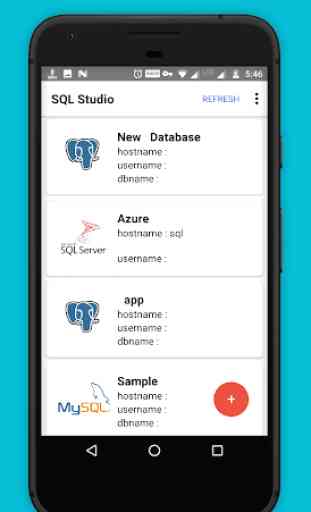
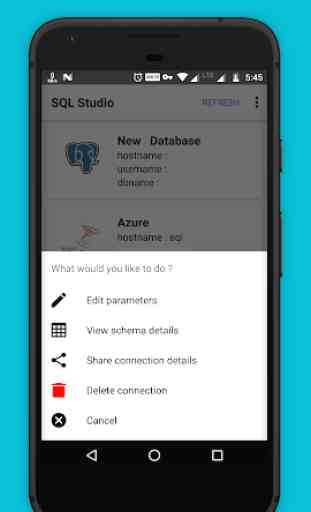
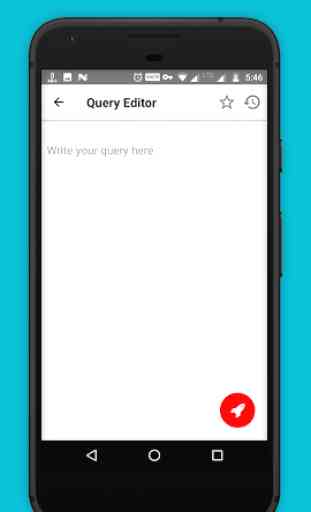
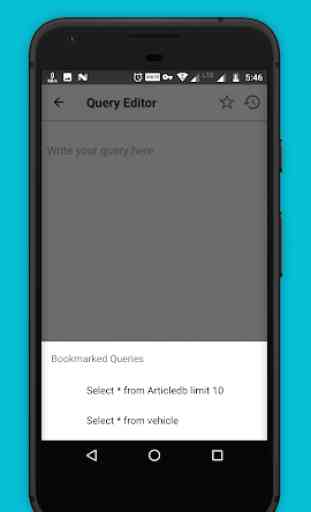

I didn't want to give this app 1-star, even though I am unable to use it. It probably likely does what it's supposed to do just fine, but it's just not useful for me. I was moreso hoping for a MySQL client that actually has a visual layout of your database and tables, so you can simply click on the rows you want to modify, or add rows if desired. For now, all it lets you do is run manually-typed SQL queries. This isn't ideal if you don't know the language.