SQLite Magic
In more detail using this application user can:-create, modify, delete, rename, dump tables,-display tables’ s and views’s data in scrollable grid,-create, modify, delete, export records,-support multiselect on records,-sort and filter records on any field value,-export filtered data to CSV files (included custom separators),-create, modify, delete columns in table (including columns’s constraints and foreign keys),-create, modify, delete table’s constraints (including foreign keys),-create, modify, delete table’s indexes,-create, modify, delete table’s triggers,-create, modify, delete views,-execute SQL scripts,-export database to SQL script,-restore database from SQL script,-store executed statements to history,-browse and edit databases on SD card,-scan SD card for existing databases,-configurable application’s size,-remember recently opened databases.
Category : Tools

Reviews (19)
This is an almost perfect app for constructing, reading, updating, and deleting SQLite databases and tables. This app DOES NOT USE MATERIAL DESIGN, so it is a but ugly, but it works well. Very little typing is required to build tables and columns. Only the names of columns require typing. There is also a built-in query builder, wtih all SQL keywords appearing as buttons that you press to enter. So if you know SQL, you can perform absolutely any kind of SQL query, regardless of how complex it may be. Entering information into tables is much like entering data into a spreadsheet. Your tables are saved in ordinary SQLite files, so you can move them from device to device freely. You can really create very complex databases. It is good for experimenting with ideas in your free time, if you are a SQL software developer.
Awesome! Simple, and has a PROPER split screen view, so that we have space to write complicated queries on tablets. Some suggestions: - Have a paid version to disable ads, and therefore more screen space. - Allow to save query text files (Like SQL management studio) - Allow permanent shortcuts to databases - Option to NOT show SQL syntax buttons at bottom of query window.
Unable to browse db. It is just showing pds directory in root (/) directory. Unable to go to parent directory (..). Though using scan db I can open my db. But scanning also skips external sdcard.
I like everything except one item, in which makes this app totally unusable for me. I am 56 years old, and when I cannot read text at 150% size, then this app is not meant to be used on a phone or small tablet. 300% might make the command screen readable, maybe.
It has slow and ugly UI. But the functionality is good.
Nice app, but column width of the displayed table canmot be resized individually.
Can't recognise I'm rooted so can't view system dB. Really? In this day?
Wher is sql statmentes Between, join . Inner join...... and more are not found
Tried DOUBLE, DOUBLE PRECISION, FLOAT, and REAL. Can't use a minus sign in the value for any of them. Using SwiftKey keyboard, if that makes any difference. In fact, it crashes as soon as I enter a minus sign in a new row.
This is one of the best sqlite tools available. But I need one that supports root to work with the app that I am building. So it does not work for me :(
It works but had to uninstall because the text was so small it was risky to use. If there is a setting to change the font size it needs to be in seeable too.
Doesn't allow me root privileges to my data folder
I like the app and the interface seems promising. It works as expected. How ever I don't like the part where you have to clear the whole query just to repair simple mistake in the text editor. I am on nexus 7 and the app query editor interferes with android screen keyboard(kind of not user friendly). Overall its OK 4/5 :-)
I really wish more app developers (including this one) would offer a theme that is friendly to old, tired, eyes (e,g. bold white or yellow on black or dark gray).
Can't handle large number of rows. :-( Say,50k
1. CSV import is limited to 102 columns only. Rest of the columns are simply ignored. 2. In edit mode BLOB data should be available as "upload or download BLOB as file". Waiting to give 5 stars after these changes.
Might be cool for development. Nut im mot looking for that
Why does it need phone id & call log permission?
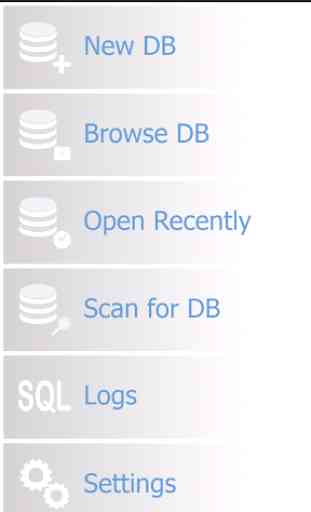

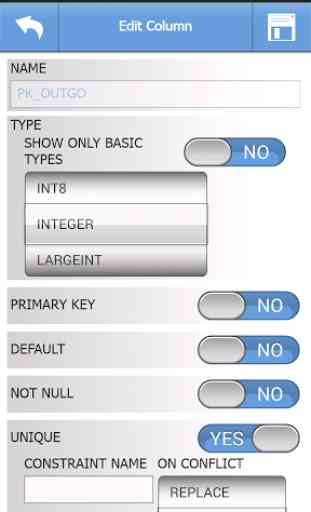
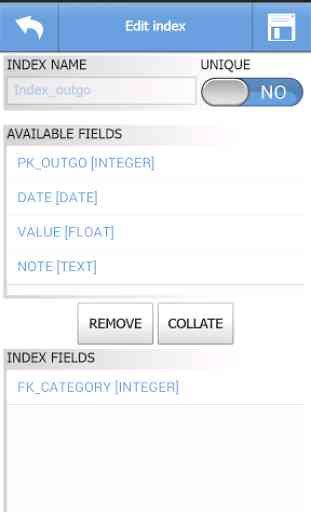

Nice interface. Easy to find my db's Wish I could get it without ads