SQLiteMyAdmin
User can access SQLite Database in GUI mode and Learners mode.
-> GUI Mode: Everything is represented in graphical user interface, were user can perform
CRUD(CREATE/RETRIEVE/UPDATE/DELETE) operation in GUI mode.
-> Console Mode: Minimum GUI mode user can execute SQL statements as command
line input.
Can perform CRUD(Create, Retrieve, Update, Delete) operation in Database.
Can perform CRUD(Create, Retrieve, Update, Delete) operation in Database.
Can access database from app in GUI/Console mode instead of from remote/wireless.
Visualize or Create Chart using Table Data.
Create PDF Document using Table Data
Multiple user can connect to multiple database at once, because of server support.
Useful for student's, professional, developer who want to learn SQL with SQLite Database.
Useful app were user can carry and access in their finger tip.
Supports 3 different base theme.
Supports unlimited RGB theme colors.
Join our Google+ community: https://plus.google.com/u/0/communities/102235427369820252436/
follow us @
--> https://www.facebook.com/RVsharedv/
--> https://twitter.com/rvsharedv
-> GUI Mode: Everything is represented in graphical user interface, were user can perform
CRUD(CREATE/RETRIEVE/UPDATE/DELETE) operation in GUI mode.
-> Console Mode: Minimum GUI mode user can execute SQL statements as command
line input.
Can perform CRUD(Create, Retrieve, Update, Delete) operation in Database.
Can perform CRUD(Create, Retrieve, Update, Delete) operation in Database.
Can access database from app in GUI/Console mode instead of from remote/wireless.
Visualize or Create Chart using Table Data.
Create PDF Document using Table Data
Multiple user can connect to multiple database at once, because of server support.
Useful for student's, professional, developer who want to learn SQL with SQLite Database.
Useful app were user can carry and access in their finger tip.
Supports 3 different base theme.
Supports unlimited RGB theme colors.
Join our Google+ community: https://plus.google.com/u/0/communities/102235427369820252436/
follow us @
--> https://www.facebook.com/RVsharedv/
--> https://twitter.com/rvsharedv
Category : Productivity

Related searches
Reviews (3)
Kar. N.
Oct 19, 2018
Where is new update man We wating so bad for connection update Now we can't connect to database Only phpmyadmin is available
Khy. A.
May 20, 2021
Buggy in Android 11
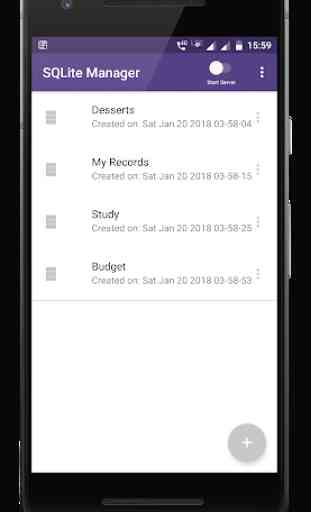
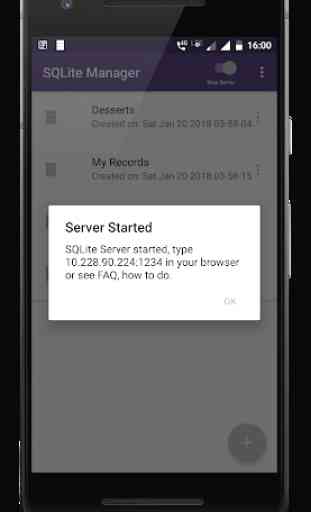
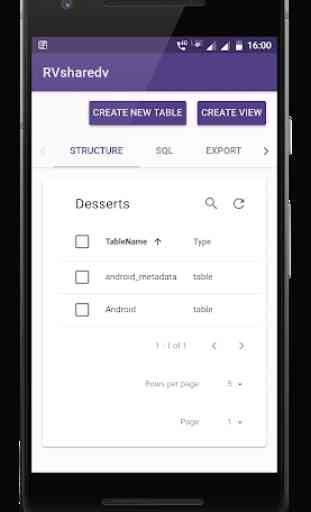
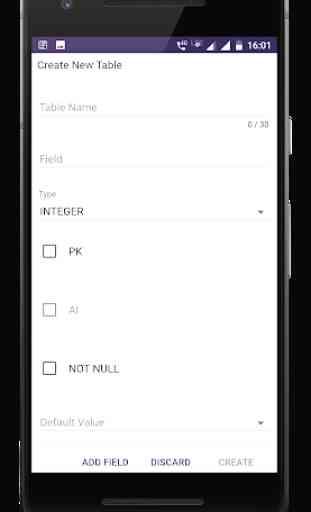

1. Importing an existing database file is a pain because the file picker doesn't show sufixes, half the time I end up picking the ".journal" file which happens to be named the same as the database. 2. Is it really necessary to import a database as opposed to working with it in place? Isn't the appeal of sqlite the ability to work with databases wherever they are and be able to move them around from one device to anther as necessary? At the very least an export funtion would help here