Square Fit (InPic) - Photo Editor, Collage & PIP
Square Fit InPic is an newly introduced photo editing tools with photo editor, collage & PIP maker using square photo maker. Square Fit photo app allows to add custom background images and create beautiful inpic using blurred backgrounds. Photo Editor Square Fit is also support to make custom image ratio and different colors and patterns as a background of InPic. Square fit in to square is an perfect photo editor tool for you to create amazing InSquare Pic.
Square Pic (InPic) - Photo Editor, Collage & PIP containing multi options photo editing features to edit your photo any way. Photo square will makes photo into square size with blur background + custom photo backgrounds, Photo Collage maker used to create the photo collage frames with multiple pics and using photo editor instasquare edit the photo to give them beautiful effect. After making the photo using square fit instasquare not required to crop photo to share on instagram, directly share it InSquare Pic.
Features Of The Square Fit (InPic) - Photo Editor Square, Collage & PIP
♦ Pic Square InPic Professionally edit the photo using SquareFit InPic & add auto blur background effect. There are also options to add custom background colors and background patterns from the lib. No photo crop is required after editing, instasize photo square fit will create photo of perfect square size InSquare Pic.
♦ Photo Editor InstaSquare Using the photo editor instasquare edit photo by change brightness, tint shift, scenes, lighting bokeh, saturation, set custom image ratio. Powerful auto beautify effect to make photo more clear and effective. Photo editor have options apply awesome photo color filters. Enhance the look of pic by using best photo editor and free photo editor app.
♦ Photo Collage Maker Using Grid Maker Create the photo frame using photo collage maker, The grid maker features provide different shapes to create photo collage. Thousands of different style of photo grid shapes are available to select up to 9 photos from the gallery and create the photo collage pic. Photo collage maker allow to add background, patterns and frames along with created photo collage frame.
♦ Add Photo Filters, Text & Stickers On InPic We offer you great photo editor filter & effect design tool for you. Apply the cool filter effect which best for your pic from the list. Photo editor filter sticker to add funny stickers over the photo. Add emotions after photo editing with using smile emoji's and caption your photo using custom font style InPic. Photo Editor filter stickers & write on photo text and add captions by drag&drop.
♦ Download The Patterns, Backgrounds, Frames, Stickers Square Fit (InPic) - Photo Editor, Collage & PIP now available with wide range of patterns, photo backgrounds, photo filter sticker online library. Photo Editor Square Fit is free of to download pattern, background, sticker pack for offline use. Collage maker and it's all grid shape is almost free to use and download InSquare Pic.
♦ Save & Share Directly share Square Fit photo app on instagram, facebook or any social app, no crop is required to share pic from photo editor square fit. Save the high quality InSquare Pic photo into your android phone and browse all the edited photos within the app.
Pic Square Fit has multi photo editing options to create photo collage, square size photo editor, fit square in to square pic, cool photo filters with editor and many more functions. Download the free square photo maker, Photo Editor, Collage & PIP to have fun with the photos.
Square Pic (InPic) - Photo Editor, Collage & PIP containing multi options photo editing features to edit your photo any way. Photo square will makes photo into square size with blur background + custom photo backgrounds, Photo Collage maker used to create the photo collage frames with multiple pics and using photo editor instasquare edit the photo to give them beautiful effect. After making the photo using square fit instasquare not required to crop photo to share on instagram, directly share it InSquare Pic.
Features Of The Square Fit (InPic) - Photo Editor Square, Collage & PIP
♦ Pic Square InPic Professionally edit the photo using SquareFit InPic & add auto blur background effect. There are also options to add custom background colors and background patterns from the lib. No photo crop is required after editing, instasize photo square fit will create photo of perfect square size InSquare Pic.
♦ Photo Editor InstaSquare Using the photo editor instasquare edit photo by change brightness, tint shift, scenes, lighting bokeh, saturation, set custom image ratio. Powerful auto beautify effect to make photo more clear and effective. Photo editor have options apply awesome photo color filters. Enhance the look of pic by using best photo editor and free photo editor app.
♦ Photo Collage Maker Using Grid Maker Create the photo frame using photo collage maker, The grid maker features provide different shapes to create photo collage. Thousands of different style of photo grid shapes are available to select up to 9 photos from the gallery and create the photo collage pic. Photo collage maker allow to add background, patterns and frames along with created photo collage frame.
♦ Add Photo Filters, Text & Stickers On InPic We offer you great photo editor filter & effect design tool for you. Apply the cool filter effect which best for your pic from the list. Photo editor filter sticker to add funny stickers over the photo. Add emotions after photo editing with using smile emoji's and caption your photo using custom font style InPic. Photo Editor filter stickers & write on photo text and add captions by drag&drop.
♦ Download The Patterns, Backgrounds, Frames, Stickers Square Fit (InPic) - Photo Editor, Collage & PIP now available with wide range of patterns, photo backgrounds, photo filter sticker online library. Photo Editor Square Fit is free of to download pattern, background, sticker pack for offline use. Collage maker and it's all grid shape is almost free to use and download InSquare Pic.
♦ Save & Share Directly share Square Fit photo app on instagram, facebook or any social app, no crop is required to share pic from photo editor square fit. Save the high quality InSquare Pic photo into your android phone and browse all the edited photos within the app.
Pic Square Fit has multi photo editing options to create photo collage, square size photo editor, fit square in to square pic, cool photo filters with editor and many more functions. Download the free square photo maker, Photo Editor, Collage & PIP to have fun with the photos.
Category : Photography

Related searches
Reviews (20)
Jor. G.
Jan 14, 2022
Does not work and it has too many useless ads.
A. G. u.
Nov 7, 2018
Better UI than other apps I've used for this but I just wanted to add a pure white background and wasn't able.
Dex. T.
Feb 2, 2019
this app is good but it keeps on crashing... when i use blur option, app crashes
All. E.
Dec 26, 2019
It does the job but there's no white background. 🤷♀
Lji. J.
Jul 23, 2019
Great and usefull things, efects, tools
Rin. A.
May 26, 2020
No white background... which is the most useful one
Poo. A.
Aug 21, 2019
There isn't white color for background in while squaring a pic seriously😑
Nil. R.
Jun 11, 2019
wow its a great app😘😘😘
Avt. S.
Nov 16, 2020
I like this app Very much
rif. a.
Jan 1, 2021
Useful app luv it awesome😘❣️
A. G. u.
Oct 27, 2018
This app is nice
A. G. u.
Aug 15, 2019
better but not very good
Ped. S.
Jun 29, 2020
Nice this app
MD. S.
Jul 3, 2019
I like this app
Sid. S.
Apr 7, 2019
this is good
A. G. u.
Jan 22, 2019
The bestest app
Jor. R. R.
Sep 5, 2018
Adds are intrusive but so far has worked wonderfully in my LG V30
Yan. S. 1.
Sep 8, 2018
Its of no use
Mad.
Aug 10, 2018
Hate it
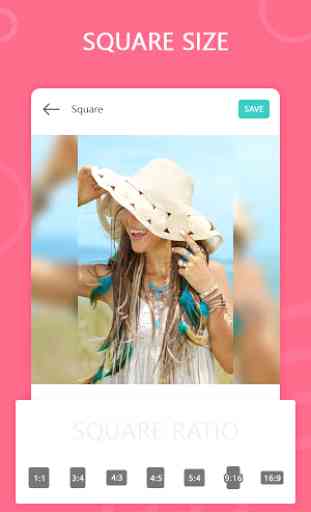
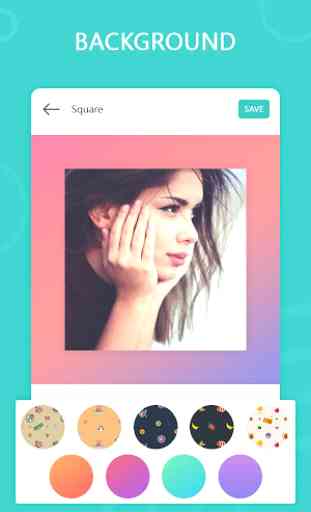
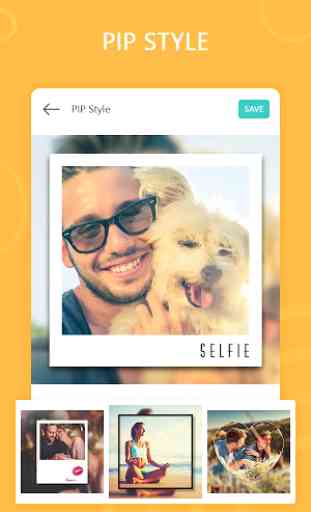
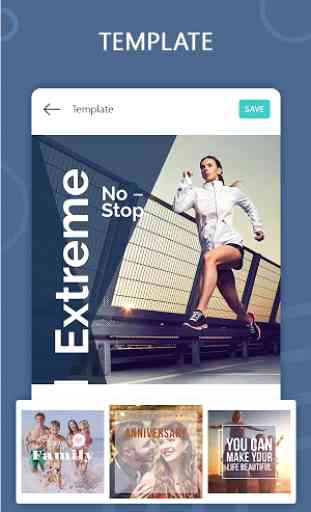

The latest update made this app completely and utterly useless, since you can no longer give an image a plain white background. Also the ads are now popping up non-stop.