Square InstaPic - Photo Editor
Square InstaPic Photo Editor lets you add custom background images as borders to make your beautiful pictures even more special and unique. You even can create instasize square pictures using built in No Crop feature if you still prefer the old, but nice Instagram square picture style. With this photo editor any picture will be perfect! Apply hundreds of emojis and make your selfie pictures more expressive!
Square InstaPic is All-In-One Photo Editor and Photo Collage Maker with many amazing filters, backgrounds and emojis.
★ Has been Featured on the Google Play home page
- sign of great quality ★
✔ Add filters and text to your picturesAdd great filters and typography to your photos.We have high quality filters so your selfie picture will truly stand out from the rest!
✔ Photo Grid makerUse the Collage option to create beautiful high quality photo collages.
✔ No Crop featureThe easiest way to post high quality instasize picture on Instagram without cropping them! One click and you got your square photo for Instagram, Facebook, WhatsApp, etc. No more frustration when you have to crop your great full size photos before posting them on social networks.
✔ AdjustmentsFine-tune your pictures with Contrast, Brightness, Saturation etc. tools.
✔ Simple and easy to use interfaceSimple, but powerful user interface helps you to get job done much quicker.
✔ Blurred backgroundCreate beautiful pictures with nicely blurred backgrounds. Available only on Android 4.0 and up.
✔ Emoji stickersUnleash your creativity with hundreds of Emoji stickers. Make your stylish selfie pictures to stand out from the crowd. Available only on Android 4.0 and up.
★ IMPORTANT ★Developing quality apps requires months of effort and dedication. To keep the development going and to recover my costs, this app uses ads for monetization.
★ DISCLAIMER ★Square InstaPic Photo Editor is not affiliated with Instagram, Facebook or any other social media.
Category : Photography

Reviews (30)
Excellent and simple to use app that has everything I need to edit pictures. I can crop, add text, zoom, flip, and more , plus when I'm done I can share directly from the app. The Gui is easy to understand and use. It has a short ad while saving - I would have given the app 5 stars if I had the option to pay to remove the ad.
With this app you can, of course, edit images so that they have a 1:1 width-to-height ratio, without changing the proportion of the image! Moreover, in case you reduce the image size in order to not crop it, the app let's you decide how you wanna fill the space left: you can select a color, or (my favorite) use a blurred version of the same image. I don't know what's the resulting size of the square image.
Absolutely wonderful and easy app to navigate. Great background options to choose from that hits every one of my needs. Thank you!
It's a great app, but it has some quirks I don't like.. not able to return to the picture you've edited after saving it, not able to return to the picture you're editing if the app mistakenly closes etc., would Love if improvements can be made to the app. But it's great to an extent 👌
There are hundreds of apps similar to this one within the play store & app store, which I've tried many & I've yet to find one as simple yet awesome as this one. Easy navigation & best part NO ADS. give it a try. You will not be disappointed!!😊
Downloaded to replace another square sizing app and very happy with it so far! Many options for background types and colours. Super easy to use and ... Hey, what? NO ads?!?! Well done! Now a suggestion for what would be a 5* rating for me - future update to add a drop shadow option 👍 Thanks for a great app!
So far so good. Helps create borders; crops; zooms and even flips images. Plus, it's user friendly. A few ads here and there and not the most intuitive - check your borders don't go auto-funky colours. Thank you!
Not a lot of options for editing. Very basic. Worth it depending on what you need it for. Would reccomend to anyone trying to make the picture smaller without having to crop the photo
App is great with high quality export settings. If you guys could add margin option slider to fit square image instead 9f pinch and zoom, will be great.
some glitch is causing it to zoom in whenever a filter/adjustment is made. no matter if its been cropped or not and there's no changing it back once it's done this.
Great for maling square pics that fit IG with simple edits.. Dislike having to go through the process with multiple pics, needs an option to edit more than 1 at a time. Also doesn't always save
I like this app. Its nice but two things should be considered. The text should be rotatable into any angle & there must be an option to individually paste emoji on each foto in a collage. :)
I used to love this app. Now, it's broken. It adds a bunch of black space when I crop a photo. I could deal with the glitches, but now it's showing adds for Trump/Pence. There are other versions of this app out there, bye.
Very useful!! Just wish I can select multiple image to start with then edit them 1 by 1. Rather than going to the gallery everytime.
I can still go in and crop, etc... but I cannot share to social media straight from app, like I was able to in beginning. Now I have to save, get out of app, then share it from gallery. Please fix.
Love it! Only critique is that for each photo, one must return to the start screen, you can't just scroll to the next.
Does exactly what I want, need, and with ease. Many editing options and file size saving options as well.
There is no instructions on how to use the app. Trying to change the background and I select a photo then press background and it goes back to my gallery???
Seems to be quite versatile and has functions I've yet to need or explore. Very satisfied so far.
I have used this app for a very long time. It has helped me put rectangular pictures into squares for Instagram. It does that without too much effort or ads.
Been using this since a friend turned me onto it 8 years ago, now! Fantastic program, zero complaints.
Pretty cool app. Easy to use and has some pretty interesting features. Worth the download. No regrets so far🤗 kudos!
It is good to add borders to photos, edit photos, moreover it hepls to make collage n crop photos. It's a great app to edit photos for posting photos on social media.
Allows you to post photos on Instagram without having to crop out part of the photo.
I have been using this app for the last 2years ..It is one of the best apps of editing I ever tried honestly. It has some nice filters and I like the editing functions . Super cool
it's easy to use ,simple and it doesn't use many ads it's good for simple edits like crop the photo add a porder make collages not major things...but it's good it's useful and i've used many apps and i prefer this at the end
love this app! It's my go to editing app! could be a little better for example improve the emojis and effects but still love it! It's the only editing app I use.
Is you want to crop with this app you first are met with a blank page and not your image. you need to click the check mark and do the process again to actually see your image and crop. it is clear it is a way to force more ads on the user. foreshame.
Love it! Easy and fast to use I do wish it allowed bulk editing where you can select multiple photos at once to add border to.
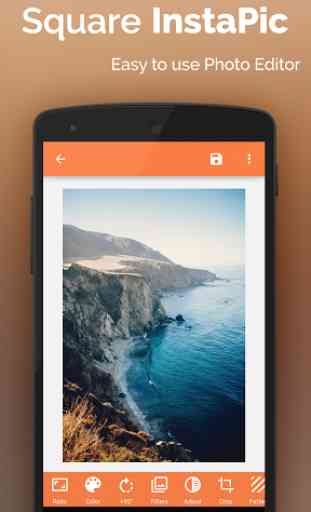
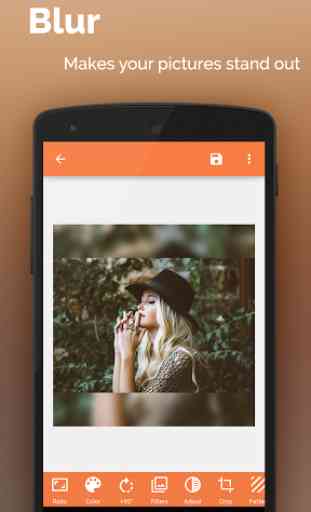



This is a pretty good app; I've been using it for a few of years now to add a blurred background to square cropped images and also a watermark. The adjustment tools for images (brightness, contrast, etc.) were also very useful when my default photo editor was updated and these basic and crucial features removed. Practically my only complaint relates to how the text tool works. This app does more than I expected it to, and for that I'm glad!