Square Video: No Crop Video
Main Features:
- Create square video with size supported by Instagram.
- Add romantic, cute background to your video.
- Add background color to your video.
- Support many romantic and cute backgrounds for video.
- Post full sized Video on Instagram without cropping.
- Resize and compress videos size.
- Select photos provided by application as your background.
- Support share to Instagram, Facebook, Twitter, Google+ or anywhere else
User Manual
- Select your video.
- Select background for video.
- Save and share video to Instagram, Youtube ..etc...
License:
- Square Video based on FFmpeg under permission of LGPL.
- We use some image designed by http://iconfinder.com and http://freepik.com
Category : Video Players & Editors

Reviews (21)
It does what's supposed to do so I'll rate it five, also I recommend you let people add their own background and not the ones that are there
The idea is really good & closer to what I'm looking for, this app should have the option to add any background from the device gallery & also the option to resize the video. It's good but all needs work.
The backgrounds are really nice but it won't let me save. It just keeps saying you have no saved files.
It cropped my video & the resolution was good, but when I wanted to save it. It just said, " you have no saved files". And the recent videos I cropped are nowhere to be found on the app or my Phone gallery. Please fix
When I try posting the video after I've saved it, the sound isn't in time with the video? Like music is on the original video of people singing, and they don't go together.
I edited my video with square fit. But when its done, there's no square fit in my video.
I cant save videos thats it
Ew it's not cool!
It does not save the video !!!!!!!!
Won't let me save
You can't save, please fix that.
Useless doesn't work...👎
Overall the best app ever
Everytime i put a video in it..it puts it in slow motion and it glitches and it takes to long to process the video. I do not recommend this to anyone
Would be perfect if we were able to use our own backgrounds.
Try it now, my friends.
Doesn't look attractive, make the aduio go out of sync, wouldn't recommend
I'll try to keep it simple: Square Video is a huge piece of crap, NOT RECOMMENDED
Its ok but add crop ajd more backgrounds
That's good
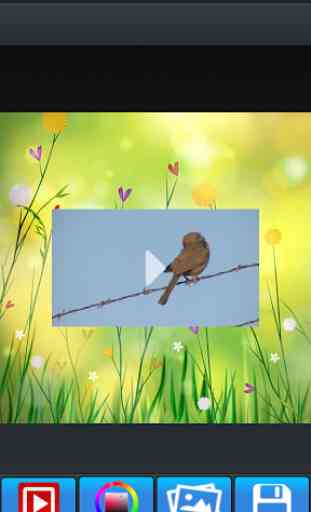
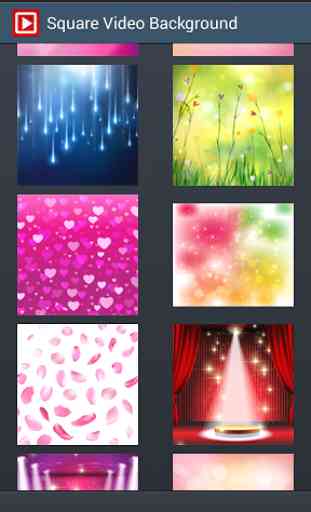

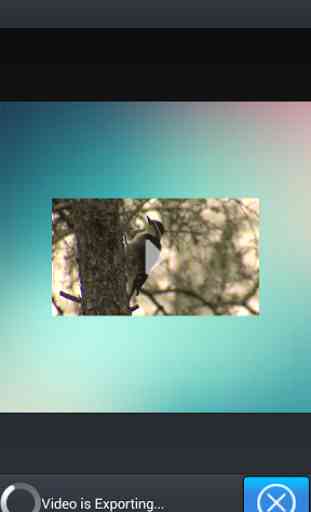

It says its exporting my video to my gallery but it never does. It just says 'can not play video'. Please fix this