#SquareDroid: Full Size Photos
With #SquareDroid you can☆ Add square blur background borders effect to your photo☆ Choose between matching colors border, or black/white, or any color you choose☆ Use gradient background borders☆ Rotate, scale and fit your photo to a certain ratio like 4:3 or 21:9☆ Instant sharing to your favorite apps in a couple touches☆ Join our community by using #SquareDroid hashtag when sharing on social networks to get more likes and followers!
All the features are available for FREE (app is ad-supported).By purchasing #PRO version you will turn off ads in the app and support future development.
#SquareDroid key features:
• VERY SMALL SIZEApp uses less than 3MB of storage
• BLUR BORDERS BACKGROUNDYou can choose blur effect strength for no crop borders.
• MATCHING COLORS BORDERSApp will analyse your photo and choose four colors that match with photo perfectly. If your don't like colors feature you can always turn if off. Then white or black color borders will be used, just like any other no crop app does to produce full size photos.
• EASY COLOR PICKINGIn case if you want to find your own unique color.You will be able to post entire photo by adding bars to it, colored as you choose.
• TWO-COLOR GRADIENT BORDERSTwo different colors with smooth transition in the center of image. Matching colors work on gradient as well. Gradient rotation is also available.
• HIGH PHOTO RESOLUTIONOther no crop photo editor apps often decrease photo quality to full hd even on Hi-End devices, but #SquareDroid lets you save square photos with resolution as high, as your device can handle.
• THREE OUTPUT FORMATSYou can choose between three formats: JPG, PNG and WEBP. For JPG images you also will be able to choose the desired quality/size ratio
• PICK A PHOTO FROM ANY APP All apps that support photo sharing will be available from #SquareDroid.You can share from any app as well, without opening #SquareDroid first.
• TAKE A PHOTO DIRECTLY FROM #SquareDroidYou can take a photo directly from #SquareDroid start screen.
• INSTANT SHARING FROM #SquareDroidWithout saving a copy of photo in the Gallery. No need to keep edited square photos on device, if you're uploading those to other apps.
• MATERIAL DESIGNStylish and modern design, following Google guidelines
This no crop photo editor app was previously named #Square. Name was changed to #SquareDroid due to copyright complaint.
#SquareDroid is not affiliated with Instagram and WhatsApp. All trademarks belongs to their owners.
Category : Photography

Reviews (28)
UPDATE: It takes AGES to save the pictures. And it makes them blurry, it lowers the quality even if saved on PNG format :( It's super light and gets the work done! It does what it says, no extra stuff that would make the app bigger :)
Doesn't work anymore after update. Galaxy 6. It makes it jumbles up the top and bottom banners, turning them sideways.
Great app, fits annoying zoomed in Instagram photos into proper squares with full contents in seconds. Very effective. Recommended 👍
Great app! Wish it had a small border option to help pop the image from the blur, but otherwise it does all I need and keeps things simple.
Just what I was looking for. Easily put a frame, white or other colour, around your original pic to make it square. Plus other options
Works as advertised. Yes it has ads but no big deal. The developer needs to make money.
Hello app maker.myself siddhi The app is realy great.now for me it is too easy to set dp on whatsapp without cropping it.but there should be also some more features in this app like we can make collages,edit picture,texting,and backgroung changing.
Can you have a feature of being able to save custom coloured background. Cause find the exact colour to use as a background for next image is almost impossible. Other that that it's amazing !
if you provide a short preview period for the PRO version that would make it completely. Its not clear what type of express save features the PRO version will provide.
It would have been good if the colour picker had an option to choose colour via entering a hex code or RGB value (like searching for a colour in google and choosing that colour).
It actually helps those persons who are not smooth when using popular photo editing apps.. And only thing it does good is.. No crop while setting any photo as whatsapp profile picture
Takes your entire photo and fits it into a square so you don't get anything cut out. Great for profile pics or Instagram. Or maybe if you just want to frame your pick with a border.
It was awesome!Now I could easily crop pics to set as my whatsapp profile.Little bit effects could have added.Truth is,this is best of all
It didn't work, they asked for feedback and once I email them I immediately got spam emails. Google warned me not to open it.
Awesome way to add a background to avoid cropping, blur and gradient and the way it color picks can makebit so much better than a black or white box around.
It's working perfectly only to crop the image but not other editings. " I use this app to put up a complete image as a wassup, instagram D. P. "
This app doesnt have much features bt the quality it saves the picture is good...
Alhamdulillah. Thank you. Really looking for an apps that can works well with Png file. This app really do what I expected it to do. Met my expectation. I am loving it. Thank u developer 🤗
Good and useful app in making your photo into square fit size. This app consumes less data in downloading it. Very easy to use.
Does what it sets out to do very well. I do wish it could incorporate a border feature that could add a thin black border to the photo within the white square area. I have to currently generate this in Snapseed before bringing it into the app.
I didn't expect much from the app but the ability to resize the pic in order for it to fit my dp is fantastic
A prfct square shape we give to d photo...nd it helps but there is one query dat it gives only one shape but if we put more images in a collage shape then it would not soo plzz give more shapes like heart n more for shaping n fit the pictures.😊😊
I was looking everywhere for an easy to use app to crop/resize my photos and thank google for giving me the opportunity to find this one, excellent work and easy to use
It's perfect for what I need and saves photos in such high quality, maintains them so well while shrinking, if you want examples my ig is @liam.kefford
Maybe is my habbit to edit my photo before uploading it. But this app I have used about 3 years! Really easy to use! Nice app
It's perfect for simple editing that is required to fit a photo in square shape. As an android user this helps me well.
I tried to edit my photo with the blur one, and when I saved it, it doesn't come up with the result I wanted it to be. there were black on the right and on the bottom when it's supposed to be blur. please fix this.
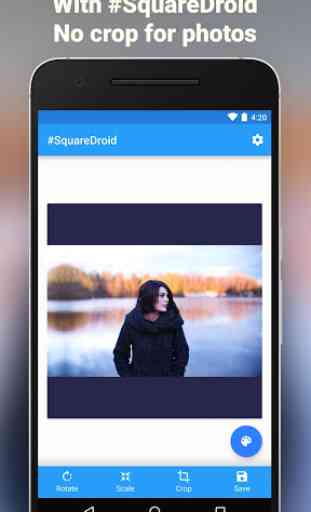
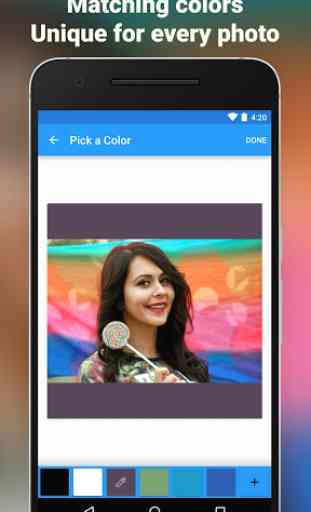
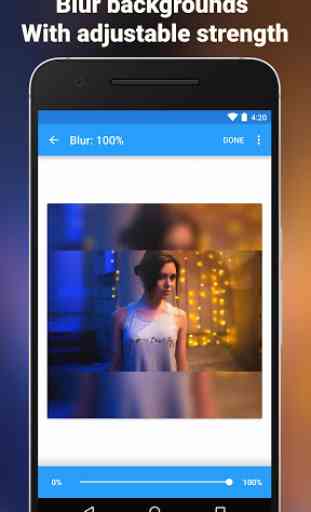
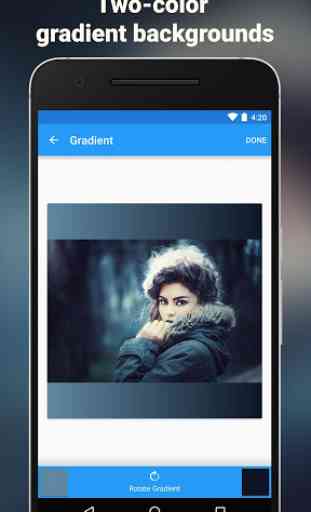

It's pretty cool to fit pictures into Instagram size. But I have a few dissatisfaction with the app. 1. One can only upload one "edited picture" at a time on Instagram; it's frustrating especially when it's possible to upload 10 photos on IG. 2. it would be awesome to select all pictures to edit at same time and save instead of starting the process all over *phew* *tiring*. Overall 😀