SquareHome.Tablet(old version)
'SquareHome.Tablet' is a new launcher application with Windows Metro UI.This can be used very well for tablets as well as phone.Enjoy the usability and beauty of this launcher.Also, you can download another SquareHome of Windows phone 8 or Nokia X launcher style from http://goo.gl/NhLyfx.
You can use the following features very intuitively with 'SquareHome.Tablet'.
- create a tile by dragging an application, shortcut or widget.
- resize the tile by dragging right-bottom corner.
- control the size of widget in a tile by clicking the centeral button when resizing it.
- change the style and form of a tile.
- so many forms are supported: auto image, custom image, CPU load, available memory, battery level, missed calls, unread messages, unread Gmails, date/time...
- apply a theme or icon pack easily.
- make group of tiles and set the group label by tapping the header of it.
- create a folder by dragging the group header.
- easy search for applications, shortcuts and widgets.
- hide useless applications.
- assign behaviors to many gestures.
- other many intuitive features.
I do not explain long. Give it a try. :)
Keyword: Metro UI, tiles
Category : Personalization

Reviews (28)
This is just THE launcher for my tablet. Please fix the auto size format for icons; they show up too big and do not fit in the boxes. I liked their behaviour as it was originally and would really appreciate it if you could fix that. Keep up this good work!
Using Tablet (old version) on Galaxy Tab A, Android 5.0.2; on power-up it doesn't autorotate to landscape; it did so on Android 4.4. Otherwise very nicely done. I prefer this Tablet (old version) over the Windows 10 (Squarehome 2) style. I like that I can organize the icons better (my way). For me, no new features are needed, but please, please, please, fix the autorotate, before giving up on this version in favour of Squarehome 2.
I'm using this on my Samsung Galaxy Grand prime just download today awesome work guys.
I wished there were more default colors otherwise it's a great launcher for my Kindle Fire HDX
Background movement missing , Sliding is not good enough.Better add win 10 style start button and menu bar. Anyway good launcher.
Best Launcher ever it works so smooth and it's capable to customize many things. Wonderful job to the app maker.
I hope it will support auto rotate from portrait to landscape (SquareHome 2 does, but I find this version better)
The only issue I'm having is the small lag opening my apps.
An added support for adding the widgets in those home boxes plus the existing features as it is will make it perfect and definitely a five star afterwards.
Only works in landscape😕
My wallpaper is distorted.
Great launcher, simple and small in size
Perfect for my tablet, search a good launcher over... Nexus 7 G1
Tried many launchers but dis one is d best for tabs running on 5.0...i wonder how cd u design a launcher which is less than 1 mb in size yet so fast and effective...good work devs...👍👍👍
love it been looking for long time
way better than sqaure home 2
I loved this app
U can't add an app to home
perfect for the nvidia shield
Very organized
I love it
why???????
Redyy
Everytime I try to customize an image I get this message like 7 or 8 times: "Unfortunately, the process android.process.media has stopped." It's so annoying, especially when controlling via remote share, please fix. I found a workaround for this using Tasker, but it doesn't always work b/c it pops up too many times. (I have to manually do it on the 3rd and 6th time every time, even w/ Tasker automating an "ok" confirm button press) Plus, the notification bar is very hard to access while on the home screen. I normally end up screwing up my setup by accidentally dragging an icon to another group. Not being able to take the icons out of the groups, this makes things very frustrating when I have to re-configure my setup over and over again. Please keep in mind, I'm using an Android Minix X8-H Box that is plugged into the TV. I can control it w/ a mouse or remote. (not touch) UPDATE: it's worse after update. not sure if the previous issues were solved but auto image is now broken. so tired of reconfiguring my homes screen. back to nova
While I have managed to make this launcher work well I am having issues. It all of the sudden started crashing when trying to long press for options menu, then stopped crashing just as suddenly. Now out of the blue can not open contacts, tile flips out as if opening but nothing happens, when going to running apps page and click on contacts it just takes me back to main screen, HOME. I have uninstalled, re-installed, removed tile and replaced but nothing worked. I have 2 other launchers and contacts works fine in both. Shame cause if I can not fix I will have to uninstall for good.---------------- Was able to fix by installing True Contact app from play store. This fixed contacts in Square Home, so I disabled the stock contacts and it no longer worked in the other two. I removed the stock icon and replaced with new contacts app and all are working. However this tells me there isan issue
Great app, but it needs auto rotate to be functional. Hopefully this is addressed soon, and definitely needs to be a staple feature in Square Home 2.
I have a widget that updates every second (final countdown) and when its on my screen and i have a custom wallpaper with scrolling enabled, all of the other icons and widgets disappear when that widget counts another second. They reappear when i scroll but it happens every second and only while that widget is in my view. Pls fix :)

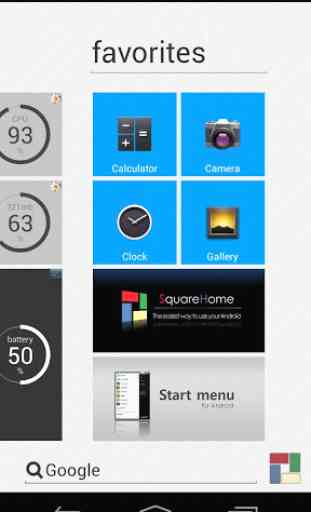


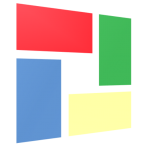
Looks like tailor made for me. I has always been a fan of the metro style start screen of Windows 8/8.1 because of the live tiles(widgets here) and the wide space that it offers to be filled with apps and widgets. I downloaded all the wallpapers and with my next Google play gift card, I will for sure buy the Key app. Please keep working on it. Also I want to try the SquareHome 2 app which is unavailable at India. I would be greatfull if you will amake it available here.