SquareIt
-Change background color-Quick share to Instagram.
[NOTE]****Try compatibility mode and medium quality if you are unable to save image. Hope this fixes problem for HTC devices.****Settings menu is on the first screen.
PLEASE email me if you have any comments or questions.ขอบคุณที่ช่วยสนับสนุนแอพครับ
version 0.7
- Add custom color to color swatch. ( finally :P )
version 0.6
- Improve image quality.
- Compatibility mode for mid-end device. Support more variety of devices.
- Option for image quality.
- Default to lastest selected color.version 0.5.3-Support Jelly Bean.I have no access to JB device, so please report bugs.
version 0.5.2-fixes force close when saving image.
version 0.5.1
- hot fix force close when saving some image (I'm sorry.), Exif data will not be preserved.
version 0.5.0
- Save images in highest resolution possible depends on images and devices.
- Preserve Exif data.
- Fixes occasionally force close bug. Please send error report if this still happens.
Category : Photography

Reviews (28)
I use this app for the obvious reason to fit pics in instagram. Well now when i do it and click share then click instagram it saves it but then opens instagram as if i opened that app by itself and just shows me the most recent pic uploaded by those i follow. Can't fit my pic.
So this use to be my to go to app for Instagram for a while and it hasn't changed much, if at all, so I'm over it. I just downloaded Square InstaPic because I'm really digging the blurred border and the many options. Until next time Square It 👋
Doesn't offer a lot of options other than color choice, but it does what it says it's gonna do: square it. It adds a predetermined border around any photograph to a 1:1 ratio. Crashes frequently and is having trouble directly sharing onto apps such as Instagram. Other than that, works well!
When I picked the color of the border nothing happened. I thought that it would automatically appear but it didn't. I was quite disappointed. Hope you can fix it.
Updated software and now all the app does is glitch and corrupt the image. Probably needs the compatibility updated. I love this app because it is basic and straight forward. But I can't use any of the crops without making glitched art all the time.
I press save and nothing happens. Very disappointing because it used to work.
Square it is my go-to . I love it and jave had it for years on all my phone since like middle school. I'm still here and I'm still loyal and I still love it
A very disappointing App. It can't even load my pictures from gallery into the app.
Works perfectly and is super simple. But I think there's a bug atm. Photos aren't being framed or made at all. Please fix ASAP
This app didn't give my borders. It was a waste of space for me, please fix.
This app used to work, however it corrupts any and all images for me now.
Load Image Failed message first three attempts to use it - so it doesn't work at all.
Worst App Dont Install It, Dont waste ur time for this dump app, ur so fool u the maker of app😏
This app is good helps makes rectangular pictures to a square... Allow us to select background colour from the picture itself.
I love this app for its simplicity, however I just realized it's resizing all my images to 1024 x 1024. That's the only issue I have with the app.
Nothing happens please whoever is planning to download this app it totally a waste of time
Keep it up Square It. Its a great app despite what the others say. Maybe Square It should change the bugs or maybe its just the type of phone these people have why its not working as well. So consider its probably not the app but the phone itself. Overall, its wonderful. ❤
Used to work and now it's useless and crashes all the time.
Its been ok all this while except that I share it from intagram and it cant be upload and I have to manually upload from gallery album.
Simple to use interface, but unfortunately crashes when trying to open online images such as those from Google drive.
Love this app, always works for me. Really nice that you can change color of border. Only thing is that it doesn't pop up to posting on IG like it should
This app needs to be improve more. There is no option to reduce the size of the image. Otherwise it works all fine.
Fail to save file that have been squared. And fail to direct share to instagram. Please fix it as soon as possible!
All my pictures turn into squiggly lines.
Thanks for letting us check/uncheck this function on the settings. My photos on IG are prettier when it has border :) thanks!!
I have tried so manny white background apps but this one is perfect it didn't crop my photos and u can change the color
I tried 4 different apps just to add a frame to a damn picture. Square It was the only app that made it easy to accomplish what should have been a very simple task. Great app, simple & easy to use. Thanks again!

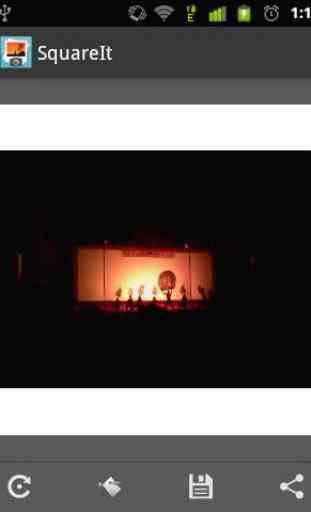



I have been a big fan of this app for a good number of years already and still using it for my photo uploads on Instagram, the latest update would've been great except for one problem.. You couldn't change the background color and it's stuck with the color black no matter how you change the color on the preset setting. Pls fix it, thank you.