Squeebles Spelling Test
★ Parents & Teachers
- Quickly and easily set up personalized spelling tests for your children, using the words you want them to learn, or download from over 150 pre-recorded tests, created by us. The app allows you to set up tests, enter words and then record audio versions of those words for your children to listen back to before they spell them. Stats on each child let you see how they're doing and which words they're struggling with.
★ Children
- rescue Squeebles and earn goes on the squeeberang game by doing well in your spelling tests. Win stars to trade for better squeeberangs to use in the game by spelling words correctly.
★ Features (from a parent / teacher point of view)...
✓ Absolutely no in-app purchases, adverts or links to the internet for any reason.✓ The fun mini-game and reward system is set up so that your child will want to keep coming back to do more and more spelling tests so they can progress through the game.✓ Unlimited players can be registered, making this ideal for home or classroom use.✓ Easy to use "Parent / Teacher Zone" allows you set up and manage tests, add and edit players and view stats from each player.✓ Unlimited, completely personalized tests can be set up and assigned to different players, meaning weekly spelling lists from school can be entered as their own tests.✓ Share tests between up to 10 devices using our Spelling Share feature.✓ Download over 150 pre-recorded tests. Whilst these were originally created to fit with the UK National Curriculum, they are completely customizable, so spellings or recordings can be changed to suit US English or regional accents.✓ Add unlimited words to each test.✓ Words can be set as being case-sensitive or not, meaning names or other words that need a capital letter can be included and tested on.✓ Audio record function within the app lets you quickly and easily record each word in your voice.✓ A personalized congratulations message can also be recorded for when your child scores full marks, meaning for example that your own rewards can be worked into the test... "Well done! You can go to the park with your friends now!"✓ Players can be set so they see the words before being asked spell them as well as hear them.✓ Tests can be assigned to multiple players.✓ Instructions and other preset content can be displayed in UK or US English.✓ The keyboard each child sees can be set to be shown in lower or upper case letters depending on your preference.✓ Full stats, including a list of tricky words that each child is struggling with, can be viewed.
★ Features (from a child's point of view)...
✓ Rescue the Squeebles from the Spelling Snake, who has taken them prisoner.✓ Answer spellings correctly to win time on the squeeberang game (a fun game the Squeebles love to play where you throw a squeeberang as far as you can with a Squeeble sitting on it!!!)✓ Earn stars to trade for squeeberangs by doing well in your spelling tests. Each squeeberang has a different theme and its own stats. There are 100 to collect in total.✓ See your top scores on squeeberang displayed in the high score table.✓ See the Squeebles you've rescued, including their personalities and stats.✓ See all the squeeberangs you've collected, along with their stats.✓ Have fun whilst doing your spellings!
Our other apps have been featured on BBC Radio as well as in the Daily Telegraph, The Guardian and many online app review sites specialising in children's educational apps. They consistently get positive reviews from media and more importantly, from parents and children.
Enjoy!
IMPORTANT: For optimal audio recording functionality we would recommend Android version 4.0 (Ice Cream Sandwich) or above.
IMPORTANT 2: This app does not work with Fuhu's Nabi 2 device.
Category : Education

Reviews (27)
Great app. It's really easy to configure new tests and the downloadable ones are very useful. Most importantly, both kids (8 & 5) really like it. Only minor complaint is that the that some of the pre-recorded words on the downloadable tests can be slightly unclear and would benefit from an example of usage.
Wow, being able to record customized audio is such a key feature to meet the needs of each individual student that these other apps just simply don't offer! Would love to see external keyboard support and more import/export options for teacher generated data but even as it is, this app offers tremendous value for the price.
Update: Added star due to core functionality, but Parent Zone still needs work. Between the forced use of the in-app keyboard, copy/paste/fill reatrictions making a password manager useless, and switching apps dropping you back to the Home screen, the login experience is horrible. As the login is not stored, the whole painful process must be repeated every time you click on the Cloud tab. Recorded audio fluctuates randomly. Sharing tests is cumbersome and needs streamlining.
My 8 year old son was having difficulty with his spellings and his spellings homework was causing him alot of frustration. This app has helped immensely. I was easily able to set a test with his full weeks worth of spellings and could see an instant improvement in his effort and learning. The app awards correct answers with tokens to play minigames and my son loves it. Thank you Dev Team, very impressed with purchase.
My son is much much weaker at spelling compared to all his other subjects. This app has transformed his results. He is in Yr 5 (age 9) and would naturally get about 12 out of 20 right. With this app he has had 20 out of 20 on 4 of the 5 weeks he has used it and got 29 out of 30 the other week. He obviously needs to hear it to learn the words. Amazing. The downside is that you have to enter the words each week but it doesn't take too long. There are inbuilt tests too.
It has amazing graphics and kids at any age can have a nice, relaxing spelling test that any freinds, random kids around the world and family can make and there is also a little boomerang game and thats where you can get better squeebles and better boomerangs! Plus, your squeeble can throw the boomerang and you get more coins for better squeebles and boomerangs and you get coins by completing spelling tests! So it basically encourages your child to do a spelling test! It's a wonderful app!
Endless circles. I put in our specific spelling words, and then go to play games to practice. Nothing works, and you are redirected constantly, and asked to download more stuff. Not user friendly. Not simple. How hard is it to design a simple fun app to learn spelling words!?!?
I already have this app on one device which works brilliantly so I paid to download to a second device to share tests I had recorded. The process to set up an account to share tests is problematic, and when I finally got it to work and shared the test, it will only share without the audio so spellings would need to be re recorded. I have deleted on second device. What a shame and a missed opportunity for this app which is otherwise excellent.
Excellent app but since the update its not possible to change squeeble. The squeebles are in the top left of the screen with a white bar across the screen and no buttons to press.
Very good app, just one demerit. Children took too much time finding the words from keyboard and got bored. Giving them a smaller group of letter as option was better. For example, the letters c, s, i, u, r, c, k, l,e can be given as option to write " circle" to see whether they write " circle" or "surkel". It will help children to not waste time in bigger keyboard and will also point out for them that the spelling in their head ("surkel") is not the right one.
I have just tried to purchase this on an Android device it has not downloaded on the device that I wanted and you have taken my money.but it seems to be allowing me to download it on my phone device which I do not want it to. Not happy!! It has seem to rectify and come up on the device which I intended it to. Seems to be working. Hopefully my child will benefit from it. Thanks
Brilliant, so helpful and easy to use. Being able to record my own voice makes it so amazing, with different accents and pronunciations of words it makes it brilliant for practising spellings and key words
The app keeps freezing after approximately one minute into the spelling game which is extremely frustrating for my daughter who is trying to practise her spellings. I hope someone can fix this issue soon or it is just 4 pounds wasted
My kid makes very annoying noises with it in the parent and teacher zone, 😂 I don't use it to give him tests, he got this app himself, he can do whatever he wants with it.
Perfect! I've used this with two children. The copy/paste function has been amazing. I wish they integrated with Mcgraw hill. Otherwise when I engage with my kids their spelling test grades vastly improve!
In response to my son leaving a negative review due to not wanting to learn any new spellings today. I love squeebles, we use it every day for my 6 and 9 year old. Brilliant app.
Wonderful app. Love all the features. I don't feel there is anything lacking. Great for practicing spelling words and very useful for homeschooling.
Another brilliant app for making learning fun, the only downside to this is the words are said in a 'southern' accent and it is quite confusing for my son hearing the 'ar' sound in 'path' to him it is p,a,th not p,ar,th as it is pronounced in the app.
Great, but access to some of the settings are only available when you set up a child, which is frustrating
This is an awesome app for spelling. It's really given massive boost to my kids spelling practice. Perfect for kids age 4 and up.
Disappointed Not sure why it always asks and give practice for the same set of words. Totally disappointed.
Great app in making spelling fun. However wish the app would work with a physical keyboard as well as the on screen keyboard
Purchased the range of apps to add to my family library for our 2 children to find you have to purchase again for each device, not great with 2 kids
Sound stopped working. Therefore useless.
Brilliant app helps my child learn his spelling on a daily basis
Very useful for both my children aged 4 and 6. Love the custom tests.
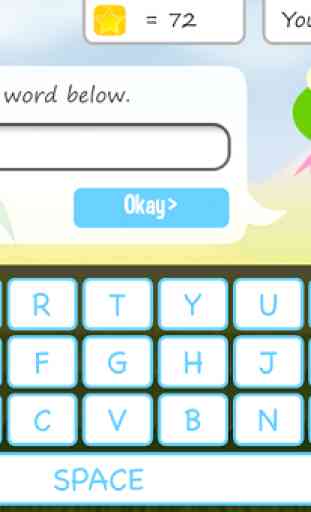


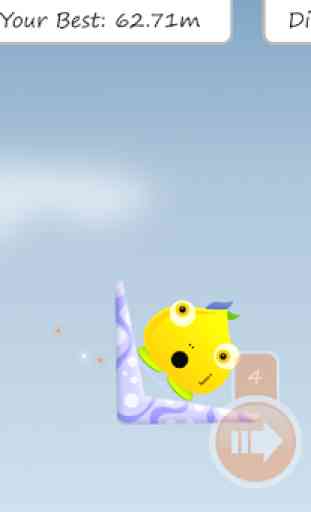

My son is enjoying learning his spellings with this app. It's easy to set up new tests and good to see which words he is struggling with. One thing that is really annoying is that we are using the app on a chrome book, not a tablet, and the in-built key board isn't supported. So he has to use the mouse pad to click on the letters on the keyboard on the screen. If you could add support for using the actual key board then that would be great.