Squeeze Ctrl
*Screenshots do not show album covers to avoid copyright violations, the app itself will still display the album covers.
Formerly Squeeze Control.
Owners of the previous app, please email me for a refund of the original purchase, if you want to purchase this one. Currently Google will only allow me to refund orders as old as October 24th, 2013.
NOW AVAILABLE: Tablet Mode, requires an In-App purchase (US$1.00)
Requirements: Logitech Media Server version 7.7 or better (tested with versions up to 7.8). A MySqueezebox.com account is required if you don't use a Squeezebox Server. You can create one from within the app or on the website. And of course Squeezebox players to control.
Features:
- Replicates almost all of the functionality of a Squeezebox Controller, including the context menus and plugin apps.
- Incremental list loading for fast navigation through the menus.
- Works with both MySqueezebox.com and Logitech Media Server (Squeezebox Server) as the music source.
- Automatic server discovery.
- Customizable backgrounds for each player.
- Works with multiple servers, players can be switched between servers.
- Mini controls in the notification area lets you control your Squeezebox even when the app is in the background.
- Song Downloading
- download songs from your server to the device.
- Player Manager for easy syncing/unsyncing of players.
- Customizable Home menu.
- Pebble Smartwatch support.
- Android Wear Support
- Chromecast support (Now Playing display only, no audio)
- Can pause music during a phone call.
- Support for device docks.
- App Widget (home screen and lock screen)
- Tablet Mode (requires In-App purchase)
- Can be controlled by Tasker. For more info: http://angrygoatapps.com/sqzctrl_tasker.html
- Available in English and German
Notes:
- For users of Samsung Galaxy S3/S4, there is a bad tip floating around about ways to speed up TouchWiz. It tells you to go into the Developer Options of your phone and setting Animator Duration Scale to Off. Please Do NOT do this. Doing so will prevent this app from functioning properly and possibly other apps too.
- This app can be quite demanding on the server compared to other controller apps and as such may not work well with a server running on a NAS. Complaints in the reviews about slowness is likely due to having the server on a NAS. This is especially true if you have a large library (more than 10000 songs)
- Use a wifi connection if possible. A mobile data connection would work if the server is setup correctly, but the performance may not be acceptable.
- When connected, this app is constantly communicating with the server. If you're using a mobile data connection, this may incur a significant data usage fee.
- Tested with the Squeezebox Receiver, Boom.
Category : Music & Audio

Reviews (25)
It didn't work properly. Under Album Artist I could browse all of the artists on my server, but whenever I selected one, there were no Albums shown. The server is fine, and works with other controllers. In response to angryGoat: Many thanks for getting back to me... However I am sure the server is fine, in that each and every other remote control app I have tried works fine in this regard. Am not testing it again as I won't be able to get a second refund if it continues not to work.
Actually it's a great app for controlling squeezeboxes, except for one thing: After opening the app on a tablet, you have to wait several seconds for the tablet mode check to finish. Is it possible to have a better solution (e. g. check in background), so that the app is usable instantly, like it is on a smartphone?
I bought the app in the hope it would remove the random resolution issue I get with reaching squeeze light server on my phone. It only affects my android phone and it affects every phone not just a specific make.. If i try to load my squeeze light server on any browser or in this case dedicated app using IP address :9000 it can't find the server unless I reboot the phone. Meantime the server is up and can be reached through other browsers on pc's, macs etc.Also on wireless Any idea what's going on? App is fine but TBH does no more than a browser view and also doesn't solve my periodic resolution problem which I hoped it would. Thanks!
Flexible, reliable, very easy to use controller for Squeezebox/Logitech Media Server. Highly recommended. Question: are there pre-conditions to load custom background images? didn't succeed with that, yet.
Nice fluid interface but no artwork shows while playing internet radio stations. No notification control when app is backgrounded. Please address these issues for increased rating. Thank you. Noted comment re "Always Connected". Already set. Still not working. *Update* Settings modified as advised, all working fine now. Thanks for a great app. Rating increased to 5 stars. Thank you 🙏
I have used this app for a few years and liked it very much. But the latest update has renered it unless. It now crashes on opening or if it opens, it can't connect to the server. Uninstall and reinstall does not help. If they fix this I will revise my review.
Nice interface, pretty clean. I've bought a few of these controller apps and this is one of the better interfaces. But I'm gonna knock a star off for charging more money for tablet mode. And sorry, another star off because it doesn't support launching Squeeze Player, only their version SB Player. Other controller apps support multiple player apps.
The slide action didn't agree with my device, maybe because its old. Also not liking having to buy a tablet mode. Makes me think it was an afterthought. Used for a few minutes and decided the interface wasn't for me as it seems too erratic.
Previously excellent remote. You don't need access to my files. Uninstalling. I never gave the app file or photo permission before and it worked fine. After the latest upgrade it would no longer work without that. Android 11, Pixel 4a (5g).
This app keeps getting better and better! Amazingly responsive support from the developer anytime I have an issue! For me it is the perfect controller for all 10 of my homes various Logitech media player squeeze devices!
👍This app works flawlessly. Recently I upgraded my picoreplayer to Raspberry Pi 4, the 4GB RAM model. It works flawlessly and seamlessly with Squeeze Ctrl app, very impressed. 😃 Almost zero latency response time. Previously I had grief therefore I've now given it 5 stars. Apologies to the Dev on my previous post here (now removed) as I left a negative review. Now I'm most happy!
Have used for 10 years with my various squeezeboxes, and though thr squeezes have been discontinued for a long time, they are STILL way ahead of Sonos & others in terms of usability and control ability.
Of all my apps this one has consistently gotten better since I originally started using it. It is probably the app I have used the longest. For reference I used it for the first time on an HP TouchPad running Android. Great work from the Developer.
Very good for years but recently issues. Says that it cannot find the players. No player connected?? Logitech old handset thinks otherwise. Any suggestions?
Have numerous othe Logitech Squeezebox apps and all work okish but have frequent disconnect issues. Based on a recent forum post describing this issue i bought Squeeze Ctrl snd i no longer get any ussues. Throughly recommended!
My favourite of all apps. Fantastic control for multiple squeezebox receivers streaming from NAS or Spotify. Developer is always quick to offer support or answer questions.
Thanks for the reply... All sorted now.. All logitech boxes singing 😁. I added a plug in to the server software and this app picked up the cxn no problem... Absolutely brilliant!
Dear, since version 2.2, it does'nt want to connect on startup. I have to swap the mode and it connect directly. Or cancel connect and connect works too
Used the app for years with great pleasure. After some problems with the version preceeding 2.2.3, back to enjoying it fully. Best app on android for squeezebox
One of the best apps for music I have used. The only app available to control the classic Squeeze Box devices on Android.
I'm running this on my Moto G7 phone over wi-fi. Server is on a Linux NAS (ReadyNAS Duo). 23,000 songs. Operation is flawless. With my large library, I love the 'always connected' options. My huge phone battery probably helps with this.
I love this app! I had one complaint, and the devs just fixed it. Before I would often move items in the Playlist without meaning to.
Can't connect, since last Android update came to Samsung galaxy note 9, to the smart radio. It was a network issue on my side, fixed, all good :).
Just when I don't think that this app can get any better, more improvements are made. Thank you! Ps. I've upgraded to LMS ver 8.0 and so far so good. (Google Nexus 6 Android ver 7.1.1 and Google Pixel 4 Android ver 11)


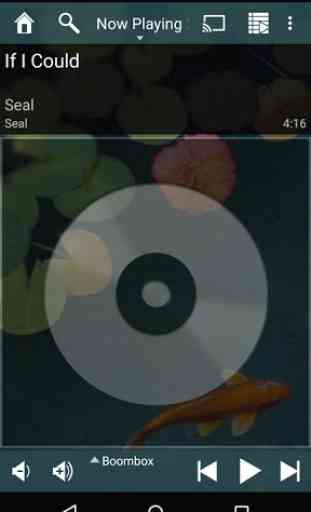
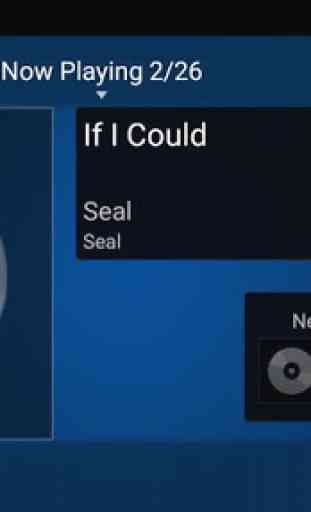
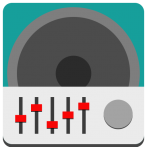
Long time user, this is the best squeezebox controller app I've tried. I use it every day on several devices. Lately a new bug: When attempting to cast the display to a chromecast device, it fails on the chromecast side with a "404 Error, Page Not Found". Any workarounds, is this a known bug? Note that the app continues to think that it is still casting until you tell it to "stop casting". thx