SSH Client
Features: -Support device with hardware keyboard.
- Popup keyboard with all those normally hard to find characters
- Use the volume keys to quickly change font size
- External keyboard support
- Telnet support
- Local Android terminal support
- Click URLs to open in a browser
- Copy & Paste within sessions
- UTF-8 character support
- Easily organise your connections by group
- Keep multiple SSH sessions running in the background
- Password & OpenSSH private key support
- SSH key agent forwarding
Category : Productivity

Reviews (29)
No way to change terminal font size and I can't see anything on a 5 inch fullhd screen after I connect to a host.
i unable to use it on my nexus 5 phone due to the bad UI.i can't fill in the ip address
Usable enough to get simple tasks done. The thing I really missed is mouse click emulation like when I select a process in htop/top or song in ncmpc/ncmpcpp or link in w3m or something... using mouse.
It is very simple to use and setup and obvious if you're familiar with Unix servers. It would be nice to have a landscape mode but I can live without it.
Quick connect box is like 4 pixels high, and the app is weird with font sizes, 20 still being tiny when 9 suffices in other apps like this. (Moto X Play) Otherwise still a rather unimpressive app.
Can't rotate to landscape. I'm using a tablet and the app is stuck in portrait, so I have to use the app "set orientation" to lock it
The input box for IP address is overlayed by other UI, thus unusable. Uninstalled.
copy of connectibot, with the same limitation, no clipboard. I am trying to find a simple ssh that works, and keep hitting these fancy useless things. Why can't they provide the standard linux ssh binary for Android terminal and be done with it?
Sorry. Looked good at first then the problwms started.... crashed 3 of my critical servers
A lot to improve.. I cannot see in a desirable size to read. At setup after opening the app, I cannot see how to login. I found by luck there was a login below. No background service. No auto login..
How do I use this app and I need a ssh sever name please someone give me there's.
Program lets me work on my server when wifie insists that I come to bed :) Copy/Paste function makes it WAY better than ConnectBot!
Firstly, no landscape mode! Secondly the text is barely readable and thirdly the text colour schemes are a joke!
Problematic interface. Unpleasant to use. Most important, wasted my time. Uninstalled.
Little wonky quick connect is to small to see typing and i could not connect to my ipv6 server, and the menu key is not so visible for setup
Download and run this app just for my personal trial if working better i keep it...and btw app not bad something diffrent good then other.. 3 Little star vote please make this star blink shine...Good Job..!
Impossibility small default font size with no immediately obvious way to change it
Nice. No silly send prompt. I can do live tasks. No characters that change from my input to the output.
Cheap copy of ConnectBot, even the help pages were just copied. Nothing added. How can one take the open source of another program and 'sell' it as one's own :(
Its impossible to read anything on sgs4 and there is no option to change font size
Default font was so small that it was virtually unreadable. At least the key generator works well, but the overall UI has lots of room for improvement.
rebranded ConnectBot, no changes. Just install the original.
This app is a full exact copy of ConnectBot, I think Google should notice.
With out the feature of landscape view, ill never use it. Looks good for what it is though.
Couldn't read font, too small no resizing
Little , lightweight and yet powerful saved my server which is live at production and needed to access from mobile device to execute a script.. Thanks man! Keep upgrading new features.......
Connection lost when window minimised. Not at all good.
Screen size too small. Too hard to work out how to change.
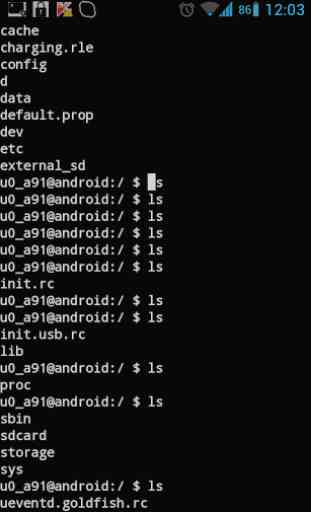
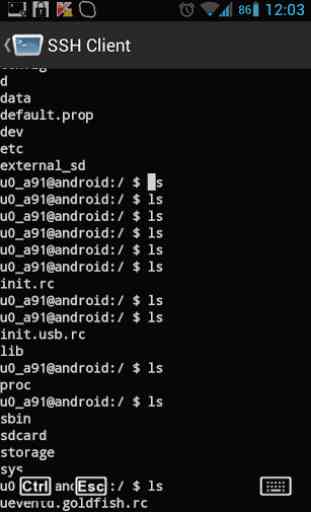
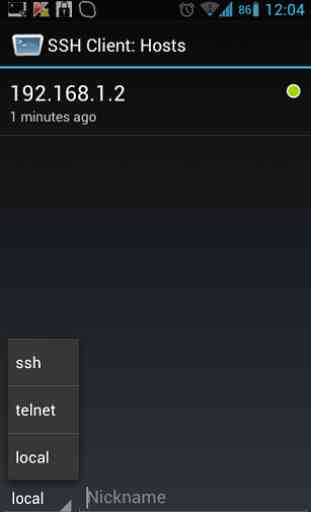
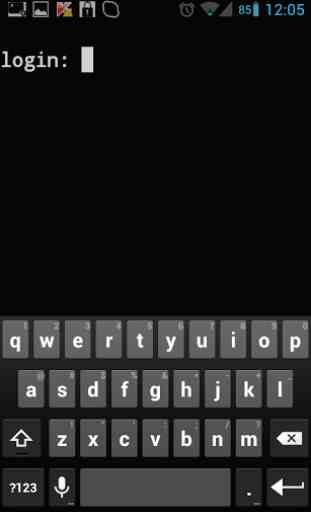
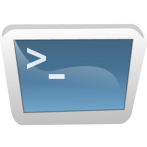
The keyboard is useless. Typing a / for a Unix path requires you to use the sym button. Likewise with the - key, and worse for the | key. There is no obvious tab key for command completion. There are no obvious up/down arrow keys. And so it goes. Also, the host name that you type in is half obscured on a galaxy tab 4 10 inch screen. The text from the remote host is tiny. Screen rotation does not work.