SSH Server
A complete and free SSHd, SFTP, SCP and Telnet server! From now on you can run a complete SSH daemon (server) with support for multiple users, public key authentication, and you can even set a directory per user for SFTP and SCP.
NO ROOT is required, but if you do have a rooted device you can run SSH as super user if you want. The shell will only work on ARM devices, however, the SFTP and SCP servers will work on all devices.
Note 1.To run on ports below 1024 search for Android app Port Forwarder Ultimate.
Note 2. If you find a bug or have a problem please contact us by email since we cannot help you if you post it in the reviews.
**In this version you can add one server (SSH, Telnet or Dynamic DNS Updaters), three users and three optional allowed IP addresses per server. If you want to be able to add unlimited items please buy SSH Server Pro. If you buy the pro version you will support development, will be able to add unlimited items and see no advertisements!**
★★For more servers and features have a look at our app Servers Ultimate★★
And we haven’t mentioned all yet; you can even set a dynamic DNS updater!
It also has extensive logging functionality, and you can even set the app to email you the log automatically!
Features summary:
- Free
- SSH has support for SFTP and SCP
- For SSH, SFTP and SCP multiple users can be set with each their own root directory, password, public key (RSA or DSA), allow X11 or agent forwarding, allow inbound/outbound connections, optional write permission and optional force stay in root directory
- For Telnet you can add multiple users and run Telnet through SSL/TLS with your own certificate or our certificate
- Set your own shell start command and arguments (advanced)
- Start/Stop a server automatically when connected/disconnected from a specified WIFI network, or on boot
- Verbose log (filter, email, etc)
- Add a Dynamic DNS Updater using the local or public IP of your device
- The servers can be accessed from the web (for example through your 3G connection) if supported by your mobile network
All features:
- Add multiple SSH (SSHd, SSH daemon) or Telnet servers
- For every SSH Server you can set name, port, multiple users, only access from certain IP addresses, vibrate on a new connection, enable logging, only log errors, start the server when connected to a specific WIFI network and disconnect when the WIFI network is lost, start on boot, max auth attempts, authorization timeout, idle timeout, max concurrent sessions (per user)
- For every user set the username, password, public key, X11 / agent forwarding, inbound / outbound connections, document root, force stay in document root, allow write access
- For every Telnet server you can set multiple users or even enable SSL/TLS with your own certificate or our certificate
- Add multiple dynamic DNS updaters (set a custom URL, or choose from ChangeIP, DNSdynamic, DNSexit, DNSMadeEasy, DNS-O-Matic, DNSPark, DtDNS, DynDNS, easyDNS, eNom, HE.net, Joker, Namecheap, No-IP, ZoneEdit)
- For every dynamic DNS updater set the name, timeout (in minutes), hostname, username, password and whether to update with the local or public IP address, start the Dynamic DNS Updater when connected to a specific WIFI network, update on connectivity change, start on boot
- On the settings page of the app you can set the maximum log items to keep, whether to keep a WIFI lock (prevent WIFI from disconnecting automatically), keep the device alive, keep the device alive full (keep the screen on, battery intensive), set to start the app on boot
- You can search/filter the log, or set it to be automatically sent when the log limit is reached
• For questions, comments or feature requests just contact us!
• Really, just do!
Visit us on: http://www.icecoldapps.com/Follow us on Twitter: https://twitter.com/IceColdAppsLike us on Facebook: http://www.facebook.com/IceColdApps
Category : Tools

Reviews (28)
Seems to be a bit unstable, quite often I will execute a command that results in the connection just dropping. Although SSH Server says it's still running, I can no longer SSH in... The password entry field for the SSH user has auto completion enabled, meaning SwiftKey will save your password and start suggesting it in the future.
I works great. But I faced some issues. 1. For ssh public key setting. It always pop up error message says the format is not correct. I ignore this message, it still works. 2. Could you show IP address on top of service status page. This is the most important information, so I don't need to click another button to find it. 3. Could you add a idle timeout settings for automatically shutdown, so it won't consume battery if I forget to turn it off.
This app (free) has beaten the ssh server in Server Ultimate Pro (not free), since Apr 2015. This server app was able to copy files that repeatedly tripped up Servers Ultimate Pro's SSH server. Don't buy SU Pro for ssh; just get this one. Until they fix the bug in SU Pro, I will enjoy poking fun at my colleague.
User interface seems unusual and lacks notifications when a SSH service fails to start, but the log is detailed and helpful. Port forwarding RDP works well as an alternative to tethering, once USB networking is functioning correctly. An active SSH server service can get in the way of setting up network connections.
This app is easy to use and works great. can view all files including SD card (under /mnt). Only issue found is ssh client hangs when exiting in Linux terminal. Have to stop server on Android device to break out of hang. Seems to disconnect fine in FileZilla client. Otherwise very pleased with app.
Not updated since 2013. Uses very out of date and insecure DSS host key, which modern operating systems will reject, but even after you bypass this by adding back support in ssh_config, it closes the connection straight after I've authenticated. I can tell it has authenticated me, because I get a different error message if I enter a deliberately wrong password. So, basically unusable.
I tried to ssh from my ubuntu to the phone, it just hanged it there, and phone did not show any anything on its log. I also tried nmap to scan the port 2222 (which I configured for the server), nmap showed the host is down. Maybe I need to turn the andorid firewall for the port 2222, but the app description never say so. I am going uninstall this one and try others.
I had installed different apps for ssh but they turned out useless. But this is very good. The kind of interface they offer and all is excellent. But some how from I linux u am not able to ssh but I am able to fmtp which fairly does the task for me. Overall, its one of the best apps to install ssh server on ur android.
Works, but uses old, weak host key algorithm. Modern ssh clients have disabled such insecure algorithms, so you have to override it to make a connection (you can usually use something like "-oHostKeyAlgorithms=+ssh-dss" on the command line). 5 stars if they upgrade the algorithms.
Seems quite featureful but UI is unfriendly and needs serious polishing. Won't run on port 22 but doesn't bother to explain why. If Port Forwarder Ultimate is required, why not say so IN THE APP (not just on Google Play) and link to it on Google Play?? Also seems to expect settings to be saved by hitting back rather than a "Save" or "OK", unlike every other application out there. Starting/stopping unnecessarily asks for confirmation even when you only have one server defined. And the notification icon persists even when no servers are running.
but I have installed bash and set that as my shell succefully. Well the newer versions of bash for android now support intel based android devices. so in theory this might work. But as far as actual review, it works without real root, just some features dont seem to work, like chrooting the user to a directory. Also disabling write access does not seem to work. But that said its the only one that I know of that allows you to set the shell So this is a very handy app. .
Useful for quick done transfers but I wouldn't recommend leaving it on fire lung on public networks. It seems to rely on the ssh-dss pubkey algorithm which e.g. openssh 7.0 had disabled by default for security reasons.
While this seems to be running on my Padfone2, there were some serious problems (all my connections were from a Ubuntu 14.04 machine and I use SFTP all the time) 1. It took a IP6 address that ended up routing to somewhere on the other side of the world at times, I worked around this by enabling IP6 on my router, but really who wants to worry about ending up connecting to some random machine? 2. Sometimes it would lose the connection (I think this was partially due to #1 above somehow) 3. Many of the files that I transfered were corrupted 4. The speed was 1/2 of what it is when I use an SFTP client to transfer from my phone to my computer (which had none of the problems listed in 1-3 either). On the bright side the ads work fantastic!
Works well, key-based authentication is great, but when you log out it doesn't kill the shell properly so you end up with a zombie process left behind. Log in and out 10 times and you will have 10 copies of the shell sitting there (try "ps | grep Z"). No root so have to put up with a persistent notification while the server is running. Also no root means it can't run on port 22, but presumably using another tool to install as a system app would fix that. No Unix tools included (scp, rsync, etc.)
I have just started using this app. So far, I like it a lot --- looking like just the thing I've been looking for. I have a little problem, though. It appears my Telnet server stops working after a while. Is this part of your specification, or is it something that can be prevented? I need to have it running all the time so I can send commands from my Linux server. Thanks!
Since the samba sharing app didn't work on my nexus 7 I wanted a way to transfer files w/o needing to boot into Ubuntu and hook up a cable. I just connect to the server over ssh or sftp in the term or a Linux file mgr, and now I can easily/wirelessly transfer files.
I needed a simple ssh and sftp server to start gaining security and performance at the same time. This worked and others had rated it high. I am one more. Who knows, I may grow to need to purchase the pro version later even as I am grateful for this version.
It used to be good. However the new version is incompatible with modern ssh servers. Trying to connect with a Linux terminal gives an 'Unable to negotiate with x. X. X. X port xxxx: no matching host key for found. Their offer: ssh-dss' error. Public Keys are not supported for password less access either.
Free, non-root, private key SFTP or SCP server that can be configured to start/stop when your phone connects/disconnects specific WiFi SSIDs. Easy, automatic, always available secure access to transfer files to/from your Android device. Fantastic.
Allows me to login and to rsync to my galaxy Note 2 after the idiots at samsung pushed "security policies" as part of the 4.3 update. Other SSH server apps do not. Three hearty cheers ! unfortunately still has the ugly bug where after logut you must kill the server to get it to let go - would buy it that bug was gone.. Samsung is now going on ebay - going to get an unlocked Nexus or Moto or HTC.... If you lost ssh access because of Samsung "security policies" - this is the app to get!
It works, but the interface is a bit clunky and, more importantly the SSH server is sluggish... Running a terminal on the phone is lightning fast and the connection between the phone and PC can stream HD movies, yet this server takes a noticeable time for most actions, even a simple ls in a directory with a low file/folder count. I'm currently working on an app for my Masters degree so I deal with Android development daily and feel for every developer, but I just can't give 5 stars with the slugishness...
had been looking for a ssh server for files transfers, and finally found one that is simple with plenty options an simple once configured. Edit: Developer, my bad, I thought I had given it 5 stars. Thanks for you GREAT app & support. ;-)
能用,配置稍微有些复杂。 It works. But the configuration process is a little complicate. Developer should build a default configuration. After the app installed, users hope to use it with less configurations, the sophisticated configuration process will block potential users. However, it is powerful and suitable for advanced user.
Was easy to set up and works great. I have noticed that it times out after 600000ms and closes the connection. I haven't found a way to disable that, but it's still a handy app, esp for getting files onto my device via scp.
I am unable to get public key authentication to work. The documentation does not explain how to set it up and the developer is not responsive to requests for information. Looks like support for this app has ended.
So easy to figure out how to configure the application and it worked from the first time i tried to connect, amazing work guys.
I already have a public key for authentication in /data but this app has no read access to /data even though my device is rooted. The same is if you want to use the standard port 22 for the ssh service. In the description it says "but if you have rooted device you can blabla" which is not true because it does not even call superuser. So i will stick with digisshd which has more features and can run on port 22 (or 443) without additional workaround and reads public keys from /data.

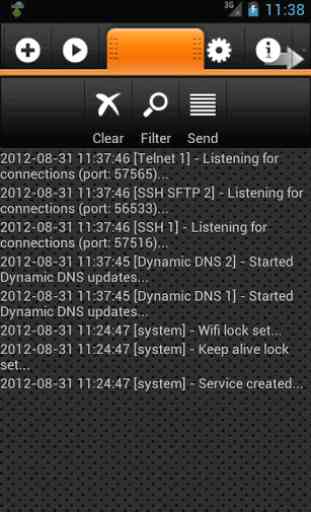
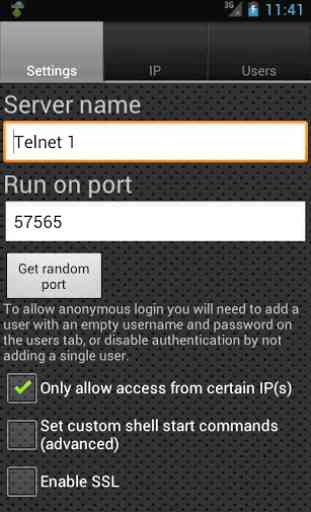
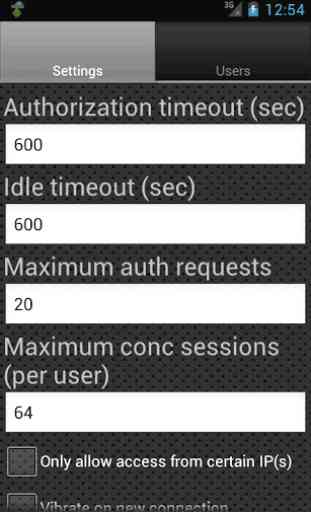

This does pretty much everything you'd expect it to. Only issue I've seen so far is a bug in the ssh port entry field. Typing more than 3 digits causes the field to go blank effectively preventing you from specifying a port number over 999. I worked around this by copying the number I wanted from another app and pasting to the field in the ssh settings dialog.