Ssh server
Intents: com.theolivetree.sshserver.StartSshServer com.theolivetree.sshserver.StopSshServer
To start the server automatically use application "Autostart and StaY!" https://play.google.com/store/apps/details?id=com.atasoglou.autostartandstayor also Tasker with the intents provided.
I have tested the server using:
*Secure file transfer:WinSCP : http://winscp.net/FileZilla : https://filezilla-project.org/
*Command line:Putty : http://www.chiark.greenend.org.uk/~sgtatham/putty/download.html
Category : Tools

Reviews (29)
When attempting to enter a custom directory it crashes. No way to setup the configuration
It does the job. Be aware dss algorithm will need to give it as an option. Example: ssh -oHostKeyAlgorithms=+ssh-dss 192.168.1.X -p 2222⁴
not working : connection reset by peer
World's bad app
This app is very nice for the local network. The permissions are actually reasonable. The encryption is AES. I can't seem to access my phone through my cellular data service, though (Network interface is "All" but still nothing). I wish I could read the log, but I do not see it on the menu. Perhaps the name could be changed to SSH and SFTP Server. The reason is that there are other SSH servers that don't support SFTP, but this one does.
All I wanted was to scp files to my phone. Other apps were over complicated or crashed on connection,
First one I found that works on note3, but terminal was no good. Found another that works so uninstalling
Doesn.t work with modern ssh clients: Unable to negotiate with x.y.z no matching host key type found. Their offer: ssh-dss Default password is "ssh", that is very unsafe. Give an option before you start ssh server, to set a password, possibly with ability to set it to 8 characters random password.
I like this app, this is what I find before I knew this ssh. It worked on my mobile phone samsung galaxy j1 mini android. 😄😄😄
Update: Excellent, works very well now. The FTP server published by this developer allows you to bind to any network interface. I'm not sure why this option isn't in this app.
Simple and effective - allows me to access my android via SSH. I have no need for other bells and whistles. My only reservation is that there's not an autostart on boot option. If it had that option, I'd give it 5 stars without hesitation.
OpenSSH has deprecated the use of DSA keys by default. As a result, connection will fail unless the client explicitly adds an exception. Please consider updating.
Too simple, no private keys, just password. No autostart at boot. And biggest problem - it doesn't work, WinSCP writes: Error code: 4 Error message from server: /charger
I removed the password and user login and he keep asking about a password...
secure, fast and stable file transfer. the best app i found so far to transfer files.
Very useful especially when my s6 edge isn't rooted
Unable to open.: permission denied. I've switched off the windows firewall. What could this be?
Great App....works as expected!
I cant connect this server.... I use indonesia provider and name of indonesia provider is tri... Why i never conect on this server..
Empty directory listing
can not connect...
Very good ssh server, it uses modern encryption (you might want to add that to the apps description, as many only support sha1 which is broken). The only thing that I would like to see is that I can use port 22 - currently the server fails on port 22. (A "material" redesign would be nice for Lollipop but that's just sugar on top)
Very nice app, but why I can't access to ex. SD card ? I use Galaxy Tab S T705 and WinSCP, I can connect to /sdcard folder (default) of the tablet without any problem, but always get error for access to external SD card: /storage/exSdCard etc... I get this errors: Error listing directory '/storage' General failure (server should provide error description). Error code: 4 Error message from server: /storage/knox-emulated My tablet is not rooted.
Excellent little app. Enabled me to transfer files on and off a Samsung S4 from a Linux machine that didn't have support for the newer mtp USB connection. Also allows shell access, although note not a full bash shell.
This is an awesome app and it works! Many thanks. Goodbye to wired USB connection/Bluetooth
Does what it should, simple to use.
works the first time i attempted to run it. unlike sshdroid which does not seem to do anything at all.
it works well. keep up... Also include an option to choose which folder to mount

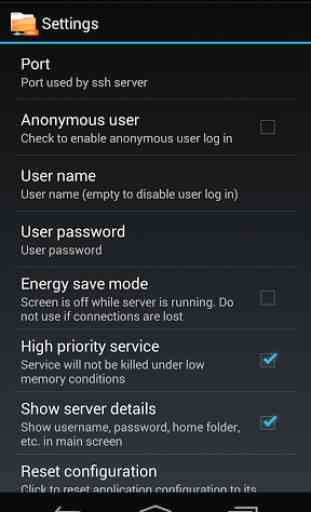

My career was made in server systems administration, particularly on Unix and Linux systems, so I know how to set up an SSH server. I like the interface for setting up this app, I went through it twice to ensure my settings were correct, but when I tried to connect from a client machine, I repeatedly got the error message that the connection was refused.