Ssh Server Pro
Intents: com.theolivetree.sshserver.StartSshServerPro com.theolivetree.sshserver.StopSshServerPro
To start the server automatically use application "Autostart and StaY!" https://play.google.com/store/apps/details?id=com.atasoglou.autostartandstayor also Tasker with the intents provided.
I have tested the server using:
*Secure file transfer:WinSCP : http://winscp.net/FileZilla : https://filezilla-project.org/
*Command line:Putty : http://www.chiark.greenend.org.uk/~sgtatham/putty/download.html
Category : Tools

Reviews (11)
I have bought pro. But I can't connect server SSH. Where is the server IP configuration on this software.? it has only username and password section. And it hasn't SSH connection page.
Would be good, offered to change default home directory and serve on mobile data. But the cipher suite my ssh client was offered was ssh-dss
This efficient, intuitive app is perfect for personal use! If it could allow multiple user names, each with its own restricted directory, then it would be even better (and would deserve higher billing). The only problem with this app (and the free counterpart) is that they need to be listed higher in search results. More bang for the buck than any paid app I could think of. I got the paid app because I'd like to support the developers and I can afford to do so (I.e. I have enough money to buy coffee).
Works with the Linux command line SSH, and with Nautilus using File->Connect to Server... . Be sure that you log on first with ssh in order to set ~/.ssh/known_hosts, if necessary. If you cannot log on with Nautilus using File>Connect, it may be because your known_hosts file is causing the connection to be rejected. ***Update*** Using OpenSSH 7, ssh_dss is no longer enabled, so this app no longer functions.
Very happy to see SSH support. I have used the FTP server for a long time. Fast and easy. The SSH server is identical. Perfect!
This is one of the few ssh server apps that works on Android N. Could you add public key (authorized_keys) support though?
Uses a deprecated key type (DSA). No public key support. No write permission on the SD card. I'm on Android N, not rooted, and this app does *not* work properly. Uninstalling, unfortunately.
simple sshd, just what I expected
Does exactly what it's suppose to do. Have no problems using it. Hoping for a better looking widget in future updates.
Tab, backspace and other things don't work regardless of TERM. Using Linux. :(

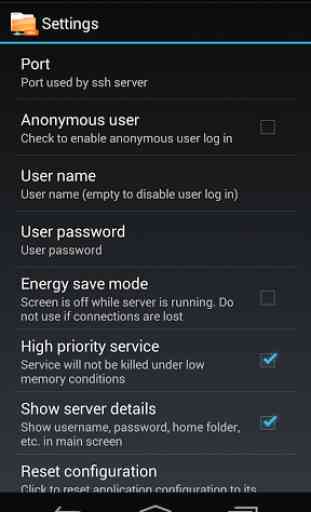

backdpace ctl+c and tab complete do not work. neither does scp. dont have permission to view files in most of the folders. wasted money on the pro version too.