SSH/SFTP Server - Terminal
APPLICATION FEATURES
√ Use any network interfaces in your device including: Wi-Fi, Ethernet, Tethering...
√ Multiple users (anonymous user included: username=ssh without password)
• [SFTP feature] Allow each user to show hidden files or not
√ [SFTP feature] Multiple access paths for each user: Any folders in your internal storage or external sdcard
• [SFTP feature] Can set read-only or full write access on each path
√ Automatically start SSH/SFTP Server when certain WiFi is connected
√ Automatically start SSH/SFTP Server on boot
√ Has public intents to support scripting
For Tasker integration:
Add new Task Action (choose System -> Send Intent) with the following information:
• Package: net.xnano.android.sshserver
• Class: net.xnano.android.sshserver.receivers.CustomBroadcastReceiver
• Actions: either one of following actions:
- net.xnano.android.sshserver.START_SERVER
- net.xnano.android.sshserver.STOP_SERVER
APPLICATION SCREENS
√ Home: Control the server configurations such as
• Start/stop server
• Monitor the connected clients
• Change port
• Enable automatically start on boot
• ...
√ User management
• Manage users and access paths for each user
• Enable or disable user
√ About
• Information about SSH/SFTP Server
NOTICES
- Doze mode: Application may not work as expected if doze mode is activated. Please go to Settings -> Search for Doze mode and add this application to the white list.
PERMISSIONS NEEDED
√ WRITE_EXTERNAL_STORAGE: Mandatory permission for SSH/SFTP Server to access files in your device.
√ INTERNET, ACCESS_NETWORK_STATE, ACCESS_WIFI_STATE: Mandatory permissions to allow user to connect to SSH/SFTP Server.
√ Location (Coarse location): Only required for user who wants to automatically start server on Wi-Fi detect on Android P and above.
Please read Android P restriction about getting Wifi's connection info here: https://developer.android.com/about/versions/pie/android-9.0-changes-all#restricted_access_to_wi-fi_location_and_connection_information
Which SSH/SFTP clients are supported?
√ You can use any SSH/SFTP clients on Windows, Mac OS, Linux or even browser to access this SSH/SFTP Server.
Tested clients:
• FileZilla
• WinSCP
• Bitvise SSH client
• Finder (MAC OS)
• Any terminal/File manager on Linux
• Total Commander (Android)
• ES File Explorer (Android)
SUPPORT
If you're facing any problems, want new features or have feedback to improve this application, don't hesitate to send it to us via the support email: [email protected].
NEGATIVE COMMENTS can't help the developer solve the problems!
Privacy Policy
https://xnano.net/privacy/sshserver_privacy_policy.html
Category : Tools

Reviews (27)
Simple, efficient, with useful options. I really like the "Inactive/Active Tile" in Quick Settings. This is the best simple, secure way to wirelessly access, edit, transfer your smartphone's files and directories from/to your PC. You can mount your smartphone directory via the option "Connect to Server" in the file manager of your Linux distro. Most alternative file transfer methods require installing an app in both your smartphone and your PC. This way simply does NOT because Linux is awesome!
Using it for a few years... Not a good ui but highly functional and rugged app for Android for transferring large files using ssh. Will convert old phone/tablet into a media server. Essential app. totally worth buying the pro version.
Great app! A simple, but effective SSH server that allows me to share files from my phone to another device connected to the same wifi. Even another phone acting as a mobile hotspot. I have had no issues using this server. I just press start when I want it, and stop when I do not.
Excellent app that does exactly what it needs to, but isn't bloated. Let's you have multiple users with different root folders, and a single user can be setup to access more than one path. Also can auto-run when connected to your home network.
The only real problem with this app is that it eats up battery A LOT when in use (even when no users connected). I have tried other similar apps which don't eat up battery. I can't understand why. For example, i have a lot of apps on my phone but when i check the Battery area this SSH/SFTP Server app is always at the top.. After charging my phone to 100% the night before, and when i wake up the next day, prior to installing this app i woud have 98% battery left. With this app installed (and running, even when no users connected), when i wake up my battery left is below 70%...Ughh. So the only reason i may have to deinstall it and go back to alternative choices is because of this. I would prefer to use this app but not at the expense of battery even when it has no connected users. And btw, the app is already set to "Not Optimized" under battery. Doesnt help.. The app just eats battery constantly even in doze mode apparently (since my phone is always sleeping).
Host my internal storage and my SD card at the same time, a feat other apps failed to do, AND it automates starting the server on my home wifi for me so I don't need to wrestle with tasker style apps. Now I can automate music syncing from my linux home server to my Note 9's storage. 10/10, low maintenance, powerful, local ssh/sftp hosting for easy living.
Only bug, or feature i found of trouble is, automatically changing its SSH address at start of the app. Previously it was static forever, but since one year, it has started auto changing the address which causee a lot trouble when accessing mobile files on my smart tv via this smart app.
received error: "unexpected end of file" when attempting to transfer the file. I did brief research and determined it was a SSH configuration issue, not configurable on my end. I'm giving it two stars for a valiant effort.
Best in it's class. UI/UX could be more modern but i'll survive. I use it mainly to transfer big files back and forth to my computer with sftp. Blazing fast speeds, no hazzle. I feel sad for iOS users 😎♥️
It's working with flaws: On android 10, Samsung s10: Huge battery drainage. App don't automatically start Server after phone is connected to wifi. Because App don't see wifi ssid. :( Overall nice app. Would be excellent without this issues.
want to buy.....But Found bug.... I can delete or create folder on internal storage...But on extetnal storage the create and delete not working wheteas copy and paste working.....What i find workaround that cut paste option can delete the file from external storage. Fix this and will happy to purchase. For information i used solid explorer as client and SSH server installed on mibox4k. Edit: Other apps allowed to write on external storage.if required I share apps name
Can you help me please? I can't seem to view any files on any clients even after successful connection. It just shows root directory which is empty and the connection crashes if I click on it.
App doesn't work. I have created user, created access paths and gave write permission. But all this so called server app allows is login. After that i cant even run ls command. Everything is permission denied. I sent 2 emails to developers, but didnt get any response. It was my bad that i paid for this app even before i test it. Dont buy this, it doesnt work. It hangs even when i try to exit, only way to disconnect the session is stop app from phone. Complete junk.
Excellent. Using it on two phones now to transfer files to a linux laptop and it just works. Simple. Reliable. Perfect for me. Update after months using it: great app. No problems with it!
Finally an app that allows connecting to the tablet from the PC and write onto the external SD card directly. Thanks. One issue: I could not connect using the passwrodless ssh (Anonymous) user -- it asks me for a password!
Very good application helped me a lot, many thanks. I just would be very happy if there is a way to change the root folder, it is defaulting to '/' but I need to be able to change that to something like '/sdcard' for example.
Works well. Does just what I need. App is not over bloated with unnecessary features - it transfers my files, not trying to "connect me to my friends". I have Paid for the premium already. Thanks.
Long-time user of SSH under Linux and Windows. This ssh server comes closer to working under Chrome OS than any other I've found, so far. Made the connection (sans GPG key), but after cd /storage/emulated/0 && ls the shell seems to hang, and can't be interruted by ^Z, ^C, nor ^D. It's been hung for about 10 minutes, now. Connected to the Chromebook on port 2222 using openssh ..-from Tails (Debian). Adding a star because when I reboot the Chromebook with SSH 'Start at boot' checked, then SSH to it from the Raspberry Pi (this time) it seems to work normally. Haven't tested the tunnels yet. Also haven't moved any files with the SFTP. Will come back and edit when I have done that. Thank-you for your prompt response.
Doesn't support ssh public keys so I'm unable to use it. Best practice for ssh servers is to disable password logins and use public key login. This server won't support that. I confirmed by running the client in debug mode that the server accepts password and keyboard-interactive authentication methods but not pubkey -- and there appears to be no configuration setting to change this.
Works perfectly for what I need, no issues! Simple to use interface makes it quick to pick up and configure.
Does not work at all for me on Ubuntu. A connection is apparently open but when I click on it in the file browser it sends me to the Internet browser and shows me the app page in the Google app store.
Excellent! That's exactly what I was looking for! I use this app to sync my phone data and my PC through Freefilesync.
Very easy set up. This app is so nice. Very lite and very efficient. Easy file transfer between my Debian linux desktop and android phone.
This app is awesome for rooted devices. Basically it does what a normal Linux box is capable of. Just wondering if theres any diffrenece between the pro version $1.99 and the $0.99 ad removal
Good user experience, allows me to set a user ID and password and restrict writable directories, all of which gets me good feels about the security of the app.
I use this app for sftp with FileZilla as the sftp client. With my smartphone connected to 5GHz WiFi and my computer connected via Ethernet Gigabit port (hard wired), I've seen transfer speeds faster than 200 Mb/s.
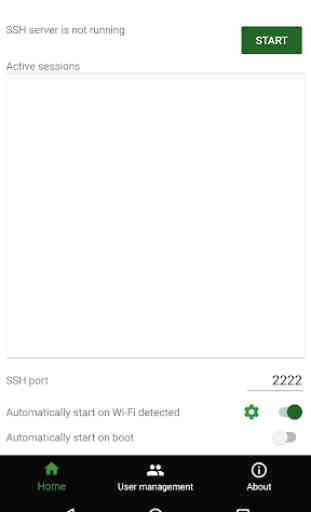
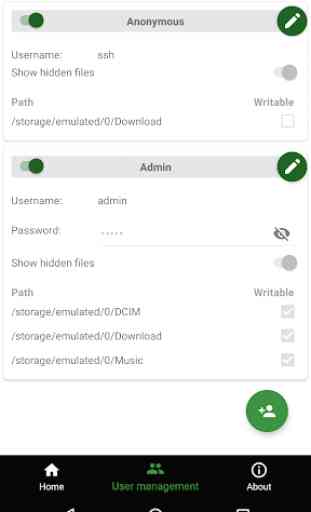
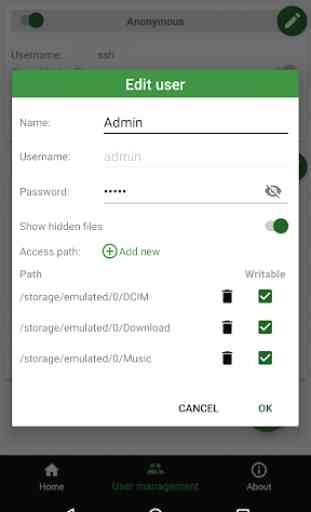

Worked perfectly when tried for the first time. After that, I kept seeing my own active session as (2) after which every file I tried to transfer kept failing,... Edit: The problem only occurs if you want to transfer files from/to External Storage. There's nothing that devs can do about it.