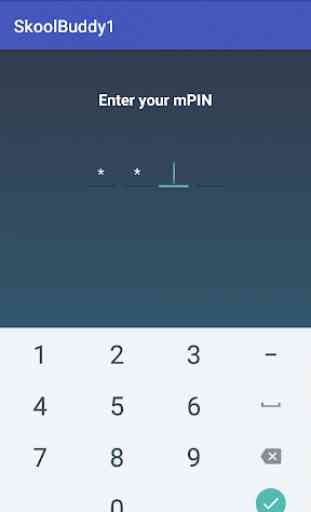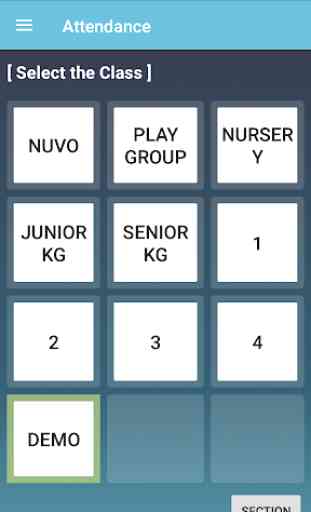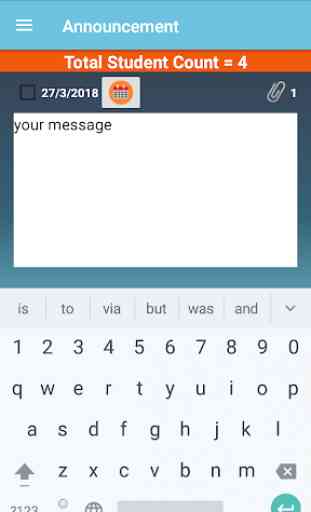St. Xavier's Convent School
An Easy-to-Use Interface for any normal user with Hassle free secure mPin login and ‘One Touch Interface’
School Branding with Name/Logo on every view.
Designed to support large amounts of data and Simultaneous Access by a number of users.
Easy-to-decipher Reporting Functions for individuals (students, parents, teachers etc.) as well as departments and facilitates the generation of real-time reports and customized reports
Flexible to operate in multiple ways with easy-to-change operating or processing setups, in tune with current requirements
Send Notifications/message one to one, one to many or one to all as per requirement.
Capability to support all types of requests for approvals, and designed to generate proper notifications for all sanctions; also supports all forms of electronic signatures for the validity of documents.
Easy Uploading of Information to the system, supporting even batch-type uploads from various sections to keep the system up-to-date with current information.
User Preferences allow users to keep it in electronic format; users also have the facility to update their system preferences, while the system keeps a track of all such changes administered for the records.
Share Course Material, Course Schedule and professor details with student community and their grades and attendance with the specific student.
Can Store Scanned Images and Digital Photographs for use.
Teachers can able to Upload Camera Image directly through the app.
Automate your Routine Tasks and Workflows such as Real Time attendance updating, notifications for the drop in attendance, reminders for classes or events.
Also can set Advanced Reminder System for Parent & students.
Effectively working on 2G Network
School Branding with Name/Logo on every view.
Designed to support large amounts of data and Simultaneous Access by a number of users.
Easy-to-decipher Reporting Functions for individuals (students, parents, teachers etc.) as well as departments and facilitates the generation of real-time reports and customized reports
Flexible to operate in multiple ways with easy-to-change operating or processing setups, in tune with current requirements
Send Notifications/message one to one, one to many or one to all as per requirement.
Capability to support all types of requests for approvals, and designed to generate proper notifications for all sanctions; also supports all forms of electronic signatures for the validity of documents.
Easy Uploading of Information to the system, supporting even batch-type uploads from various sections to keep the system up-to-date with current information.
User Preferences allow users to keep it in electronic format; users also have the facility to update their system preferences, while the system keeps a track of all such changes administered for the records.
Share Course Material, Course Schedule and professor details with student community and their grades and attendance with the specific student.
Can Store Scanned Images and Digital Photographs for use.
Teachers can able to Upload Camera Image directly through the app.
Automate your Routine Tasks and Workflows such as Real Time attendance updating, notifications for the drop in attendance, reminders for classes or events.
Also can set Advanced Reminder System for Parent & students.
Effectively working on 2G Network
Category : Education

Related searches