Stage Plot Maker
A tablet is recommended for building stage plots. Once you build a stage plot, you can copy it to your phone for quick access on the go.
Stage plots can include a diagram to show the placement of elements on stage; numbered input and output lists; a list of other required items like chairs and music stands; the name and photo of each performer; notes for the sound engineer; and your contact info.
The app includes graphics for the following items:
- Inputs: vocal mic, instrument mic, area mic, clip mic, kick drum mic, DI box, XLR input
- Outputs: wedge monitor, spot monitor, fill monitor, in-ear monitor, headphone amp
- Instruments: amp, cymbal, drum, kick drum, keyboard, grand piano, pedal steel, xylophone
- Other: stairs, riser, stool, chair, music stand, horn stand, guitar stand, guitar rack, power outlet, mixer, laptop, isolation panel, fan
This app does not include graphics for small instruments that performers carry with them onto the stage, only large instruments like keyboards and drums that require prior placement on stage. The app design assumes that graphics for smaller instruments clutter stage plots and are relatively unimportant to the sound engineers and stage techs who will use them. Instead of a graphic for these instruments, stage plots can include a graphic for the input they use (a mic or DI box) with a custom label like "trumpet mic" or "DI for acoustic guitar." If you do not agree with this approach to stage plot design, or if you want to make stage plots that look different from the examples shown in the screen shots and demo video, you should select a different app.
>>> If you have a problem or a suggestion, please contact me before writing a bad review. I respond promptly to all emails and posts in my support forum. <<<
Category : Music & Audio

Reviews (10)
The idea concept is great, but the app needs lots of improvement in the user interface. The zoom workflow is awful, which turns the app unusable to position items. The developer advises to use a tablet, that must be the reason. The simplicity of the plot graphics are nice and convey well the essential information. It also misses undo functionalities. I'm looking forward for the next version!
This app works horribly. Glitchy when choosing items for the stage. Limited instruments to choose from. Chooses stool and other items when clicking for drum placement. All in all, this is bad. I applied for a refund within 10 minutes, and uninstalled.
Glitchy interface. Not worth money
Doesnt work properly. Waste of time.
no brass section
Great idea. Still needs a bit of work. Some crashes on phone. Would greatly appreciate a basic set of expandable shapes, like the included "risers" rectangle... so expandable circle, triangle, etc to help with non-band stage setups. I see the point of not including smaller and acoustic instruments, but probably could use an upright piano, percussion rack, and as mentioned, expandable shapes, like circle to represent the different timpany sizes or whatever else...
This app is garbage. You will accidently erase and move things constantly. It will constantly crash. . trying to make a small edit can take hours. Pure garbage. Really really really wanted this to work
Very limited range of clip art to use on stage plan.
I found it very difficult to use in my mobile phone... It may work better in a larger screen... And I send a mail to the support team asking about a problem and they never answered back!

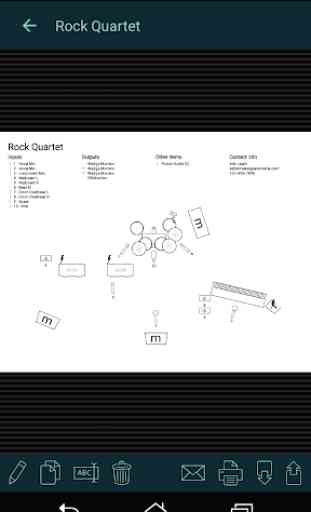
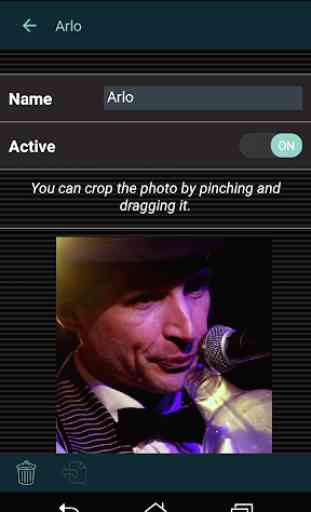
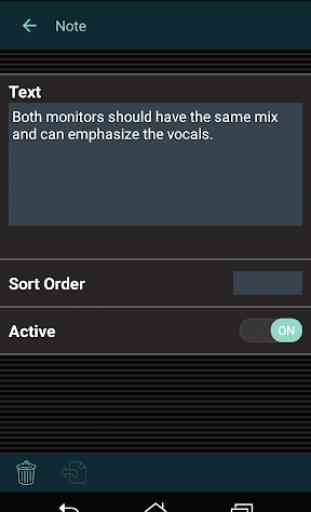

I love this app. When I enter proposals my tech riders look neat. I do miss mic stands, as I always have to manually fill in that I want boom mic stands and not straight stands for my accompanist that sings harmonies. Any chance of that being added to other?