Standard Calculator
- also includes a tip calculator and a loan calculator, both of which can be accessed from the menu
- features of the main calculator include:
* decimal mode
* fractions mode
* running total of each calculation shown as it is entered
* full text of the calculation is displayed as it is entered
* the output text can be set to scroll either horizontally (the default) or vertically
* full text of each calculation is stored in the history
* results of each calculation can be reclaimed from the history and reused in future calculations
* a range of colour schemes to suit different moods
A help section, where the main functions of the application are explained, can be accessed via the menu.
This is an ad-supported app
- upgrade to an ad-free version for USD 0.99 (or the equivalent in local currency) via https://play.google.com/store/apps/details?id=com.roamingsquirrel.android.standard_calculator_plus
Category : Tools

Reviews (24)
Earlier it was my favourite app but from the last year keypad vibration was removed after its update.so i dont like it very much now
5*s. Make the size of the Answering figures etc. on the screen to be bigger, its text Thickness would be further more, and bold enough. Then it would be very comfortable, majesty, as well as plesant look. But keep the key board size still small. Thanq.
This app is easy to use & has a lot of different options for doing different kinds of equations.
I want NO AD'S. ON My Calculator .I paid for that you put AD'S I HATE THAT. REMOVE AD'S
It is help full firme
awful why should u pay for something that doesn't work don't down.low
it works
I am regular use this app. Thanks roaming.👍
Easy to use
Very good calculator app
Love it
I finally find a calculator I love and it has ads.
Just a calc, that's all I want.....
Thanks for your last reply on the fraction mode thing
Very simple to use. The UI can be a bit cleaner.
The best calculated I have seen!! Love it!!!
Love it!
The calculator that came with my Galaxy S2 drove me crazy! I just wanted a basic calculator that included a % key. This is the perfect solution for me
I think the app is dumb I put in a fact and it is the wong anser everyone knows that 2+2=4 not 18
Guess I'll never know if I liked it or not!
Thy needs memory buttons and should be able to correct past calculations.
Love that this calculator shows what you are adding like a 10 key adding machine
ABSOLUTELY NOT
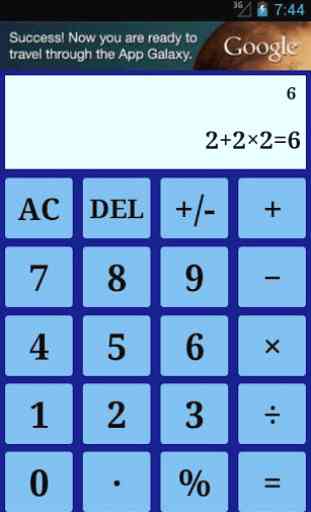
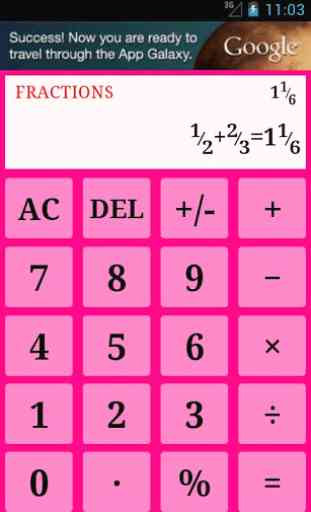
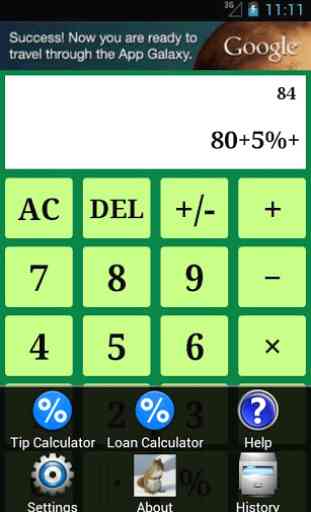
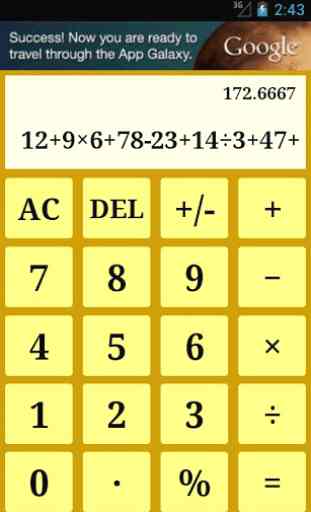

The best basic calculator I could find on Chromebook. It is basic if you want it to be or you can use different modes for many other needs. The basic is vertical, clear to read and has a percentage key. You would be surprised how many calculator apps on Chromebook don't offer these valuable qualities. If you need a scientific or financial calculator they have that too for free! Very considerate app that imagines what the practical user needs. Great job! Keep up the great work!