Standard Chartered Mobile (HK)
With Standard Chartered Mobile, you are able to:
* View all your accounts, loans and investments on the go
* Transfer funds to and beyond Standard Chartered accounts
* Make online payments to pre-registered payees
* Experience the unique and time-sensitive background design
* Now with fingerprint login service
Make the most of your precious time and download today!
Note: Standard Chartered Mobile works on devices with Android v4.0 (and above).
Category : Finance

Reviews (25)
Very out dates UI, often functions do not work. Becomes very stressful because you are trying to pay our transfer money and there's always a massive queue of impatient HK people behind you. SC is a legit bank and probably can safely hold money, but far far inferior to other large banks, e.g. HSBC is much more modern and up-to-date and user friendly. Even BOC is more functional and stress free after their recent app update. Alternatively, use MOX bank for most simple personal banking purposes.
Please make on-device back button functional. Instead of returning to the previous screen, it exits the app. It freaks out when the app behaves not the way it is expected to.
What a junk App, times out after a few seconds, keeps asking every login if you want services even though you decline every time. Have to use App to confirm online transactions, but then it seems to time out the online banking. Constantly relogging in to both systems. Makes you wonder how safe your money is. Still a junk App! I have the latest version, fingerprint works, these standard replies seem to be based on previous issues. STILL GARBAGE, DISCONNECTS FINGERPRINT!
Used to be a good app but FPS doesn't work now after the update. Can't get pass the pick your registered account page. Pls fix the bug asap.
after i changed to Samsung Fold 3, I am unable to use FPS, even after i delete and reinstall the app. I try to slide to confirm payment, but I cannot slide.
same here. after uninstalling and reinstalling the app, i could only open it once. but after logout, the app couldn't be open again. repeated the stupid installation 5 times and the problem keeps coming. happened to both of my android phones. called hotline. they said no customers reported the same problem. looks like i'm not the only one. no way to access my account or services online now. clearly there's bug in the app. the top left hand "back" icon disappeared after going to another page.
Frequent updates and an extremely unintuitive interface. Logs the user off within seconds! I also don't understand why SCB asks for account nicknames when these nicknames don't appear on the app or the website while doing a transfer. The nicknames are supposed to make it easier to identify accounts. I don't know if the developers have ever used a banking app, let alone the scb app.
This is the worst banking app I've ever use. After the latest update, the app is unresponsive whenever I start the program. It's like my touch screen is broken! I had to reset my internet banking username and password as I can't login using the app. Had to revert back to SMS verification. Stay away from this app!
Slow down seriously after updated. Every single screen takes long time to load. What happened to the log in screen keeps zooming to an ugly building from different angles and doesn't get in directly? QRCash can not be used now because the app is too slow that ATM time out and the queue behind me got frustrated. I'd rather roll back to previous version.
Dear SC. Why did you try to fix something that was not broken? The new app does not work. It appears that the buttons are deactivated and I cannot even log in anymore. I have deleted and reinstalled, to no avail.
2020-11-17 SC Pay doesn't work on Samsung Galaxy Z Fold2, which has dual display (external and internal foldable display). the last step for SC Pay is to Slide to pay, but it doesn't detect my slide. Clicking on other areas of UI is fine, such as keypad, just can't slide the bar to pay. Tried same account on another Galaxy Note10+ and it was fine. Tried reinstalled on Z Fold2, no difference.
If I can give 0 star, I will. Very poor experience for the "Balance" and "Transaction" functions before logon. It is a good idea, but poorest execution There's NO "Save" button for me to update my settings, with only a back button. And once I click back button, every settings are discarded. Please FIX it ASAP!
It used to be okay enough to fulfill most of my needs. But a few days ago there has been this "register for digital key" page whenever I login and there is NO OPTION not to or I'll never be able to get to my homepage. But even after I've registered it, it always crashes. It takes at least 3 tries to have one successful login. It either failes to contact server after my username/fingerprint login or have an error after inputting the digital key. I cant even use the app anymore.
Pleasantly surprised by how simple and intuitive it is to use, with right amount of prompts that is helpful and doesn't get in the way. Interface is beautifully designed. QR cash feature is exceptionally neat and handy. Highly recommended.
I installed the app several months ago but it did not work. Nothing appeared on the screen except the logo of SCB. I unintalled the app today and tried to download the app again today. After it was downloaded, I opened it but the screen became dark. I turned off my mobile several times and pressed 'Open', the screen was also dark. Finally, I gave up.
The app crashes almost 80% of the time when I registered a service / entered an OTP. I need to re-login many many times to finish one single task. I even tried to uninstall and re-install it, bi but that didn't help. It's really disappointing.
So annoying, why customer has to register for sc Mobile key mandatory and complicate online banking. Why it can't be optional and simple for customer. There are other banks as well who are protecting customers without forcing or complicating things for them. A simple credit card related applications disrupts online banking experience for customer. Please don't complicate things in the name of data and security. It has to be simple. Moreover,OTP sms to register for mobile key doesn't come in time
It seems that Selfie function of “opening a new account” not really working. My friends and I tried to open new accounts using the app, but none of us can make the white circles turn green when doing the selfie. Could you please pass this issue to the app developers to check whether the code having bugs. Thanks a lot.
Have just updated and now cannot view on Android 8.1.0 on my blackberrry. This means i cannot also get into my online banking. Really bad. What si going on
It asked for update. However, the installation's hang after downloading. Unable to open the app. It only shows Pending... It's disappointing that unable to access web bank without the authentication with the App. Therefore, the online banking's inaccessible.
thats the worst experience using this so called mobile app......completely useless, all information required are absent in the app, but only appear in the web version. But once you registered with the app, you cannot login the web any more. It claimed that you can use the in-app notification to get approval for web, while it never happened. It also claimed that you can generate the offline password in app for web access. It never happened again, you can never find such icon in the app. How ridiculous. No wounder it only worth 2.8 from the android market. It make sense. If you have not registered the app, remember not to do so.
What a stupid design of the app! Mobile apps are meant to make things easier and yet this app changes the configuration of your online banking (with your computer login) as well. Once you set up the mobile banking app, it requires you to enter an OTP (one time password) even after you enter your online banking password. This whole thing is also not notified by the bank when you are installing the mobile app!
The current version of the app, as of the time of writing this review, supports Android 6 or later only. With my Android 5.0 phone, I got an incompatible old version that even cannot login. It is better if they simply disallow old Android phones to download the app, rather than giving me something that is not working.
Annoying! Fingerprint Login keeps Automatically Disabled. The app keeps telling me that that there are changes in my phone (which I only had one new fingerprint register) hence the fingerprint login was disabled and asked me to register. However, this happened again and again even without any changes in my device. 9 Apr update: sent my contact information via email, no replies
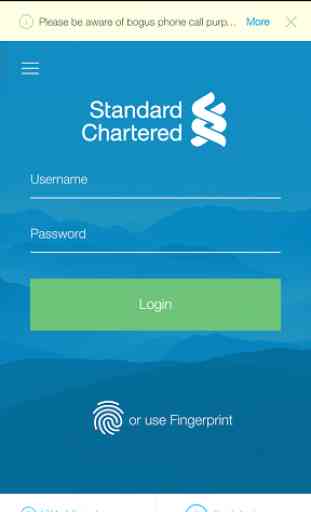
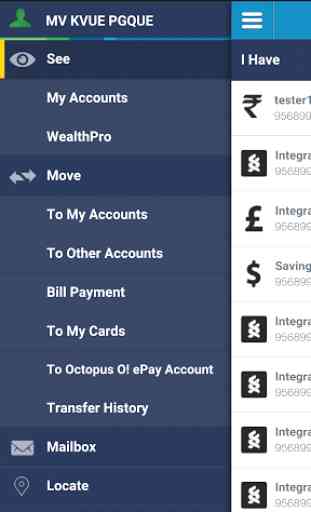
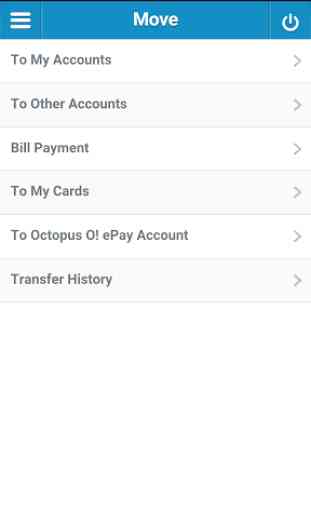


This app is where I registered my "Mobile Key" two-factor authentication service. And this app got automatically logged out. And it requires my mobile key to log back in again!