STANLEY Floor Plan
You can pay to get your plan in PDF, JPG, PNG, SVG, DXF, and CSV formats, as well as publish an INTERACTIVE MAP on the web. With STANLEY Floor Plan, EVERYONE CAN CREATE AN INSIDE MAP IN JUST A FEW MINUTES.
STANLEY Floor Plan is not another floor plan drawing application:
• No need to measure;
• No need to draw;
• No need to move furniture;
• No need for expertise.
What’s free:STANLEY Floor Plan is free to download and use on the device.
What’s not free:
- Certain objects are locked
- Getting PDF + JPG + Interactive Web Site + DXF + CVS
- Commercial usage
Purchasing options:
- Buy: Purchase one Property Map at a time for $2.99.
- Subscription: While your subscription is active enjoy an unlimited usage for $9.99/month.
STANLEY Floor Plan Cloud: Store your floor plans on the cloud.
COMPATIBILITY•Android 4.0 and above
STANLEY Floor Plan technology is based upon a MULTIPLE PATENT PENDING technology leveraging the gyroscope.
Terms of use: http://sensopia.com/english/legal/stanleyindex.htmlPrivacy policy: http://www.sensopia.com/english/legal/ppindex.html
Category : Productivity

Reviews (30)
Worked great while it worked, now I can't make changes to my existing plans and upload them to the cloud (some error about "magicplan" being out of date, despite this being the latest available version). Not sure how to keep using this without losing my house plans.
Does not work anymore. Can't get past the "select your occupation" screen. Pixel 5
This app is quite easy to use, but sometimes it will just stay at the loading screen and not open the application.
Great for simple projects. Have never tried anything too complex.
Easy to understand and use. great app
Great app I have had a lot of fun with it and it has helped me to build my new house
The cloud thing is just soo good. found my 2016 plan
It is very helpful to rearrange the house furniture.
Nice , first time use . Still exploring.
i have used several times.
But, missing stuff to make it ideal for the perfect plan. The pricing to share plans is ridiculous. This should be offered, full featured, for 100% free, including sharing the plans. Stanley Tools can absorb the cost as an advertising expense. If not for the various costs to utilize this app fully, this app would be great marketing for Stanley.
ABSOLUTELY OUTRAGED - I spent hours doing a floor plan only to get to export it and you need to PAY! Now if they'd have been transparent with this, I'd quite happily have paid. But because they did it underhand, I refuse to be duped into it. Bravo Stanley...
The synch and edit functionalities could be much more intuitive, but are much better than most other floor plan apps I've tried. And while the auto-type measure functionality is far from perfect, it is a great quick and dirty way to get rough measurements.
The UI is downright painful to work with, and once you get everything just right, you find out that you have to pay several dollars per image if you want to export it to jpg, pdf, etc. If you try to take a screenshot or record a screencast of the app, it is blocked by the system as it is "prevented by security policy". Thanks for wasting hours of my time only to turn around and try to squeeze 3 bucks out of me, Stanley. Your piece of junk tape measure broke on me while I was measuring, too!
So, I will start off that the app itself does have some useful features, and allows users to create some VERY basic plans for free. That being said, the app is 1) very difficult to use properly 2) does not expose features well 3) PURE EXTORTION. Their amazing subscription based model, for accessing their horrible plans. I do pay for services on Google Play, especially if they're worth it, but this is not worth it. I needed the plans in a clean format, like PDF or PNG, so I could add some annotations, but it requires either a $2 payment for a SINGLE export, $25 for 10, or $10 for unlimited exports in a month. Expecting not to get it right on the first shot, I went for the $10 sub. The plans are sent to you by email. So, I definitely didn't get it right the first time: definitely NOT WYSIWYG. So, after 3 more tries, I got close to what I wanted. I used this app because the plans were made in it, but really, never again, if I can.
Opened the app for the first time, and it asked questions as though a user is already familiar with its operation of tools. Needs an beginners quick guide for ease of operation upon first use of the app (also too be accessible in help menu). Users can then Accept or Skip this introductory proccess. Its actually, definitely an 6+ Stars app. beyond the 5 star limit! (I just 'personally' want, the suggested improvement)!
Another pathetic company that forces you to get an account so they can scam your information from you. Would have been a great app if not for that. And save the excuses when you reply to this Stanley. I have no use for them. If I could give negative stars for the disabling of screenshots I would.
I measured room 5 times and it showed 10-30cm different measurements for every wall. Other then that it is beautiful app, and if you using it for simple furniture planning it is great. But it is awful for any precise measurements :(
Idea of the app is great. Basic floor plans look good. BUT. building a room manually is completely broken if the room has more than 4 corners. Every time I put in a new dimension it would change my older *LOCKED* dimensions, or make a previous wall I made completely disappear, making this app completely useless and a waste of time.
First of all, I have downloaded way too many measuring apps for floor plans and I'm SO HAPPY that I decided to try this 1 last app! Believe me I'm a novice and that's putting it mildly. This is incredible! I moved out of state and pictures and videos can't put my tiny house in the right perspective to show family, but after about 15 minutes or so I was able to do my kitchen add appliances, doors and the L shaped stairs leading to the Widows Peak. Amazing!!! Thank you so very much for this app!
Nearly everything you would want to use is free except for all the kitchen cupboards, those you have to purchase. Waste of time, uninstalling.
I used it to work out a furniture layout for a difficult situation. I had been working on it on paper for a long time with no progress. I made numerous versions so I could compare them, not easily done with my paper model. It went from cluttered to peaceful.
You pay top prices and then when u want to use the feature you you have to pay 180 pounds a year. What we're they thinking. It's never 100 percent accurate.
Provide base cabinets for free, provide the ability to copy and paste ground floor plan to make basement outline walls.
It is soooo retarded to review something I have not had The chance to try speaking to (google) not the app. And as far as the app it is going very well all the 5 mins I have had to try it. But I'm waiting for the credit card info to download full app. Or to have full benefits....
Had to make an account to make an object to act as my desk, then it tells me I need to pay to use the object I just made.
worthless. when you try to adjust the wall lengths, you can only adjust one wall at a time and then when you adjust the opposite wall, it changes the dimension of the previous wall. wait a waste of time
It's a pretty good app. I spent quite some time adding specific measurements and creating my own items. But I'm just dreaming and retired and I have the time to do that for myself.
For starters it's actually a good home designer app that works really well but it was a little hard to move the rooms a bit but all together it is a very nice app.



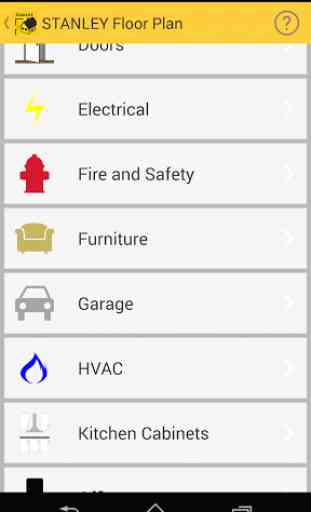

fairly easy to use there are a few minor things that need work like how it uses my phones camera to measure I love the idea but for the most part I have not had any luck with it always end up having to manually enter it which is time consuming and one small mistake and you have to basically start over if you want it to be accurate