Star Chart
*****
You can now have a virtual planetarium in your pocket! Look through the eyes of your Android device to see a virtual window into the whole visible universe.
All you have to do is point your Android deviceº at the sky and Star Chart will tell you exactly what you are looking at.
Using state of the art GPS technology, an accurate 3D universe, and all of the latest high tech functionality, Star Chart calculates – in real time
- the current location of every star and planet visible from Earth and shows you precisely where they are; even in broad daylight!
Want to know what that bright star is called? Point your device at it – you might just find out it’s a planet!
Want to know what the night sky looks like to people on the other side of the earth? Well just point your device down!
Want to know where your star sign is in the sky? Star Chart will tell you all this and more.
Star Chart's features include:
- Just point and view. No need to scroll around the screen to find out what you are looking at*.
- Alternatively, look around the sky using finger gestures – perfect for armchair astronomers!
- Voice Control: Explore the solar system with commands like: "Fly me to the Moon" / "Go to Saturn" / "Tour Mars" / "Look at Andromeda" / "Where is the Cigar Galaxy?"[English only]
- Supports dynamic device orientation viewing. Allows you to view the night sky whilst holding your Android device at any angle.
- Accurately depicts all the visible stars of the northern and southern hemispheres
- a total of over 120,000 stars!
- Fly to and explore all the planets of the solar system, their moons and the sun all rendered in beautiful 3D with state of the art visual effects.
- Displays all 88 constellations, with constellation imagery based on the beautiful artwork by 17th century astronomer Johannes Hevelius.
- Includes entire Messier catalogue of exotic deep sky objects.
- Using the powerful Time Shift feature allows you to shift up to 10,000 years forward or backward in time.
- Tap on anything in the sky and get the facts on what you are looking at, including distance and brightness.
- Very powerful zoom function, lets you view the sky in extra detail, using intuitive finger gestures.
- Fully configurable. Star Chart displays only the sky objects that you are interested in.
- Allows you to view the sky underneath the horizon. So now you can see where the sun is, even at night!
- Manually set your location to find out what the sky looks like from anywhere in the world.
- Full search feature
So point your Android device at the sky and see what's out there!
-----------
- Star Chart is published by Escape Velocity Ltd and developed by Escapist Games Ltd. We update Star Chart regularly, so please send us your feedback and feature requests to [email protected].
And thanks for all your feedback so far!
Like us on Facebook: www.facebook.com/starchart Follow Star Chart on Twitter: StarChartApp
º Augmented Reality (AR) mode only available if your device supports it, as this feature requires a built-in compass. Manual scrolling is supported on all other devices.
* Star Chart does not require internet access for normal usage. Internet access is only required initially to verify the license and subsequently when accessing the support page and external links.
Category : Education

Reviews (19)
The explore option bugs out with me. I'll click on a planet, it will zoom towards it on one or 2 occasions, then on the next, it will stutter and freeze. All the option remain available, but the visuals freeze. I have the Honor 10. Any plans to fix or is this one of those things? I quite like this app, would like to keep using it.
This app used to be amazing. I could pop it open and explore the sky at my leisure without many hiccups. But it's been 2 years since the last update, and things are getting weird. I use AR mode to look around the sky, but lately it insists that every direction I look at is West, or occasionally South some days. When I tryto switch to touch screen mode, the app locks up and stops responding. I would report this to the developers, but if they're still around, they stopped caring long ago.
Brilliant app, my go to guide to the sky. However, I would like to report a bug with the calendar to change the date in the app. When I try to scroll up (back) the days of the month, it doesn't let me go to the previous month and it gets stuck at the 1st of the month. Also, the previous month to tbe one that you're in has an extra day, such as 32 days in January. It only seems to affect some years, such as 1980 and 81 and January 1965.
For people who are trying to grasp the universe and all it contains (or beyond), this is fantastic! I can't afford to pay for upgrades, so I'm on the basic level. However, there is so much information they give for free, that you'll learn far more than you realise. By tweaking settings, you'll learn to recognise different components of the night sky, easily find how they look as we move around them, & explore the heavens even on cloudy nights. I highly recommend it. And no ads. Brilliant!
The app is OK in general. I gave only 4 stars because the user manual link is not active. Why so? Another issue I want to point out is that in explore mode the surface of the planet to explore and the light on it do not change if one changes the orientation of the phone. I was expecting that, at least, for those that bought some updates such problems to not exist!
While this app is GORGEOUS, it's also a frustration. My current frustration is notifications. You can't turn them OFF. According to the online instruction manual, it says that they are ON by default, and "to turn them off, go into settings/ apps / Star Chart". You don't "turn them off", you have to BLOCK THEM. A subtle difference? No. It is still requesting notifications. I found this unsatisfactory, but will have to live with it.
I've been on and off this app for a few years, but it's the best I've found for general astronomy. The upgrades are expensive, so it might be worth it to go for the full app once you see you like the free version. The older version used to let you jump from sky view right to exploratory mode, and you can't get the Latin names for constellations any more, which is how I know most of them. Still, I've shown plenty of friends the star chart, and it helps everyone understand.
I much preferred the older version which i had for years and loved. Now when i change a time setting to view where an object will be in the future ALL the time settings change. For example if i move the date forward by one day not only does the day change but so do the hours and minutes which makes it very confusing and i constantly have to change them back again. Very fristrating and disappointing especially as i was so happy with the older version. I will probably delete this app.
It is a pay to get more kind of app like most, but I love the customizable settings. It works great and I was able to find alot of constellations even though it was partly cloudy. I learned quite a bit and I would reccomend this app, it's very helpful. You are also able to look at what the sky will look like in the future too which is super helpful so that you know what time to go outside to see certain constellations.
Seems to be a bit glitchy with Galaxy S10. In the AR view mode, the screen constantly jitters, making the "live" viewing quite unpleasant and pointless. Once calibrated my comps and accelerometer, but it keeps doing it. Also, there seems to be a notification number constantly next to the search icon (little magnifying glass), which I can't get rid of, even though I have the notifications for the app turned off. I'm not sure if this is an 'in app' notification, but is annoying.
So far Star Chart has been just what I wanted. A night sky chart that positions the time of year relative to the ecliptic. I taught Sciences since 1973, and used to have a basic chart my Sky Publishing, but left it for my file cab in my lab when I retired. Now that I recently have gotten a telescope again, I've been looking for a chart that is a chart. Too many that intend to be helpful are too complicated to be useful. Star Chart is perfect for my use.
one of my favourite apps, i use it all the time whenever the sky is clear at night! they have AR mode which allows you to see the particular area of the night sky that you point your device to. all constellations, planets, galaxies etc are labelled, accurately positioned & even include descriptions as well as metrics. there are zero ads & it is so easy to use, with even more features both with and without the upgrades
Could be a little easier to use, like once I turn the view to find something specific, I don't know how to return it to the mode that just tells me what I'm pointed at. However, this has been the most useful stargazing tool I've ever interacted with! It's really neat, and I recognize a bunch more constellations now than I did before I began using it. It also has a bunch of neat looking features that I haven't even explored yet. I could probably use a tutorial, but other than that, love it!
Hi. I have the pixel 6. The app won't open but once in awhile. And my in app purchase isn't showing up on my second phone. Same account so should only have to buy it once right? If you can get back to me that would be great. I do love the app and almost have everything unlocked. Thank you guy's
This app has data for objects, and doesn't have adds, instead, you can add elements for a fee. The graphics are great, including the tour of the solar system? The "Moments in Time" are a great element, if the Apollo 11 one is any indication. Great app!
Does not work on Pixel 4 XL. Shows a loading bar that doesn't move for a minute in portrait mode then switches to a completely black screen in landscape mode. You can't do anything on either screen. Reinstalled app, no change. Shame too, it worked on my previous phone enough for me to purchase it fully.
I LOVED this app it was so useful, but I upgraded to a Galaxy s22 Ultra and since then the app keeps closing after a few seconds of opening it, and I haven't been able to navigate through the app. It would be greatly appreciated if you could fix it.
Pretty sweet free version. I'm an amateur so not sure on accuracy, but it's got a good interface, runs well and quickly, and the free version is pretty great. Going to add some of the options as I start spending more time behind the telescope!



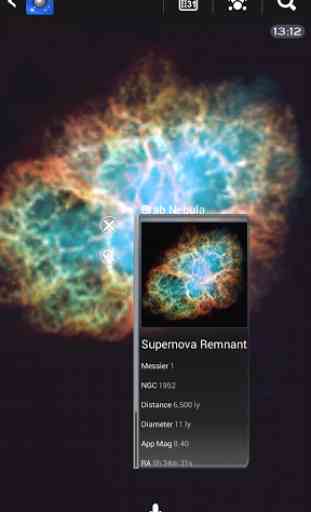

I love this app been using it for years like ... YEARS but I just upgraded my phone to the galaxy s22 and it keeps crashing doesn't even stay open for longer then a second. Don't know if it's somehow my phone. It didn't seem to have the problem on my Galaxy S9. Anywhoo sad about in app purchase specially when I remember when those things were free and would look to see voluntary ad watch like how moodflow does it. Past that absolutely love this app suggest it anyone who enjoys night sky watching