Star Chart VR
* experience: Star Chart VR lets you explore the solar system in a beautiful and accurate real-time space simulation.
Delight in exploring the solar system, from the Sun to the smallest moons of Saturn and out to the coldest, darkest, farthest reaches of Pluto. Gaze down and marvel at our solar system from above. Look up in wonder at the rings of Saturn. Feel the awe of floating in space around worlds no human has yet set foot on. Understand how the constellations of our night sky are made up of stars distant to each other in both space and time. Embrace the impossible distances of our solar system and the inordinate scale of our universe.
Star Chart VR is the virtual reality version of the hugely successful augmented reality astronomy & star gazing app
- Star Chart
- downloaded by over 25 million people world-wide.
Features currently include:
- An accurate real-time simulation of the visible stars and planets as you see them from Earth
- A 3D solar system to explore, including the Sun, the planets and major moons
- All 88 constellations based on the beautiful artwork of 17th century astronomer Johannes Hevelius
- 5,000 of the most visible stars of the night sky
- Named geological surface features on most of the rocky planets and moons of the solar system.
- And much more.
Feel free to provide us with your thoughts, feedback and feature requests, and for help using Star Chart VR please see the Virtual Reality section of our Star Chart User Guide: www.escapistgames.com/starchart/instruction_manual.html
* Please note: This version of Star Chart requires a Daydream-ready phone, HMD (head mounted device) and a Daydream controller to work.
Category : Education

Reviews (26)
I think the moon's bright side is the other side. I cannot see the Tycho crater which is wired.
I'm using Google Daydream on my oneplus 3T (rooted) and the app doesn't open in VR mode. Instead, it opems in flat screen mode and doesn't recognise my controller.
My biggest request would be to add more of a sense of scale. All the planets look the same size when your right in front of them. I wish that when you went to the sun, it was absolutely massive, to were it takes up your whole field of view. Give the option to use something as scale, for example, place the earth next to it, so you get an idea of how big/small something is. Otherwise, I really enjoyed it.
Worked great yesterday. Can get it to run today. Crashes every time on start up.
It functions quite well with the daydream controller, and it's intuitive and fast with the controller.
Unbelievable. I've enjoyed Daydream and VR but this takes it to a whole different level. Seeing the planets as massive structures in space is incredible, but what's even more mind blowing is the use of the controller. The way information is presented is so cool, I feel like I've found a piece of alien technology. Being able to hold a planet in the palm of your hand is surreal, and then holding that planet up to the sun and watching the light affect the colors of the atmosphere is fantastic. It showcases the attention to detail of this app, which makes it so fun and exhilarating to use. Honestly this is the best use of Daydream I've seen to date, bravo Escapist Games.
It's really hard to get familiar with, the tutorials need to be more in-depth.. but after a while it becomes really awesome
Graphically lacking. Saw the moon as a star as viewed from Earth and it made me sigh. These 3d objects are barely more than low resolution 2D and you get no joy to explore them in 3 dimensions.
I was really impressed with this app, I still think there are some basic things to work on, but it was a cool experience. My suggestions would be to have the planets look nicer, provide more general information on galaxies and things, and provide some more customizations for looking at the stars. Like changing the time, toning out the less bright stars, it isn't the easiest to use right now for stargazing.
Got my hopes up too high. This app has a confusing menu interface. And the graphics are quite poor. You feel like you're in a five foot room and every single star and planet are all exactly five feet away from you. The sizes get larger and smaller, but the distance always feels the same. There needs to be more contrast. The space in between stars is kind of blueish instead of black. Make it black will provide more contrast and make it harder to judge distance inside the app. Another reviewer commented that the little stars need more resolution. Well, that is also a hardware issue. Your PHONE display needs more resolution. But the reviewer was also correct. The stars do look generic. I realize this app is only $5 but I still feel very let down by the graphics. I don't think I'll ever use this app again and it's already too late to get a refund. Sorry devs. But I think your graphic artist can do a lot better.
Breathtaking! My best VR experience so far and worth the price! I just wished it had some sort of free flight mode
If it included the Messier catalogue, and more information on all the bodies and surface features you can interact with, then this would be awesome! Really good immersive app though.
Very fun leaning tool. Thanks!
Wow! This is an incredible experience.
It's alright, but not worth $5. There's several moons that you can fly to, but have no actual model (just a wire frame). The facts are very basic, and even the planets that are textured are not very detailed. The starry background is also quite low resolution. It shows promise, but it needs much more polish.
I haven't had my headset for long, but this is the app that made me change my opinion from: "Well, this is neat" to: "Wow, VR can be amazing!" The way the controller is also a holographic data pad is really well done. This will be one of the first apps I'll use to introduce friends to Daydream. I didn't run into any bugs, though I haven't explored a lot yet. I do feel that the planets/moons could benefit from an optional high-res pack to sharpen them up and add some finer visual detail. Great work so far!
Could use some work but has a lot of potential. I agree that the textures on some of the planets could really use some enhanced textures. Especially earth. Could be more user friendly, When visiting a planet it would be nice if it was front and center as soon as you get to it. I gave this 5 stars because it deserves more then 3.5. Hope to see improvement in the future.
It's probably the best Daydream app out there and we'll worth the $5.
Shows the solar system and a lot of details about each body. Has other details about stars and is generally entertaining. Originally had issues with the app, but they have put in bug fixes so changed my review.
Looks pretty sharp most of the time but there are frequent rendering problems that leave white spaces on the screen. Not yet able to view galaxies and the controls are a bit clunky. Hope it gets better.
After zooming on earth it will not do anything else. Cannot fix it and now when I open the app it's just stuck on earth. $5 for a broken app... Edit: I sent an email to clarify, but have not received a response.
For the last few days, I am unable to get any further than selecting Earth. I click on the controller button to move to the Earth and nothing happens. I click on the go back button and nothing happens. Very frustrating...
Has amazing potential but needs lots of bug fixes right now. Wait.
You select earth... travel to the planet but that's where the program falls flat. You're stuck and no selectable option works except to exit the program. $5 wasted.. don't be like me. Phone is a pixel xl
The orbit function is extremely annoying since you can't recenter the planet. Please make it so that whatever you're traveling to or orbiting is centered (i.e. you orbit rather than it orbits you).



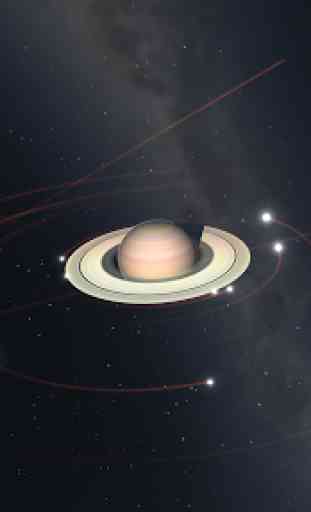

I love the idea of this app, I really do, but we've already seen that daydream can do so much more! How about more high-res planets that you can actually look at without counting pixels! How about a good looking HIGH RES star chart that automatically shows you the sky in the direction you're looking at the given moment and already connects the stars without additional pointing and clicking (sometimes less is more). I doubt that this will be fixed any time in the future but it's a shame because I was really hoping for an app just like this